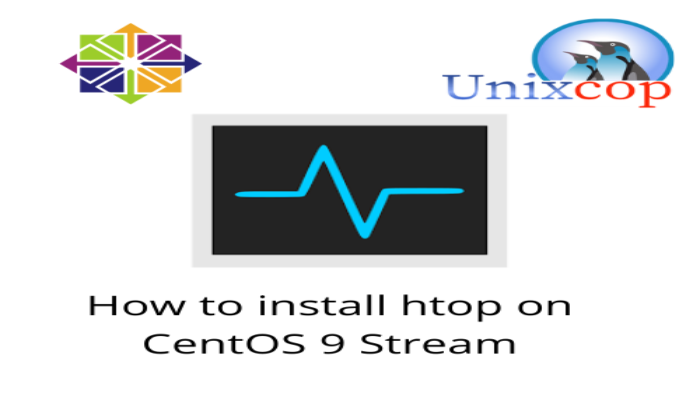Hello, friends. In this post, you will learn how to install HTOP on CentOS 9 Stream.
What is HTOP?
Generally and with today’s computers, we don’t need to make a lot of mind to the number of resources that the computer spends. However, it is always a good idea to keep an eye on it to know if an application is consuming too much or if we need to manage a certain process.
To do the above, we have the little giant htop. htop is a small application that shows us the processes and allows us to manage them. It also shows us the state of memory, swap, and CPU consumption.
One of the great advantages of using htop is that it is very light, and we can run it in the terminal. This makes it possible to quickly and with a single command to have the system information and its consumption through processes.
Of course, we can install it on CentOS 9 Stream and if you continue reading you will learn how to do it.
Install HTOP on CentOS 9 Stream
htop is not present in the official CentOS 9 Stream repositories. This situation does not prevent us from installing it on the system without too many steps.
So, the first thing we have to do is to update the system completely:
sudo dnf updateThereafter, you have to make sure that the EPEL repository is on the system. If not, you have to add it with the following steps.
sudo dnf install epel-releaseAfter the EPEL repository is enabled on the system, you can search for information about the package.
sudo dnf info htopYou will see an output screen like this:
Last metadata expiration check: 0:00:13 ago on Mon 23 May 2022 09:57:29 PM UTC.
Available Packages
Name : htop
Version : 3.1.2
Release : 3.el9
Architecture : x86_64
Size : 173 k
Source : htop-3.1.2-3.el9.src.rpm
Repository : epel
Summary : Interactive process viewer
URL : http://hisham.hm/htop/
License : GPLv2+
Description : htop is an interactive text-mode process viewer for Linux, similar to
: top(1).Now you can install htop using the command
sudo dnf install htop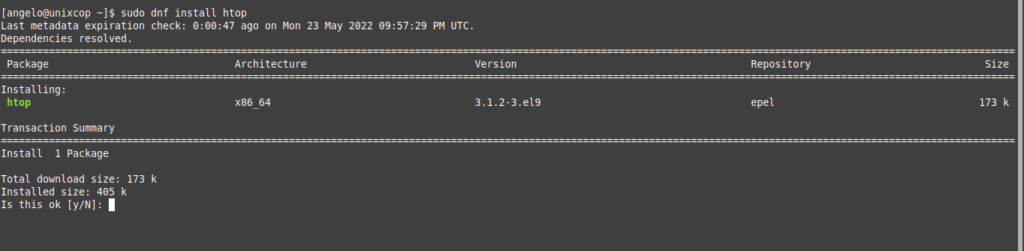
This will start the whole process. When finished, you can run it using this command.
htop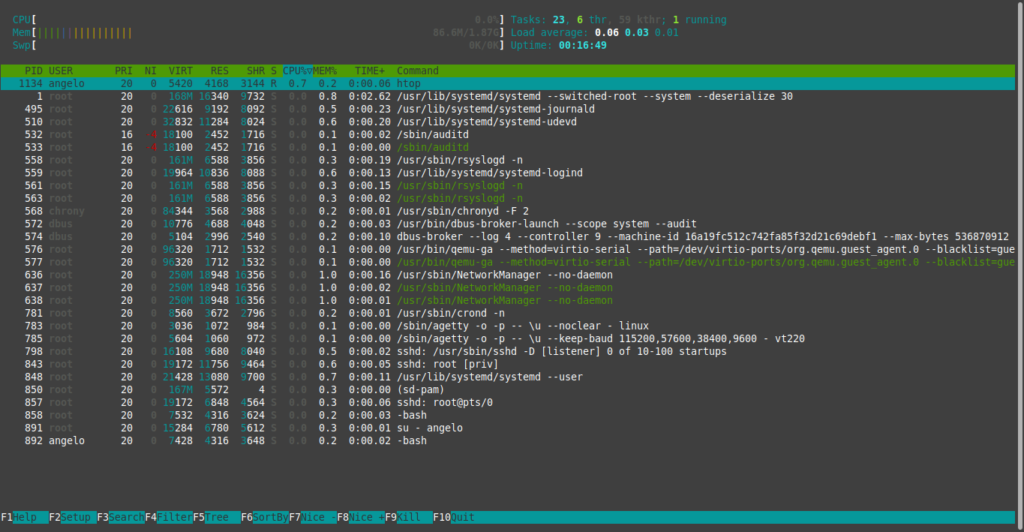
And you are done.
Conclusion
htop is well known on Linux for its ability to show us the system processes in a fairly simple way and in the terminal. This makes that we can install it in almost any system and all with a process available to everyone.