Hello, friends. In this post, you will learn how to install GRV (Git Repository Viewer) on Ubuntu 22.04 This terminal tool can be an ideal complement to the use of GIT If you are a developer, you will like this application.
According to the GRV website:
GRV is a terminal based interface for viewing Git repositories. It allows refs, commits and diffs to be viewed, searched and filtered. The behavior and style can be customised through configuration.
This definition may be quite precise, but it gives us an idea of what the tool can do.
Now, what features does GRV have? Well, the main ones are:
- Commits and refs can be filtered using a query language.
- Changes to the repository are captured by monitoring the file system, allowing the UI to be updated automatically.
- Organized as tabs and splits. Custom tabs and splits can be created using any combination of views.
- Vi like keybindings by default, key bindings can be customized.
- Custom themes can be created.
- Mouse support.
- Commit Graph.
So, the tool is quite lightweight, easy to use and can contribute to the analysis of the GIT repositories you have on your system.
As it is obvious, it has support for many systems, but on Linux, it comes already compiled, and it is also available in snap format to make everything easier.
Let’s get started.
Install GRV on Ubuntu 22.04
Although we can always compile the application by ourselves, there are other simpler methods to achieve the goal. One is to use the binary directly, and the other is with snap.
Method 1: Using the GRV binary
The developers provide us with a binary built for Linux. This way, the whole process is kept simple.
First, open a terminal and as usual update the whole system
sudo apt update
sudo apt upgradeThen, you can download the GRV binary using wget.
wget -O grv https://github.com/rgburke/grv/releases/download/v0.3.2/grv_v0.3.2_linux64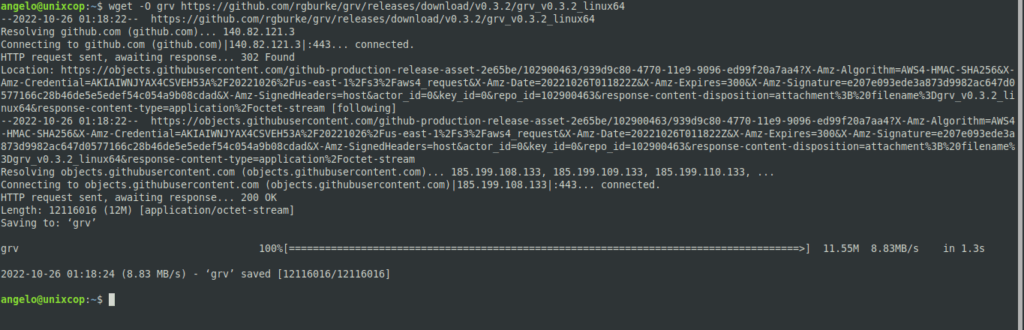
Then, assign run permissions to this file.
chmod +x ./grvAnd you are ready to use it. For example,
./grv --repoFilePath /path/to/repoThis way you can quickly use it.
Or you can check the current version
grv --version
GRV - Git Repository Viewer v0.3.2-0-g13658da (compiled with go1.11.5 at 2019-03-15 22:05:45 GMT)Method 2: using snap to install GRV
But one of the great advantages of GRV is that it is available in a snap. So if you prefer, you can use this method.
To install GRV with snap, you just need to run
sudo snap install grvThen you can use it
grv --repoFilePath /path/to/repoAs you can see, this method is even easier.
Uninstall GRV
If you want to avoid using it anymore, then a great way out is to uninstall it from the system. Although it is not very heavy, it can be useful to save disk space.
If you used the first method, just delete the binary from the system
rm grvBut if you used snap, then you can use the following to remove it
sudo snap remove grvJust like that, you can remove the application from the system.
Conclusion
So, In this post, you learned how to install GRV on Ubuntu 22.04 this simple tool can inspect a git repository to complement it in daily use.



