Hello, friends. In this post, you will learn how to install the Binance Desktop app on Ubuntu 22.04 | Linux Mint 21
Note: In some countries, trading cryptocurrencies is illegal and subject to laws. Please check the legal status of Binance in your country.
This post only informs how to install an application of the referred platform. What is done with it is the responsibility of the user, not the site.
According to Wikipedia:
Binance is a cryptocurrency exchange which is the largest exchange in the world in terms of daily trading volume of cryptocurrencies.
Currently, many users use it to trade cryptocurrencies, but it is also used as a form of currency exchange. However, it is very popular and certainly widely used.
One advantage of Binance is that it has a desktop application that makes everything easier and integrated with the operating system. So, it is normal that if you are a user of this platform, you will want to install it.
Let’s get started.
Install Binance Desktop app
A DEB package is available from the Binance website, and you can install it in a few steps.
First, go to the Binance download section and download the DEB package for Linux.
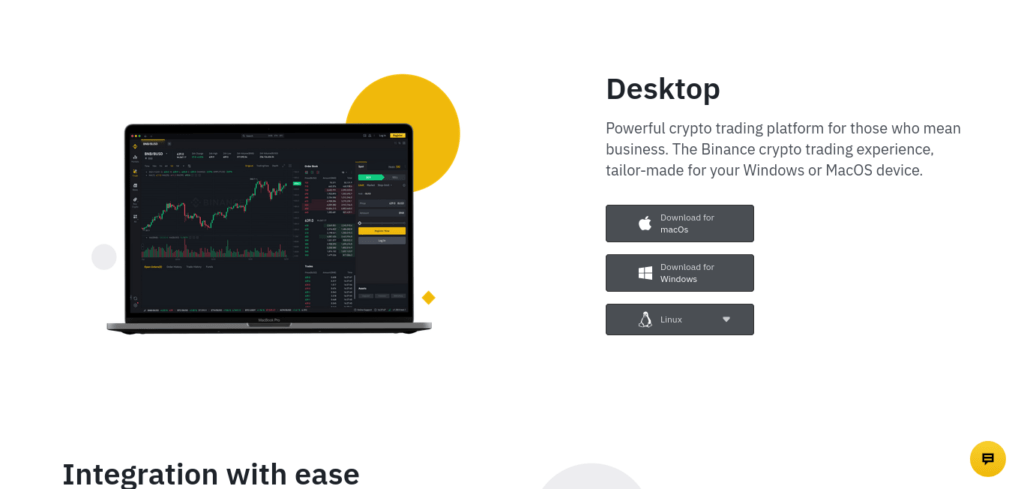
The next step is to open your file browser and double-click on it to start the process.

When finished, you will be able to run it from the main menu.
Optional: Using the terminal for the process
In case you want to use the terminal for this, you can do it in a simple way.
First, open a terminal and update the distro
sudo apt update
sudo apt upgradeThen, download Binance App with wget.
wget https://download.binance.com/electron-desktop/linux/production/binance-amd64-linux.debThen install it
sudo apt install ./binance-amd64-linux.debAnd finally run it from the main menu.
Conclusion
In this post, you learned how to install the desktop application of one of the most important crypto asset platforms out there. So if you’d like, you can use it.


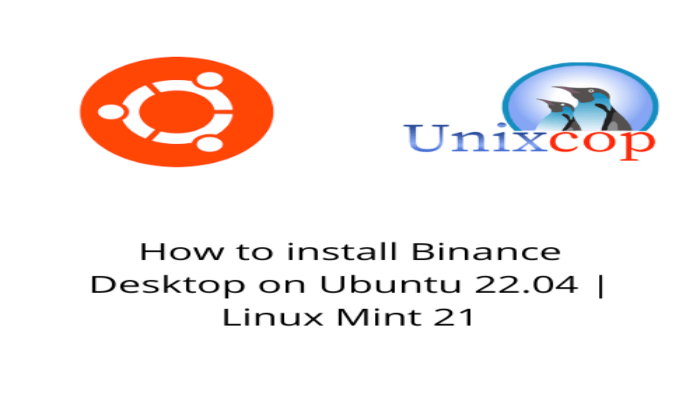

hi how do i update the app
You need to do it manually.