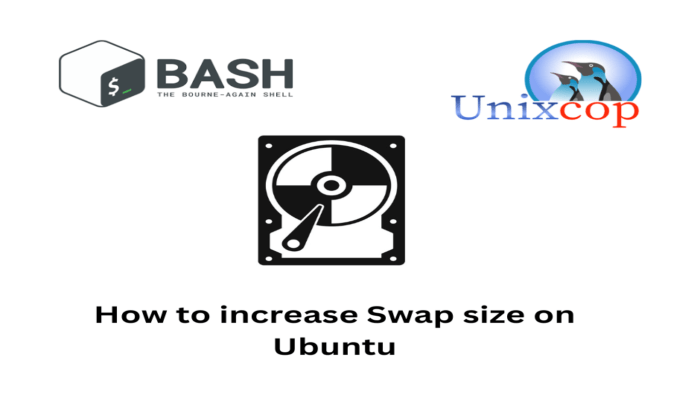Hello, friends. Today, you will learn how to increase Swap on Ubuntu. The process is easier than you think. Let’s go.
Swap or swap memory space, or also known as virtual memory, is the one that uses the space on the HDD instead of a memory module.
This swap space can take the form of a disk partition or a file, depending on the needs of the user who installs the system. These users can create a swap space during installation or at any later time as they wish.
Swap space can be used for two purposes, to expand virtual memory beyond the installed physical memory (RAM) and also for suspend to disk support.
Increasing Swap on Ubuntu
Note: This post assumes that the Swap is not on a disk partition but in a swap file. Otherwise, it does not work.
First, try to do these instructions with the least number of applications open. So, you can be sure that Swap is not being used.
Then, open a terminal and identify the swap file
swapon --showYou will get an output like this
NAME TYPE SIZE USED PRIO
/swapfile file 1G 0B -2You can’t operate on this file if it is running, so disable it and then delete it
sudo swapoff /swapfile
sudo rm /swapfileNow comes the decision, moment. And this refers to the size of the Swap file. Usually, swap files are made to 16Gb. But this is not a rule but rather a scheme.
sudo dd if=/dev/zero of=/swapfile bs=1M count=16384The value of count is the 16Gb that you will have to replace with the amount of Swap you want.
Then, assign appropriate permissions to the file. To achieve this, run.
sudo chmod 600 /swapfileFormat the file with the Swap format so that you can use it with the proper usage.
sudo mkswap /swapfileTurn on the Swap
sudo swapon /swapfileFinally, reboot the system to apply the changes.
Conclusion
Swap is one of the best things on Linux that can be manipulated to have more and more opportunities to expand its size.