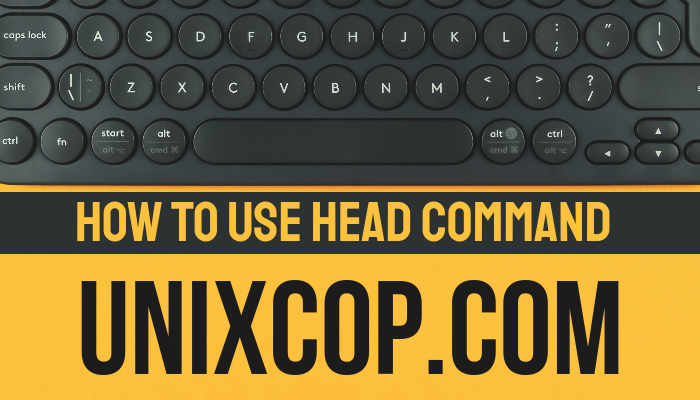Everything Linux, A.I, IT News, DataOps, Open Source and more delivered right to you.
"The best Linux newsletter on the web"
Introduction
Head : is built in command on unix systems or unix-like operating systems Like :
- 386BSD.
- Arch Linux.
- AIX.
- Android.
- BSD NET/2.
- Debian.
- DragonFly BSD.
- GNU Hurd.
Usage : used to display the top lines or bytes of the text files or the beginning of piped data.
How to use it ?
- You can use it to display the beginning of large text file Like : systems log .
- It can read top 10 lines by default :
head /var/log/user.log- Or you can specify the number of lines that you need to display it.
head -n 2 /var/log/user.loghead --lines=2 /var/log/user.logHint : –lines= number of lines === -n number of lines
OUTPUT:
root@unixcop:~# head --lines=2 /var/log/user.log
Sep 28 15:59:47 unixcop vmnet-natd: RTM_NEWLINK: name:eth0 index:2 flags:0x00001003
Sep 28 15:59:47 unixcop vmnet-natd: RTM_NEWLINK: name:wlan0 index:3 flags:0x00011043
root@unixcop:~#
- You can either display bytes from text file
- bytes mean one character .. i will create text file with 10 char
echo "CharNum8--" > ~/bytes.txt- Then i will display the first 8 char using head
head -c 8 ~/bytes.txthead --bytes=8 ~/bytes.txtOUTPUT:
CharNum8- You can use head to read from many different files
- I can use this option for comparison.
head -q unix.txt cop.txt head --quiet unix.txt cop.txt
- I can use head with option verbose to display the content of files with name of the file above
head -v unix.txt head --verbose unix.txt OUTPUT:
==> unix.txt <==
Name Email
Mostafa [email protected]I will merge between verbose option and quiet option to clarify the usage of them
OUTPUT:
root@unixcop:~# head --quiet --verbose unix.txt cop.txt
==> unix.txt <==
Name Email
Mostafa [email protected]
==> cop.txt <==
Name Email
Mostafa [email protected]
root@unixcop:~#
- I can use it with pipeline
cat /var/log/user.log | head -n 3ls -lah /root | head -n 5- Here I can use head to store the result of command in text file
cat /var/log/user.log | head -n 3 > output.txtOUTPUT:
root@unixcop:~# cat /var/log/user.log | head -n 3 > output.txt
root@unixcop:~# cat output.txt
Sep 28 15:59:47 unixcop vmnet-natd: RTM_NEWLINK: name:eth0 index:2 flags:0x00001003
Sep 28 15:59:47 unixcop vmnet-natd: RTM_NEWLINK: name:wlan0 index:3 flags:0x00011043
Sep 28 15:59:47 unixcop vmnet-natd: RTM_NEWROUTE: index:3
root@unixcop:~# - You can know the head version by typing :
head --version - For more help you can use this option:
head --help Conclusion:
This article clarify how to use head command with practical examples.
Everything Linux, A.I, IT News, DataOps, Open Source and more delivered right to you.
"The best Linux newsletter on the web"