So In this guide, we will show you how to Speed Up DNF package manager In Fedora, RHEL and CentOS
DNF or Dandified YUM is the next-generation version of the Yellowdog Updater, Modified (yum), a package manager for .rpm-based Linux distributions. DNF was introduced in Fedora 18 in 2013, it has been the default package manager since Fedora 22 in 2015, Red Hat Enterprise Linux 8 , and OpenMandriva; and also an alternative package manager for Mageia.
Perceived deficiencies of yum (which DNF is intended to address) include poor performance, high memory usage, and the slowness of its iterative dependency resolution. DNF uses libsolv, an external dependency resolver.
DNF performs package management tasks on top of RPM, and supporting
libraries.
DNF might perform slow when it updates the repositories and metadata for the first time.
Speed up dnf Package manager
You can increase the download speed while installing packages using the DNF package manager through increasing the maximum number of simultaneous package downloads in the /etc/dnf/dnf.conf file.
- So open the file using your faviorate editor:
sudo vi /etc/dnf/dnf.conf
- Then add the following as shown in the screenshot:
max_parallel_downloads=10
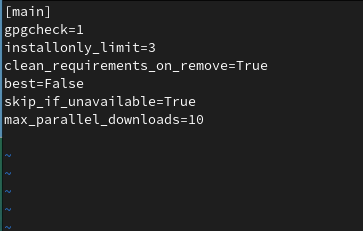
Save and quit.
This option tells the dnf to use 10 parallel downloads at the same time. The default value for this option is 3.
Now try to proceed any package operation with dnf command. You will notice the speed difference while downloading the packages.
Conclusion
That’s it



