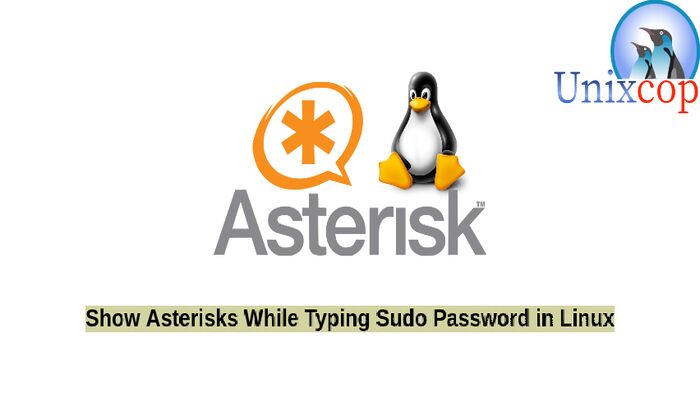Everything Linux, A.I, IT News, DataOps, Open Source and more delivered right to you.
"The best Linux newsletter on the web"
Introduction
On the Linux terminal, when a user runs the sudo command to get the super user privileges, for sure will be asked for a password, but no visual feedback is seen by the user while typing the password.
In this guide, we will show you how to show Asterisks (*****) while typing Sudo password in Linux.
Show Asterisks
- There is no visual feedback as the password is typed when we tried to run the command dnf update with sudo as shown below:
sudo dnf update
- Enable the password feedback feature in /etc/sudoers file, but first take a copy of the file.
sudo cp /etc/sudoers /etc/sudoers.txt- Open it for editing using the visudo command as shown
sudo visudo- In the file search for the following word:
env_reset- Then append pwfeedback to the end of line.
Defaults env_reset,pwfeedback- It looks like this then save and quit.

- Switch to the user in sudores.
su - unixcop- Try to run the command again.
sudo dnf update
Conclusion
That’s it..
In this guide, we showed you how to In this guide, we will show you how to show Asterisks while typing Sudo password in Linux.
Everything Linux, A.I, IT News, DataOps, Open Source and more delivered right to you.
"The best Linux newsletter on the web"