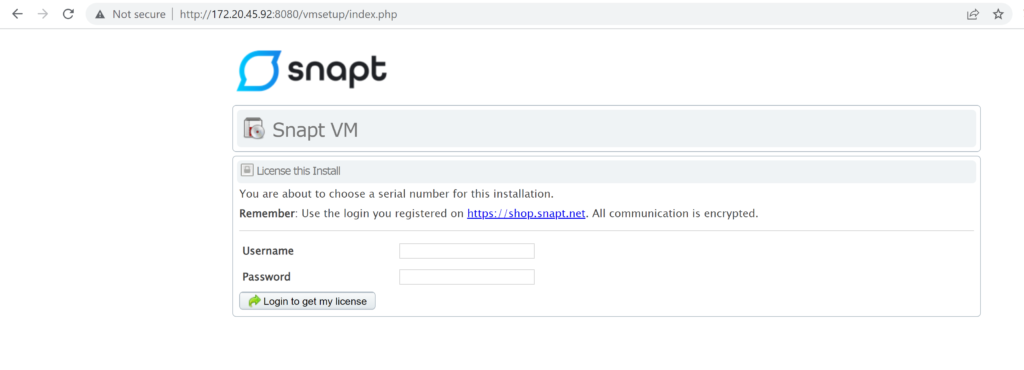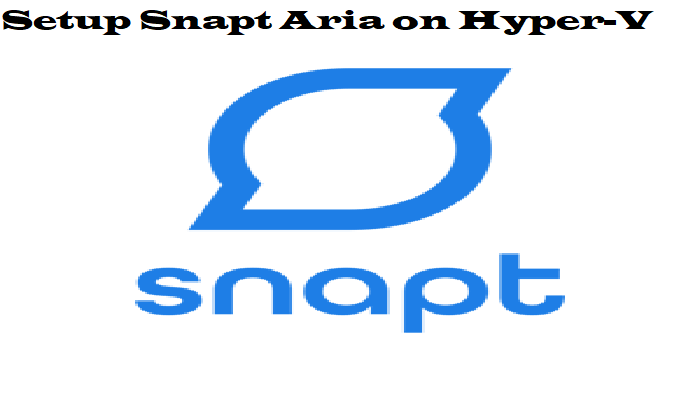This post is about How to Setup Snapt Aria on Hyper-V
Software application delivery controller, for all your load balancing, web application acceleration, and application firewall needs. Improve your uptime and security for your team, whether you are a DevOps Engineer, I.T Operation Engineer, or website maintainer.
Accelerate your website with our powerful HTTP/S web accelerator to offload your servers, improve page load times and get A+ SSL ratings.
Enjoy amazing visibility, reporting, alerts, and more from the most powerful load balancer.
Protect against SQL injections, worms, leaks, and more using the Snapt Aria WAF. Sleep well at night – we certainly do!
The Snapt Aria Hyper-V image is available on its official website
Step 1: Download the Snapt Aria image from the official site.
https://downloads.snapt.net/
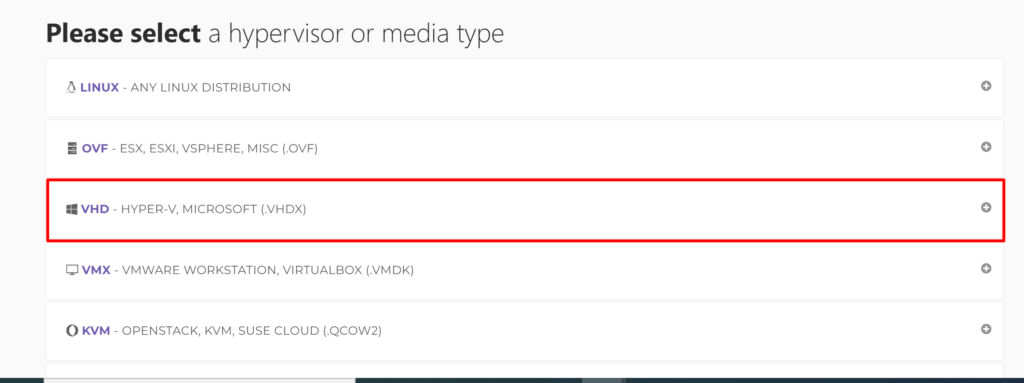
Step 2: Extract the Image
Open Hyper-V manager
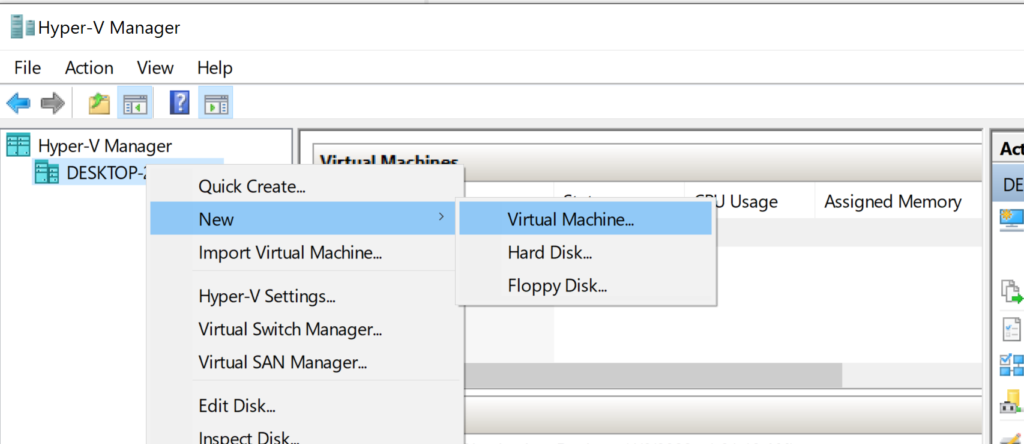
- Specify Name and Location
- Name
- Store virtual machine in different location
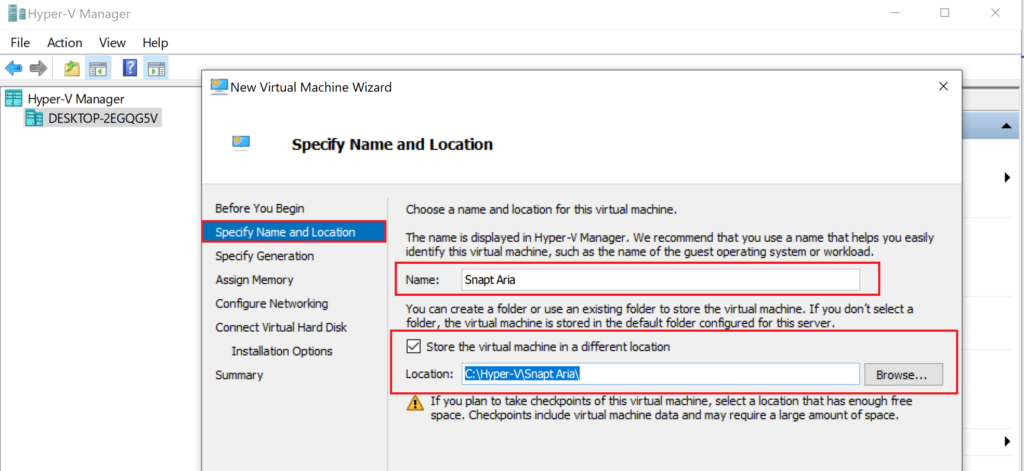
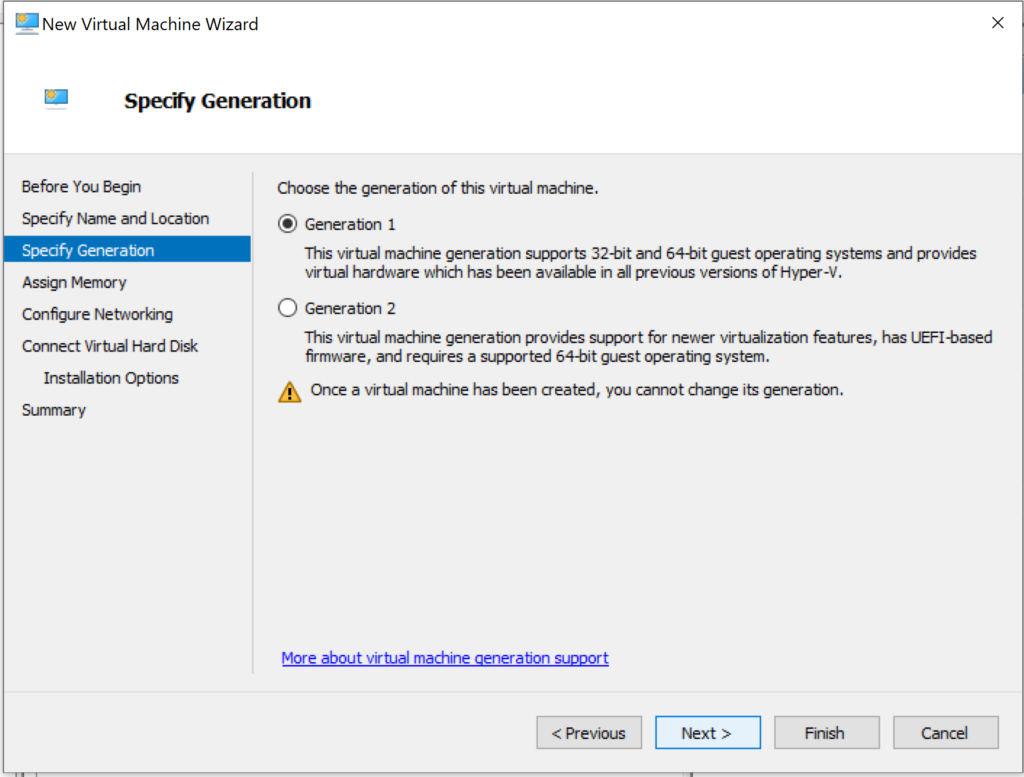
Assign Memory
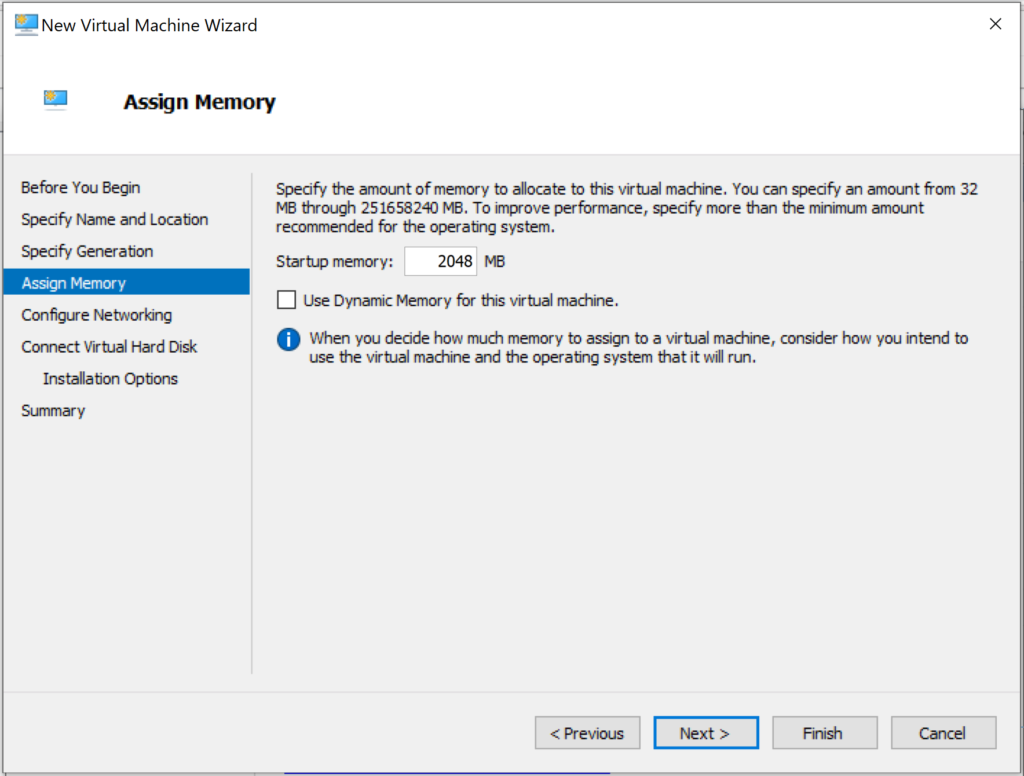
Assign Virtual Switch
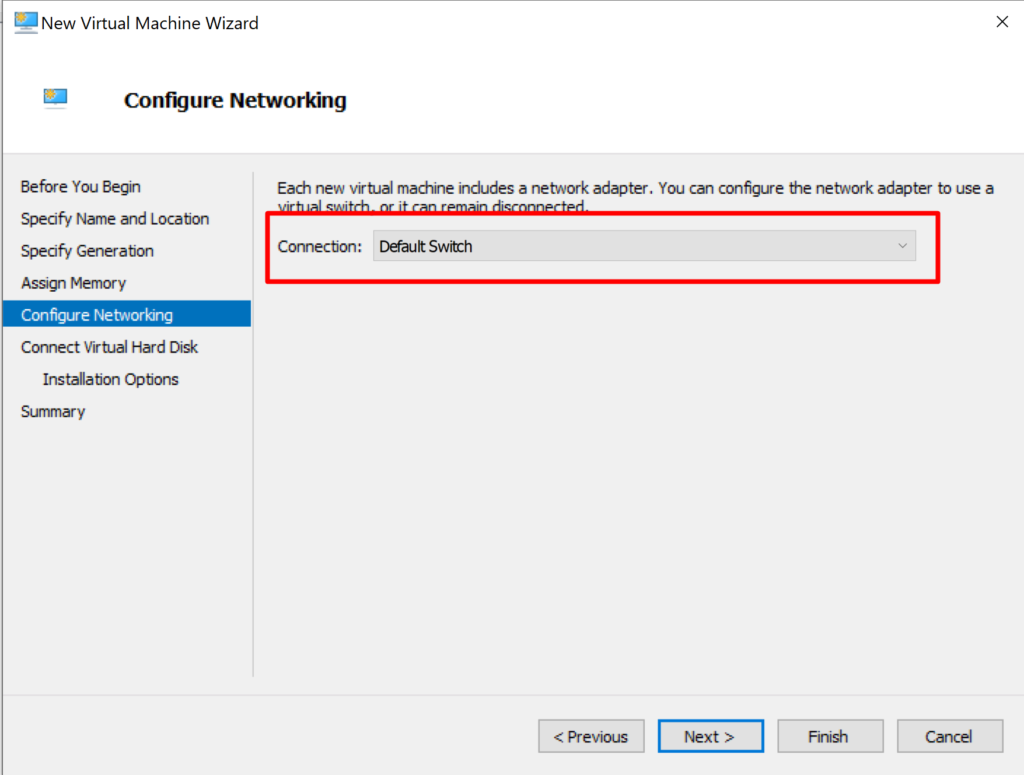
Connect Virtual Harddisk
select the “use an existing virtual hard disk” option and browse for the already downloaded and extracted vhdx.
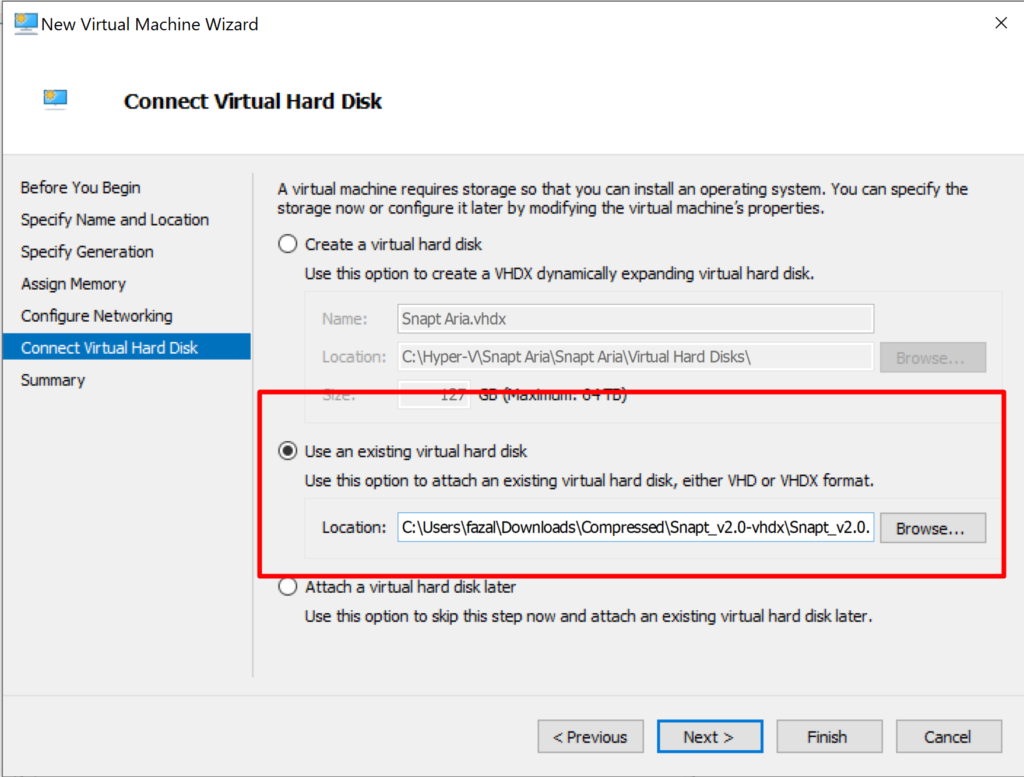
Finish
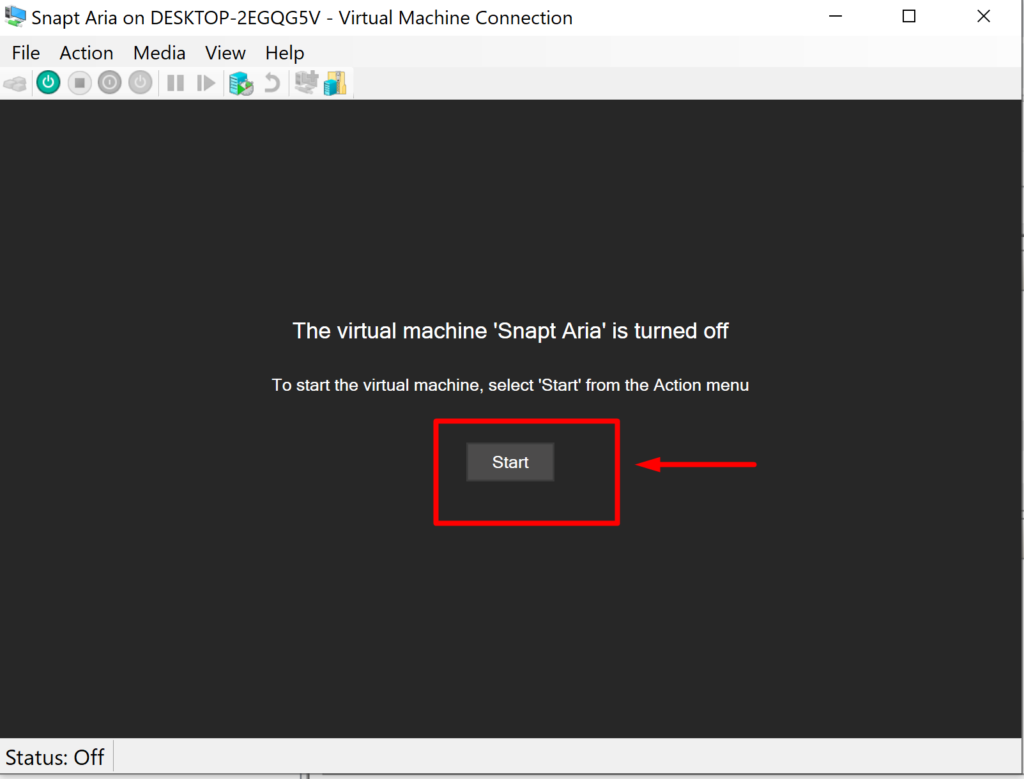
on the console type the following command
$ getipaddress
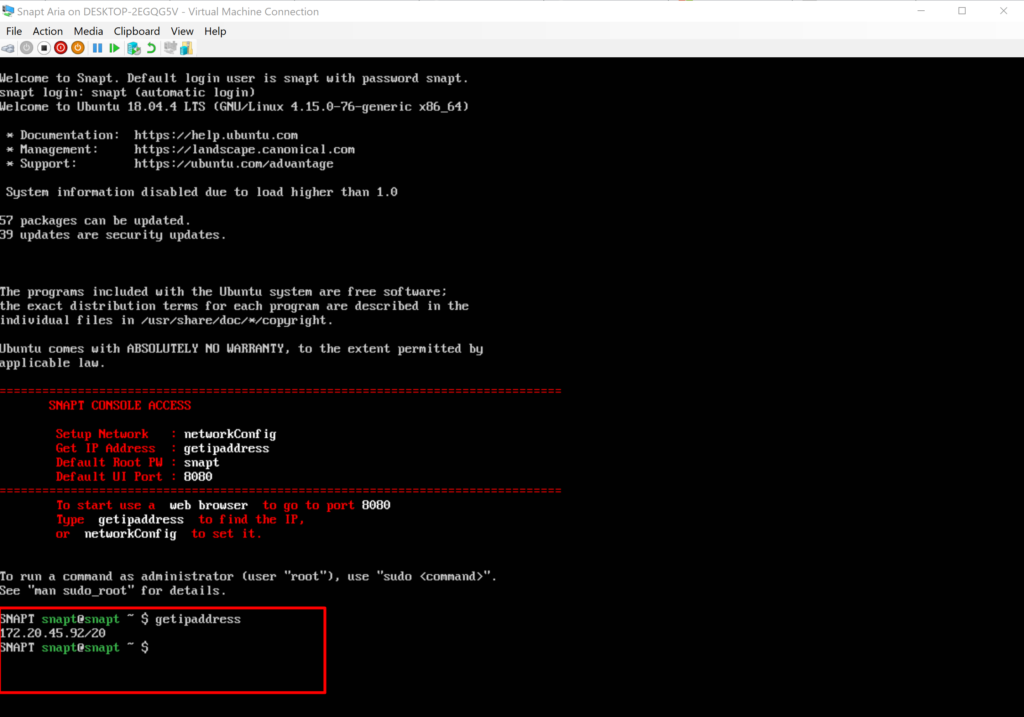
open your browser
http://your server IP:8080