In this tutorial, we will illustrate how to install Vivaldi Browser on Fedora systems
Vivaldi is a freeware, cross-platform web browser developed by Vivaldi Technologies, a company founded by Tatsuki Tomita and Jon Stephenson von Tetzchner, who was the co-founder and CEO of Opera Software. Vivaldi was officially launched on April 6, 2016.
Also visit: How to install Brave Browser on Ubuntu
Installation of Vivaldi on Fedora
Follow the steps below to get started with Vivaldi
- Update your system packages by running the following command:
sudo dnf update -y && sudo dnf upgrade -y- Install plugins cores and dnf utils by running the following command:
sudo dnf install dnf-plugins-core dnf-utils
- Vivaldi is not available on Fedora systems repository. So we have to add vivaldi repo by running the command below:
sudo dnf config-manager --add-repo https://repo.vivaldi.com/archive/vivaldi-fedora.repo
- update your repositories list then install Vivaldi as follows:
sudo dnf update -y sudo dnf install vivaldi-stable -y
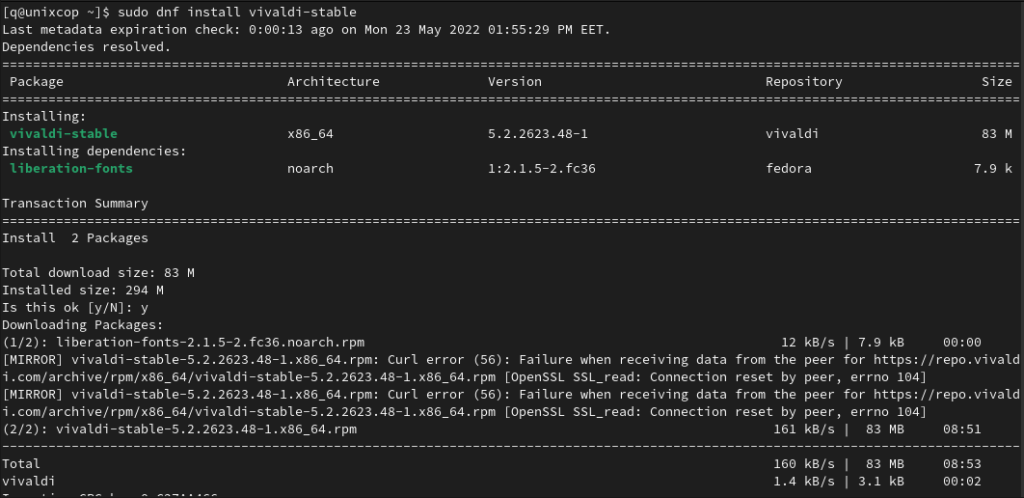
- Verify the installation by checking the version of Vivaldi as shown below:
vivaldi --version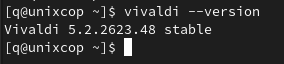
- OPen Vivaldi browser by running the following command:
vivaldiAlso you can search on the system search bar by typing Vivaldi as follows
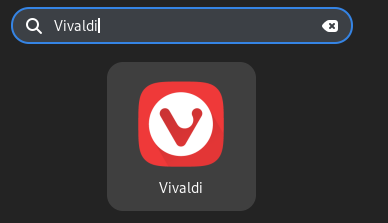
- Vivaldi browser will be launched as shown below
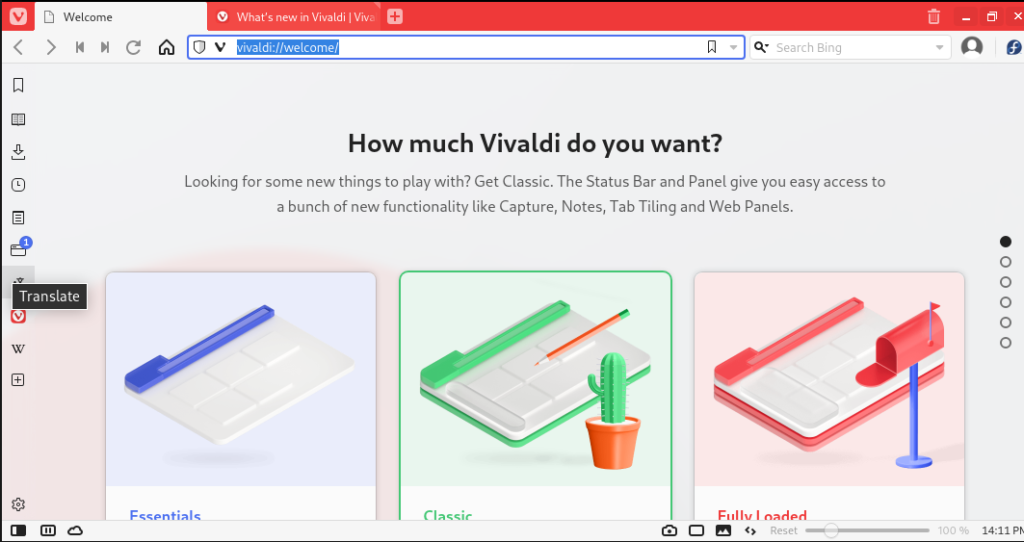
Conclusion
That’s it
In this guide, we showed you how to install Vivaldi browser in Fedora systems.
Also read: How to install Brave Browser on Linux
Thanks.



