In this guide, We will show you how to install Trimage tool for image compressor on Ubuntu 20.04
Trimage is a cross-platform tool for losslessly optimizing PNG and JPG files for web.
Trimage is a cross-platform GUI and command-line interface to optimize image files for websites, using optipng, pngcrush, advpng and jpegoptim, depending on the filetype (currently, PNG and JPG files are supported). It was inspired by imageoptim. All image files are losslessy compressed on the highest available compression levels, and EXIF and other metadata is removed.
Trimage gives you various input functions to fit your own workflow: A regular file dialog, dragging and dropping and various command line options.
Install Trimage image compressor on Ubuntu 20.04
You can install trimage with two methods, so just follow the steps below to install it.
- Install Trimage via Ubuntu software, So search on Trimage in the search bar.
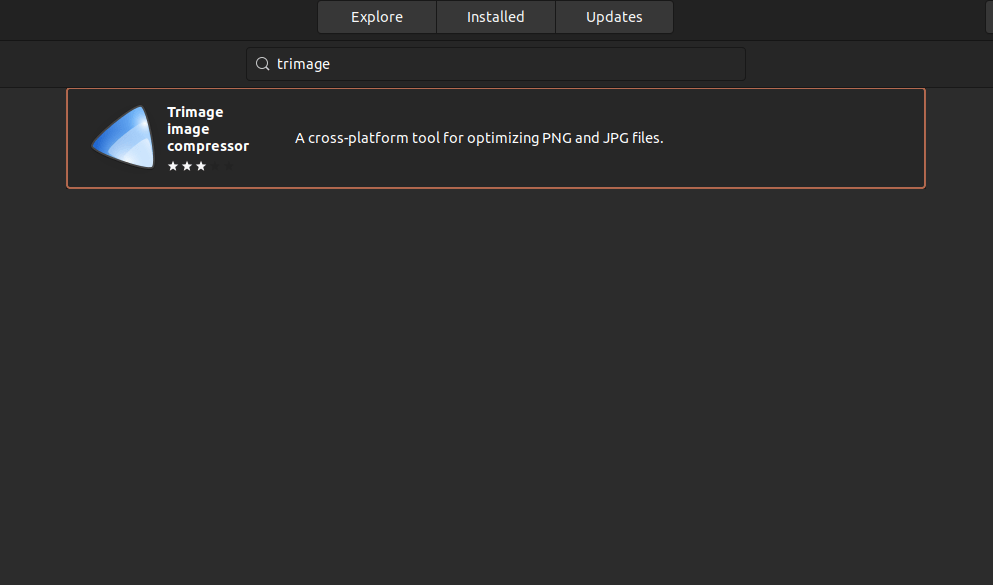
- Click on Trimage then click Install as shown below.
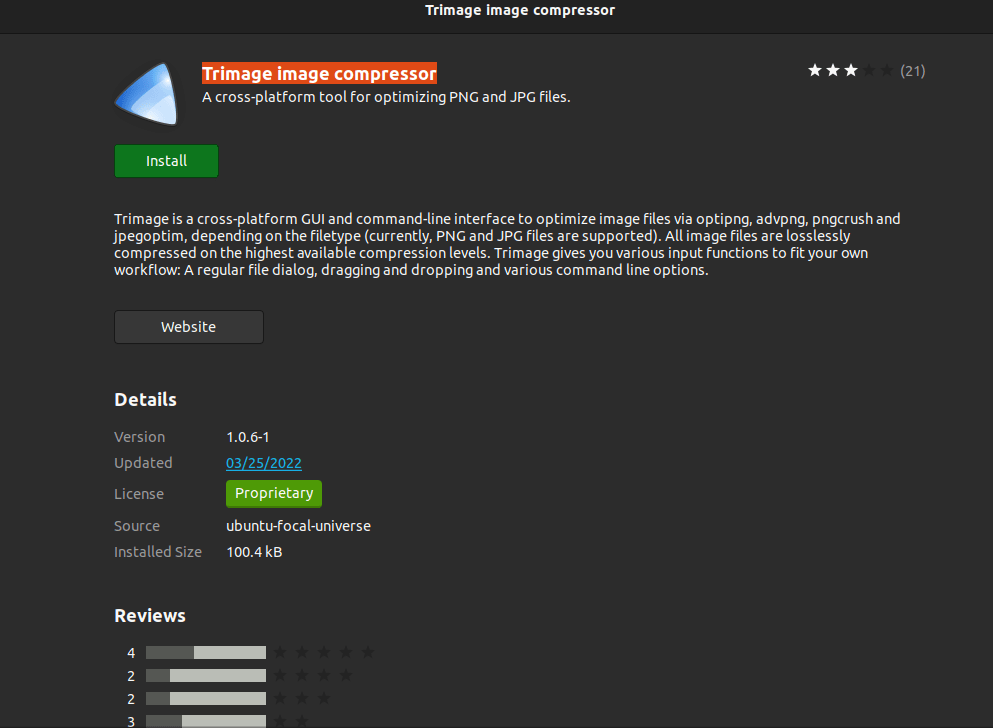
- Also you can install Trimage from the terminal within the command line, To install it via CLI, run the command below:
sudo apt update -y && sudo apt install trimage -y- Verify that Trimage installed successfully by checking the version of it by running the command below:
trimage --version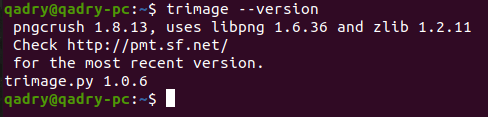
- The last step is to launch the Trimage by running the following command:
trimageThe Trimage interface will show as follows:
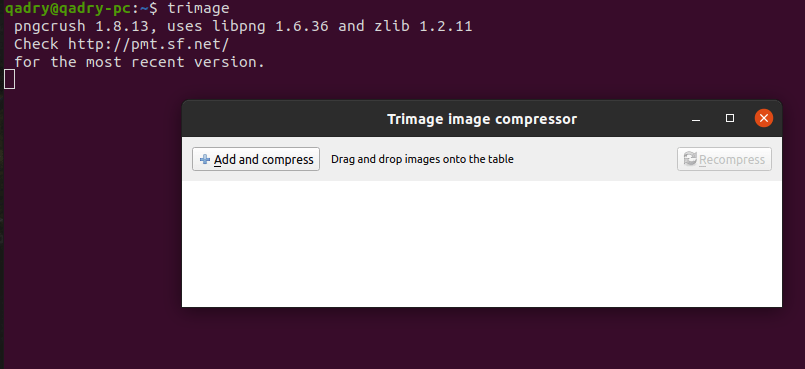
- Also you can launch the Trimage app by searching on Trimage on the system search bar as shown below in the screenshot:
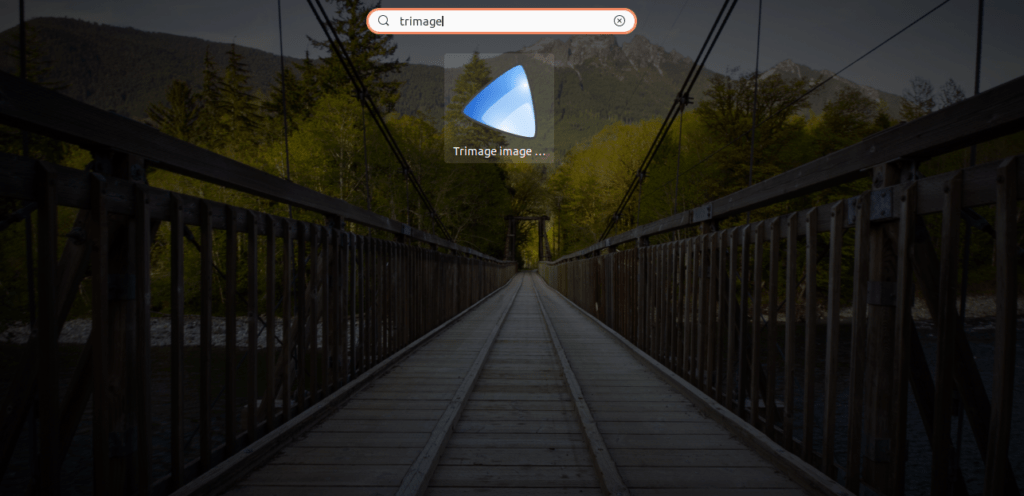
The Trimage interface will allow you to add images for compression in two methods:
(1)-Add and compress button: It will allow you to navigate to the images we want to add.
(2– drag and drop the images into the Trimage window: to start compression.
Conclusion
That’s it
You have successfully installed Trimage in your Ubuntu system 20.04
thanks



