Today you will learn How to install Bagisto on Ubuntu/Debian Servers
Bagisto is a free, open-source eCommerce Platform. It is developed on Laravel and Vue.JS. It is a complete e-Commerce solutions for users who are looking to start their business and wants to sell their product online. So, it comes with many features like Responsive Front-End, Modern Admin Panel, Multiple Payment Gateways, Payment Gateway Integration, Access Control Levels, Multi-Currency etc. It provides users with small,medium to any size of businesses with a complete e-Commerce Package.
Requirements :
- 2-4GB of RAM (The more the better performance)
- 2vCore CPU (The more the lesser hiccups)
- 10-20GB of Disk Space (Just in case if your product list goes huge..)
- PHP 7.2 or greater
Step 1 : Update your server
First step is to update your server and look for any newer packages available for your distribution
apt-get update -y
apt-get upgrade -y
Step 2 : Installing LAMP Stack
Second step is to configure a LAMP Stack on your machine, Run the following commands to quickly configure a LAMP Stack
To install PHP7 or greater :
–– Do the following for Debian Servers
apt install apt-transport-https lsb-release ca-certificates
wget -O /etc/apt/trusted.gpg.d/php.gpg https://packages.sury.org/php/apt.gpg
echo “deb https://packages.sury.org/php/ $(lsb_release -sc) main” > /etc/apt/sources.list.d/php.list
apt update
–– Do the following for Ubuntu Servers
apt -y install software-properties-common
add-apt-repository ppa:ondrej/php
apt-get update
apt-get install php7.4 libapache2-mod-php7.4 php7.4-common php7.4-mysql php7.4-gmp php7.4-curl php7.4-intl php7.4-mbstring php7.4-xmlrpc php7.4-gd php7.4-bcmath php7.4-imap php7.4-xml php7.4-cli php7.4-zip
apt-get install mariadb-server mariadb-client
mysql_secure_installation
Copy the steps as shown in the picture or text
Set root password? [Y/n] Y
Remove anonymous users? [Y/n] Y
Disallow root login remotely? [Y/n] n
Remove test database and access to it? [Y/n] Y
Reload privilege tables now? [Y/n] Y
mysql -u root -p
CREATE DATABASE bagistodb;
CREATE USER 'bagistouser'@localhost IDENTIFIED BY 'bagistopassword';
GRANT ALL PRIVILEGES ON bagistodb.* TO 'bagistouser'@localhost;
EXIT;
Step 3 : Install NodeJS & Composer
Bagisto required NodeJS & Composer, We can install the LTS Release by running the following commands :
curl -sL https://deb.nodesource.com/setup_14.x | sudo -E bash -
apt-get install nodejs
curl -sS https://getcomposer.org/installer | sudo php -- --install-dir=/usr/local/bin --filename=composer
Step 4 : Install Bagisto on Ubuntu/Debian Servers
We have now everything required installed for Bagisto, Now we can simply download the Bagisto files and install it!
apt-get install unzip
wget https://github.com/bagisto/bagisto/archive/refs/tags/v1.4.1.zip
unzip v1.4.1.zip
mv bagisto-1.4.1/ /var/www/bagisto
Run the following command to install bagisto
cd /var/www/bagisto
composer install
You will see the following output :
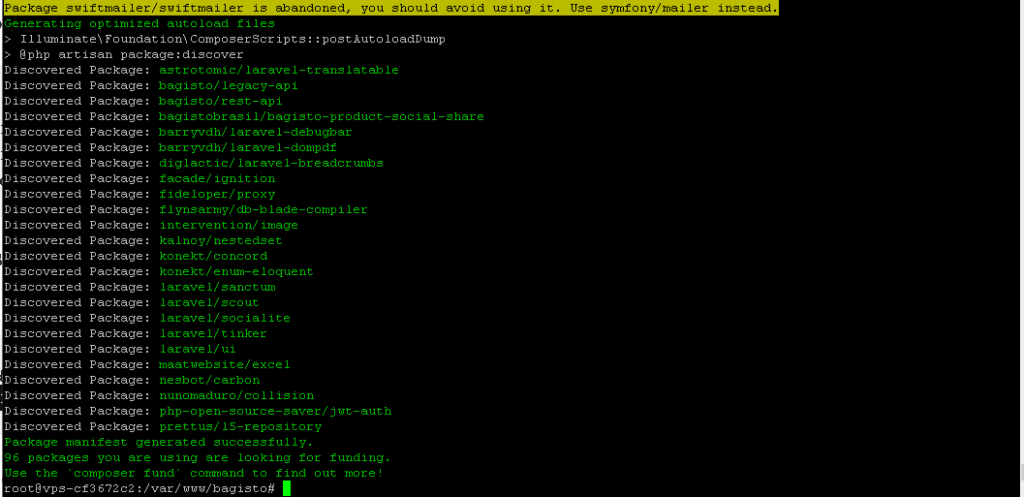
Give permissions and change ownership :
chown -R www-data:www-data /var/www/bagisto/
chmod -R 755 /var/www/bagisto/
Create a new a configuration file for apache2
nano /etc/apache2/sites-available/bagisto.conf
Paste the following content into the life and change the domain name according to you site
<VirtualHost *:80> ServerAdmin [email protected] DocumentRoot /var/www/bagisto/public ServerName yourdomain.com ServerAlias www.yourdomain.com <Directory /var/www/bagisto/public/> Options FollowSymlinks AllowOverride All Require all granted </Directory> ErrorLog ${APACHE_LOG_DIR}/error.log CustomLog ${APACHE_LOG_DIR}/access.log combined </VirtualHost>
Enable the bagisto.conf in apache2 and restart it
a2ensite bagisto.conf
a2enmod rewrite
systemctl restart apache2.service
You can access your site at http://yourwebsite.com/
You will see the following screen :
1.
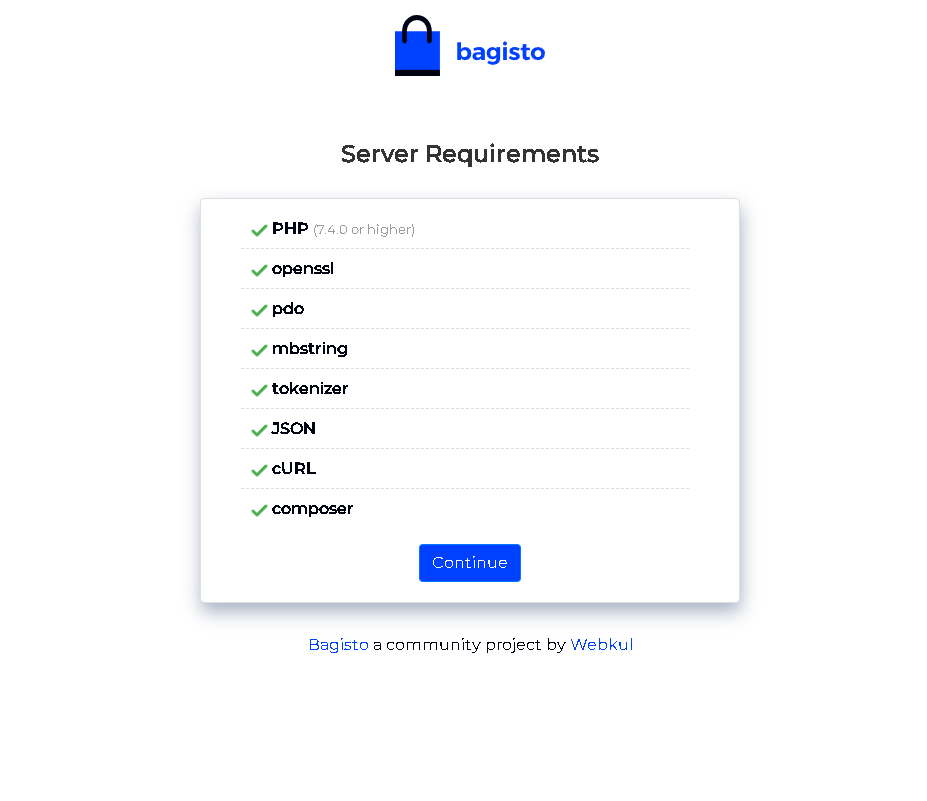
2. Set the configuration as per your own requirements :
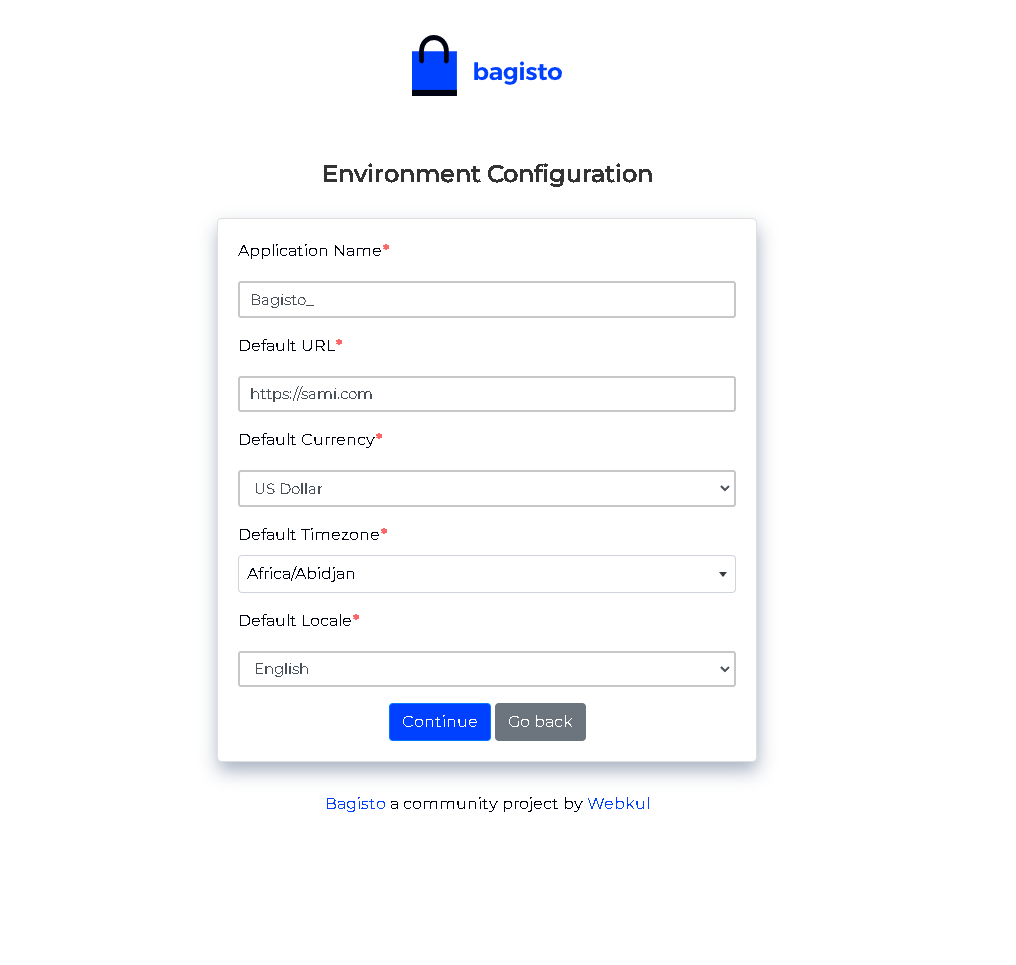
3. Change the database details as created while installing LAMP Stack
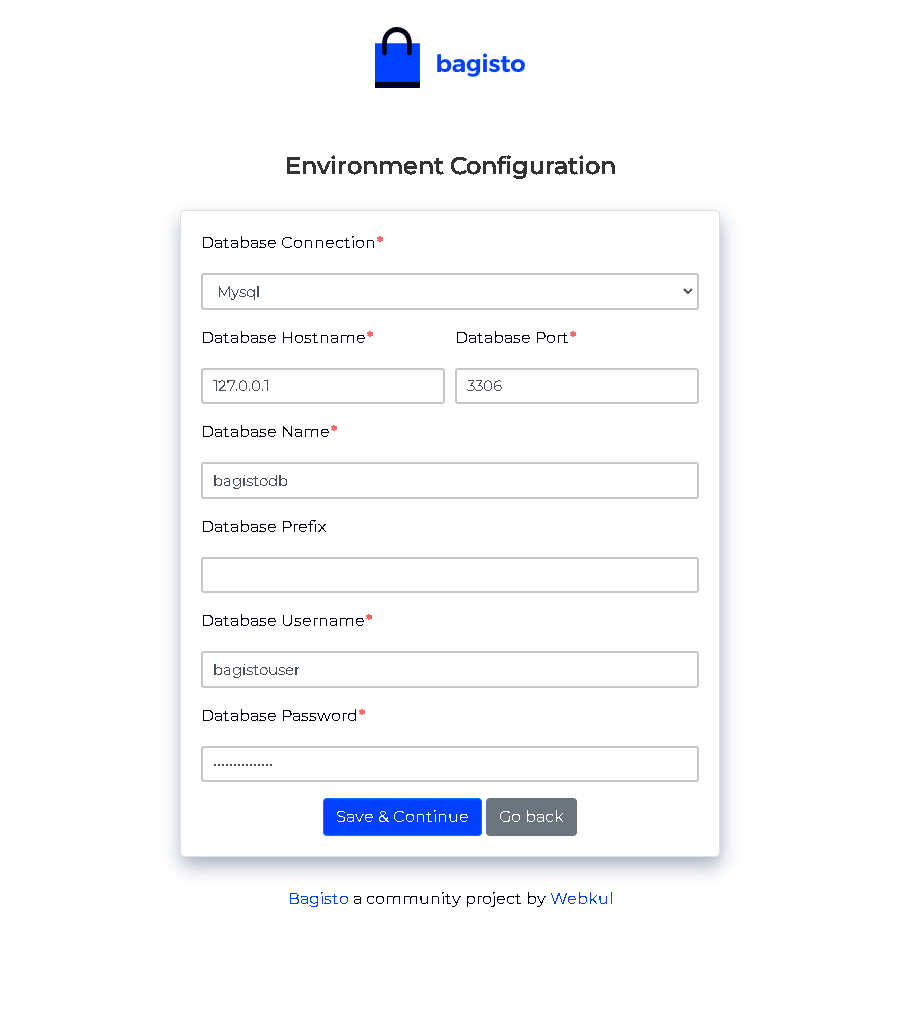
4. Create an administrator user for your site :
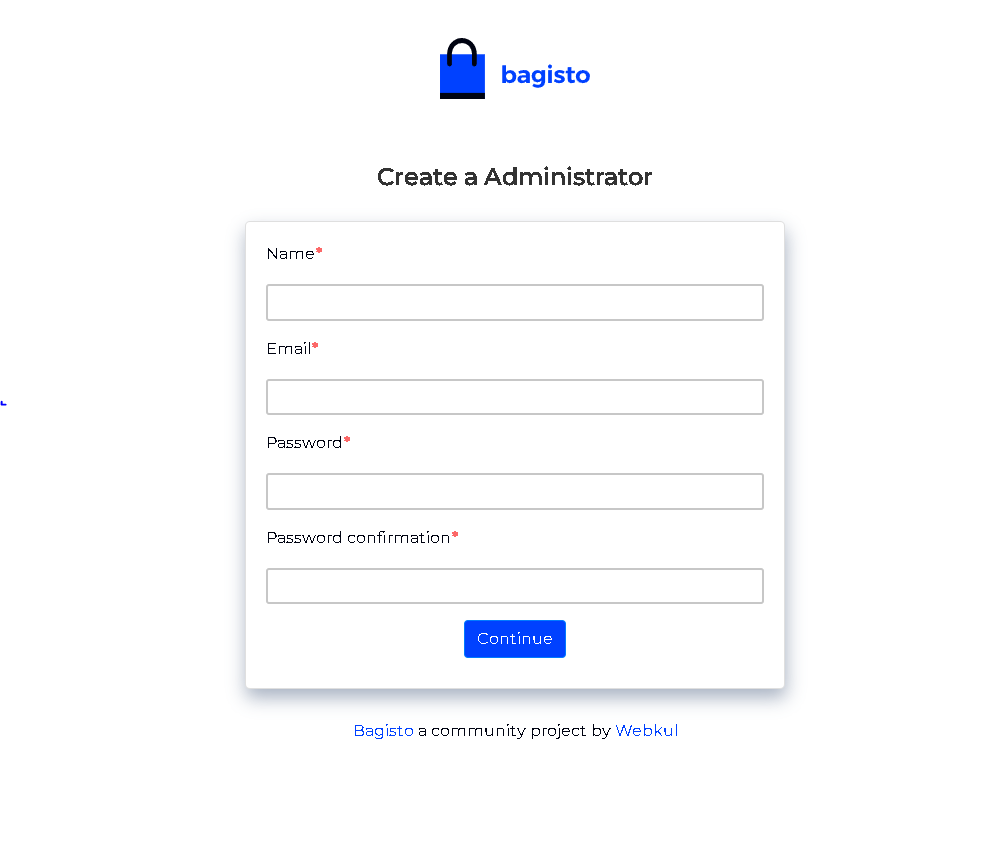
5. You can access your Bagisto Website :

6. Bagisto Admin Dashboard :

Conclusion :
You have installed Bagisto e-Commerce Platform on your machine. This tutorial is tested on Ubuntu/Debian Machines. This tutorial assumes you are root!



