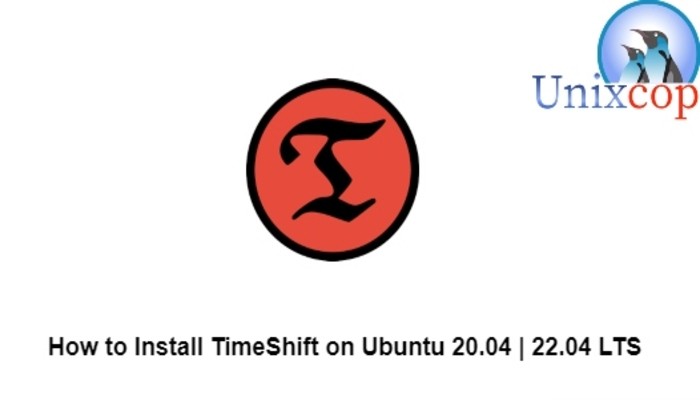In this guide, we will show you how to install TimeShift in Ubuntu systems.
Timeshift is software that provides a function similar to System Restore on Windows or Time machine on macOS. Timeshift protects your system by taking incremental snapshots of the file system at regular intervals. These snapshots can be restored at an specific date to undo all changes to the system.
It something looks like snapshots to be able to revert the changes you have done before in the systems
Install TimeShift on Ubuntu-APT method
Follow the steps below to get started with TimeShift :
- Update your Ubuntu system packages with running the below command:
sudo apt update -y && sudo apt upgrade -y- TimeShift package is not available on Ubuntu base repository. So You can install it via importing PPA repo as follows:
sudo add-apt-repository ppa:xtradeb/apps
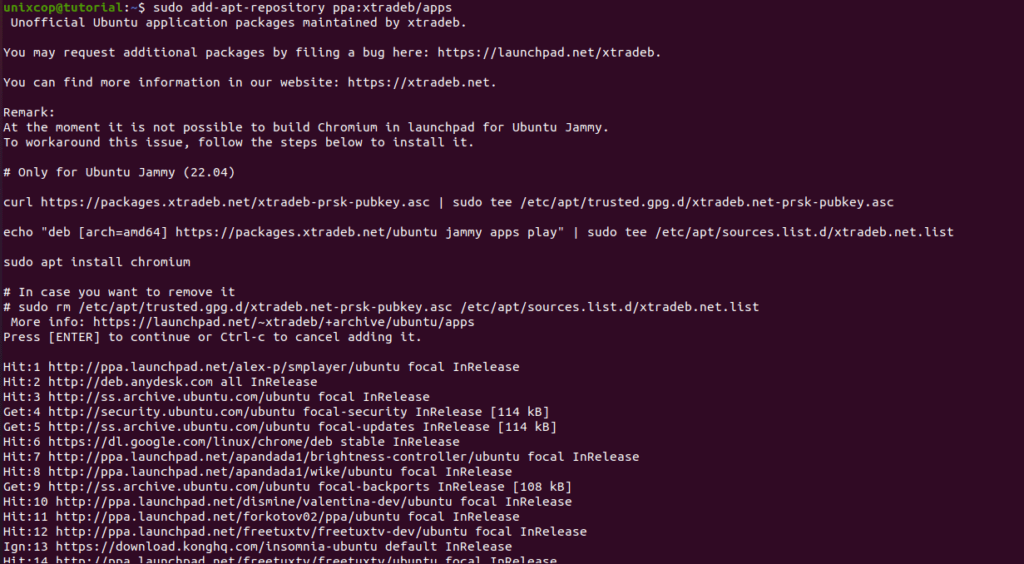
- Run the command below to reflect on PPA
sudo apt update -y- Then install TimeShift as shown below:
sudo apt install timeshift -y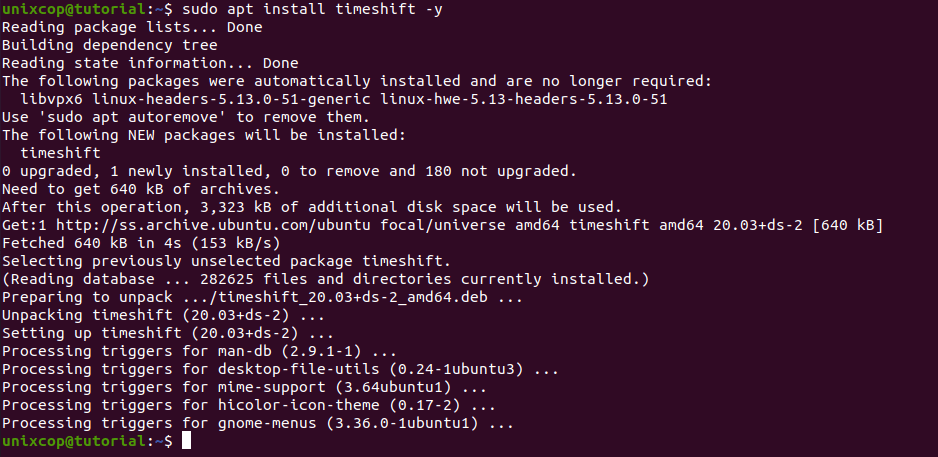
Access TimeShift
- Access TimeShift through the command line by running the command
timeshift- Also you can search on the system search bar by typing TimeShift as follows
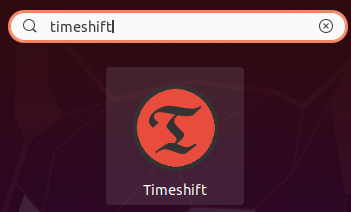
- TimeShift will be launched as shown below
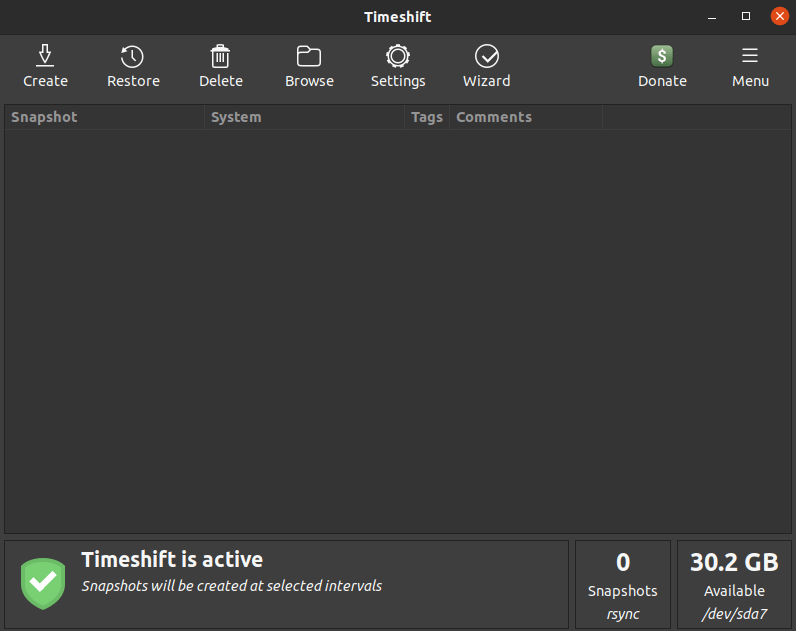
How to Remove (Uninstall) TimeShift
- Remove TimeShift with APT Remove Method:
sudo apt autoremove timeshift* -yInstall TimeShift -Conclusion
That’s it
Thanks.