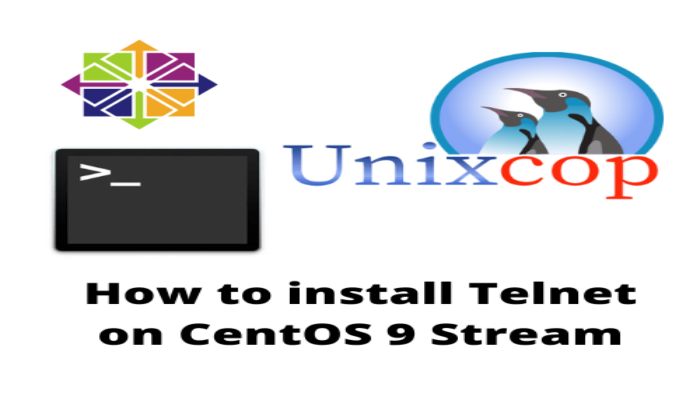Hello, friends. In this post, you will learn how to install Telnet on CentOS 9 Stream. It may not be of much practical use today, but it is always important to do it for educational and testing purposes.
Telnet is the name of a network protocol that allows us to access another machine to manage it remotely as if we were sitting in front of it. It is a rather old protocol and few uses it nowadays, but it can be interesting for other purposes.
As expected, we can install or enable it in many Linux distributions without too many problems. A case in point is CentOS 9 Stream, which is a system very focused on the professional environment.
Let’s go for it.
Install Telnet in CentOS 9 Stream
First, we have to open a terminal or connect via SSH with the server and update it
sudo dnf updateThen, we have to enable the EPEL repository.
How to enable the EPEL repository in CentOS 9 Stream
With the EPEL repository enabled, we just need to install the telnet package that enables the protocol
sudo dnf install telnetTo be able to receive and send requests using Telnet, it is necessary to make some adjustments in the firewall
sudo firewall-cmd -add-service=telnet -zone=public
sudo firewall-cmd -add-service=telnet -zone=public - permanentYou can also open port 23 which is where Telnet mainly works.
Restart the firewall to apply the changes:
sudo firewall-cmd --reloadAnd now you can use it
telnet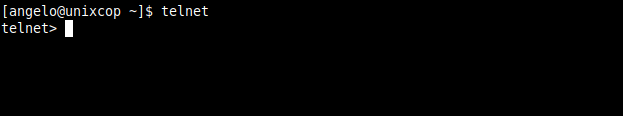
Conclusion
Thanks to this post, you learned how to install Telnet on CentOS 9 Stream. Although it is an old protocol, it can still be useful for testing things and for testing.