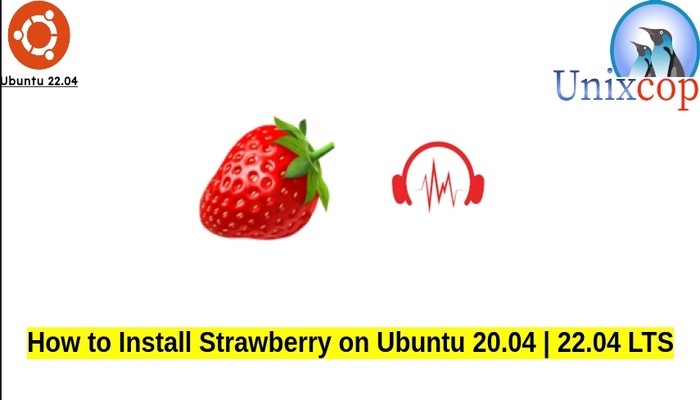In this guide, we will show you how to install Strawberry in Ubuntu systems.
Strawberry is a free audio player for Linux , macOS and Windows. Strawberry has now been ported to Qt 6 and is therefore available for the three major desktop operating systems. It is a music player and collection organizer focused on cataloging your music collection.
Install Strawberry
Follow the steps below to get started with Strawberry:
- Update your Ubuntu system packages with running the below command:
sudo apt update -y && sudo apt upgrade -y- Strawberry package is not available on Ubuntu base repository. So You can install it via APT PPA method by importing and installing the PPA as follows:
#Strawberry Stable PPA sudo add-apt-repository ppa:jonaski/strawberry -y #Strawberry Unstable PPA sudo add-apt-repository ppa:jonaski/strawberry-unstable -y
- Execute an APT update to reflect the newly imported PPA.
sudo apt update -y- Now install the application
sudo apt install strawberry -y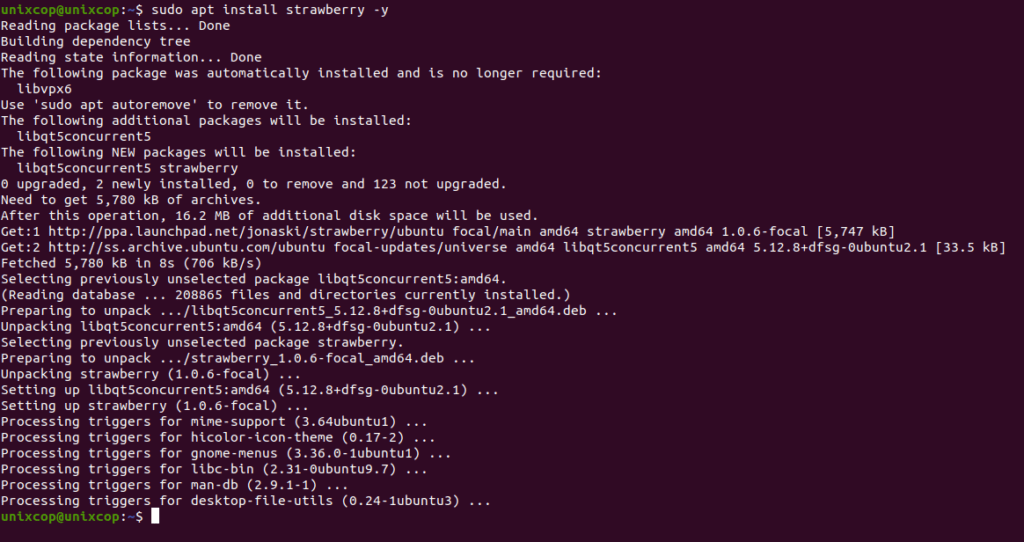
NOTE: Also you can install Strawberry with Flatpak
Flatpak, formerly known as xdg-app, is a utility for software deployment and package management for Linux. It is advertised as offering a sandbox environment in which users can run application software in isolation from the rest of the system.
- So install the Flatpak manager with running the following command:
sudo apt install flatpak -y- Enable Flatpak using the following command
sudo flatpak remote-add --if-not-exists flathub https://flathub.org/repo/flathub.flatpakrepo- Install Strawberry using the following flatpak command.
flatpak install flathub org.strawberrymusicplayer.strawberry -y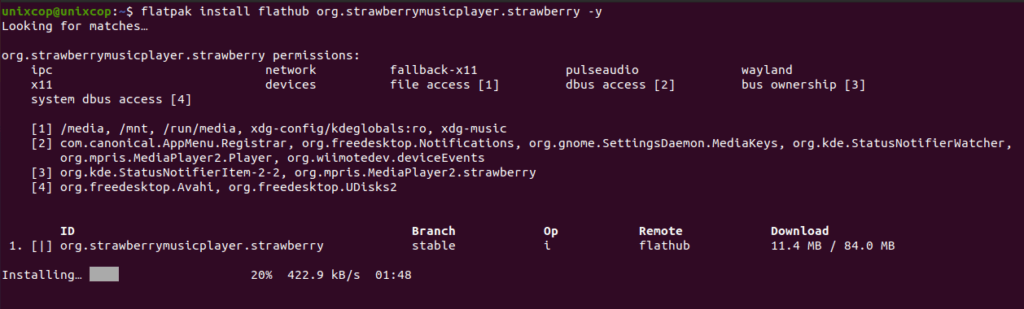
Access Strawberry
- Access Strawberry through the command line by running the command
strawberry- Also you can search on the system search bar by typing Strawberry as follows
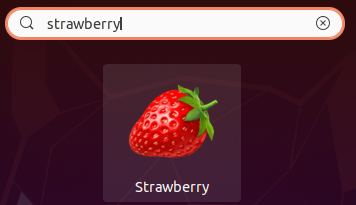
- Alternatively, Flatpak users will need to launch using the command below:
flatpak run org.strawberrymusicplayer.strawberry- Strawberry will open as shown below
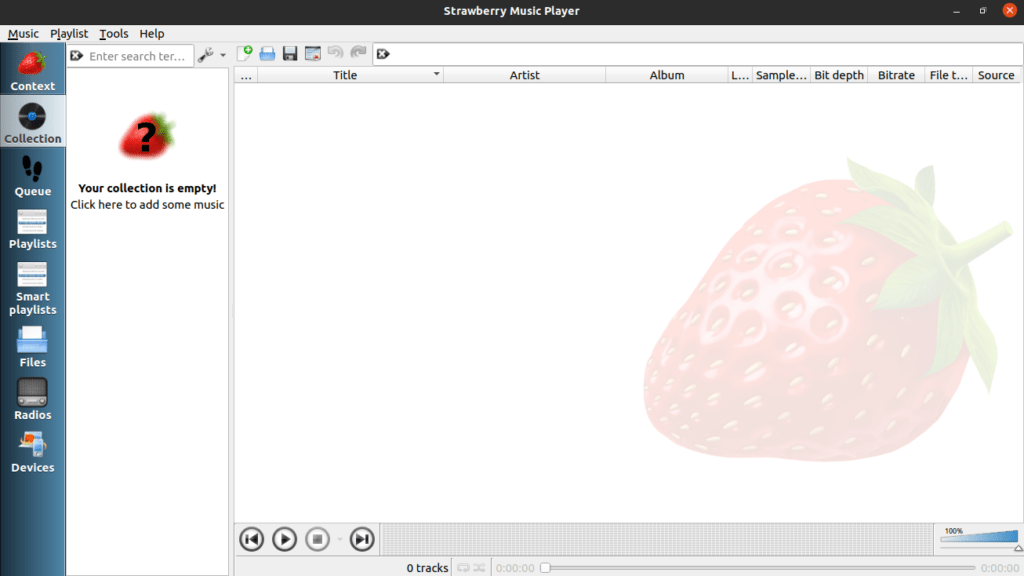
How to Remove (Uninstall) Strawberry
- Remove Strawberry with APT Remove Method:
sudo apt autoremove strawberry -y
sudo add-apt-repository --remove ppa:jonaski/strawberry -y
sudo add-apt-repository --remove ppa:jonaski/strawberry-unstable -y- Remove Strawberry with Flatpak Remove Method:
flatpak uninstall --delete-data org.strawberrymusicplayer.strawberry
flatpak remove --unusedInstall Strawberry -Conclusion
That’s it
Thanks.