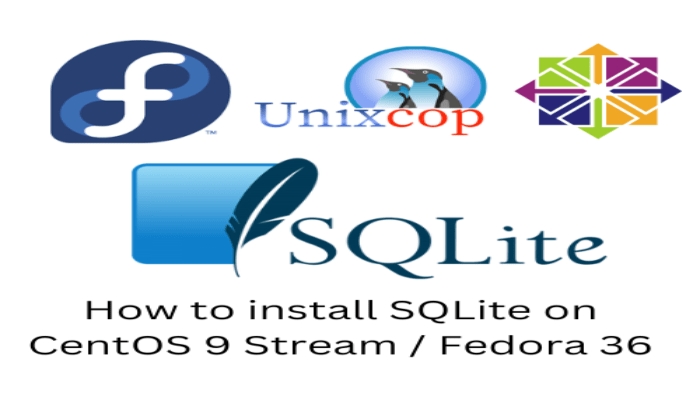Hello friends. We already know that CentOS 9 Stream / Fedora 36 is a system desired by many developers to do their work. That’s why today you will learn how to install SQLite on CentOS 9 Stream. The process is simple, but it is always good to read a tutorial.
What is SQLite?
SQLite is a fairly small and generally portable relational database manager. This makes it ideal for many mobile projects or those applications where we can easily move the database around.
SQLite’s code is in the public domain and free for any use, commercial or private. It is currently used in many applications, including some developed as high-level projects.
Unlike client-server database management systems (MySQL, PostgreSQL…), SQLite is not an independent process with which the main program communicates.
Although many people underestimate SQLite’s capabilities, it is powerful, versatile, and fast. Some of its features are.
- Allows databases up to 2 Terabytes in size.
- Open-Source.
- No required server usage.
- No extra configuration required to start working.
So, in many occasions it is convenient to use SQLite instead of MariaDB or PostgreSQL.
Install SQLite on CentOS 9 Stream
Before we start, we need to update the system completely
sudo dnf updateSQLite is not present in the official CentOS 9 repositories. However, thanks to the EPEL repository, we will be able to get it.
So to enable the EPEL repository, you have to run
sudo dnf install epel-releaseWith EPEL already in the system, the next step is to install SQLite by running the following command:
sudo dnf install sqlite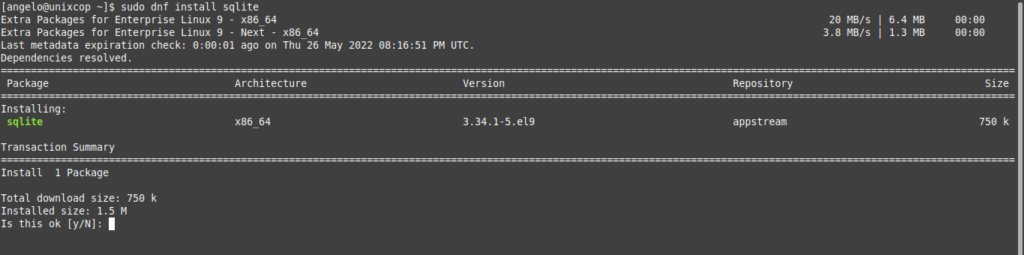
If you like, you can verify the installed version
sqlite3 --versionSample Output:
3.34.1 2021-01-20 14:10:07 10e20c0b43500cfb9bbc0eaa061c57514f715d87238f4d835880cd846b9ealt1Now you are ready to use SQLite.
In the case of Fedora 36, SQLite is present in the official repositories. So, you just need to run
sudo dnf install sqliteThen you can check the installed version
sqlite3 --versionSample Output
3.36.0 2021-06-18 18:36:39 5c9a6c06871cb9fe42814af9c039eb6da5427a6ec28f187af7ebfb62eafaalt1
First steps with SQLite
The first thing we have to do is to create a new database. Remember that SQLite is a database manager who creates databases as files. So if you want to create one, you only have to run.
sqlite3 [database-name]For example:
[angelo@unixcop ~]$ sqlite3 first.db
SQLite version 3.34.1 2021-01-20 14:10:07
Enter ".help" for usage hints.
sqlite> Then you will start using this database.
Then you can create tables with the CREATE TABLE structure and add data with INSERT.
Conclusion
SQLite is a powerful tool that can be used in portable or mobile applications. This small but powerful manager is one of the most popular and many important projects rely on it.