Hello, friends. In this post, you will learn how to install and use Snap on Debian 11. Previously we did it on Rocky Linux 8 / Alma Linux 8, but now it’s the turn of the giant Debian.
Installing and using Snap outside of Ubuntu is sometimes difficult to do for a new Linux user; however, we can always do it thanks to the advantages of open source.
We all know that Snap is an Ubuntu proprietary technology that allows us to install packages safely and securely and ensure compatibility because of the way it is. In short, inside a snap package, we can have the application along with all its dependencies.
Snap’s rival is Flatpak, both do the same thing for the user but with different methods and methodology. Regarding Debian, the favorite choice of developers is Flatpak, so that’s why today we’ll teach you about it.
Install Snap on Debian 11
Fortunately, Snap is present in the Debian 11 repositories. This allows us to install it quickly.
To achieve this, open a terminal and run the following command
sudo apt update
sudo apt install snapd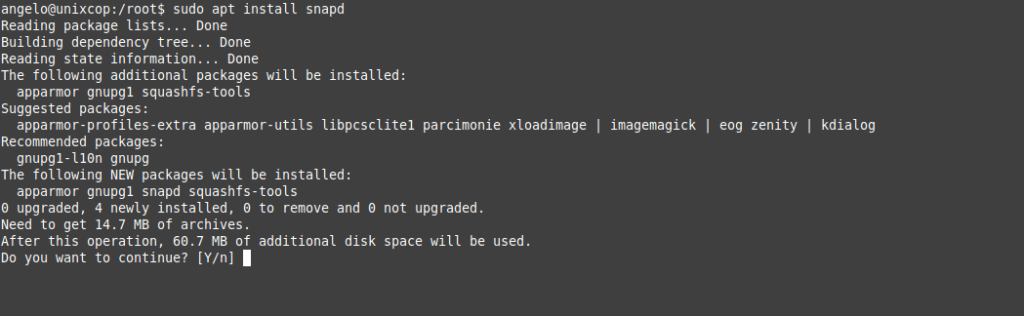
The snapd package contains the entire Snap daemon. Once it is installed, it is recommended that you log out and log back in so that Snap’s working paths are refreshed by the system.
After this, install the core package where the main Snap files are located.
sudo snap install coreNext, restart the Snap service
sudo systemctl restart snapdIf you like, you can check the status of the service.
sudo systemctl status snapd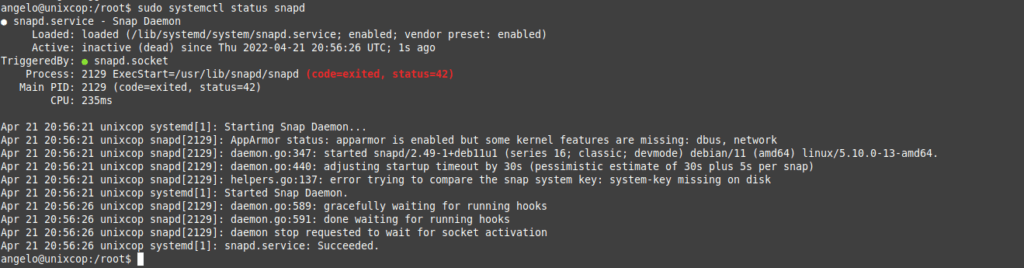
Now you can use it without any problems.
Using Snap in Debian 11
To install a package, just run
sudo snap install [package_name]If you want to update all of them, then run
sudo snap refreshTo remove an application then you can run
sudo snap remove discordThis way, you can use Snap on Debian 11.
As a last point is that if you are using Debian 11 with a graphical interface you can install the snap store which is an easier way to find and install snap packages
sudo snap install snap-storeConclusion
In this post, you learned about installing Snap on Debian 11 and get the full potential of Ubuntu’s technology for distributing applications on Linux.



