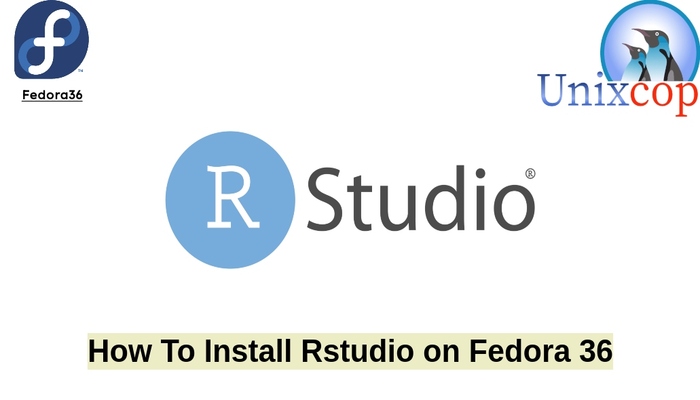Everything Linux, A.I, IT News, DataOps, Open Source and more delivered right to you.
"The best Linux newsletter on the web"
In this tutorial, we will install Rstudio IDE o Fedora 36 system
RStudio is an integrated development environment for R, a programming language for statistical computing and graphics. It is available in two formats: RStudio Desktop is a regular desktop application while RStudio Server runs on a remote server and allows accessing RStudio using a web browser.
Installation of Rstudio IDE on Fedora
Just follow the steps below to get start with the installation:
- Update your system packages as follows
sudo dnf upgrade -y && sudo dnf update -y
- Install R programming language
sudo dnf install R -y
- Then Verify installation by checking R package as shown below:
R --version
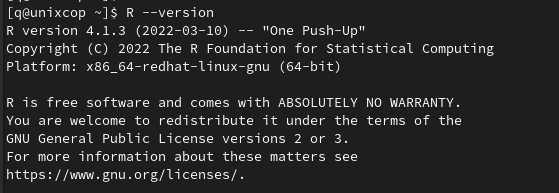
sudo dnf install rstudio-desktop -y
- Once installed, open the terminal and run the command below to access Rstudio
rstudio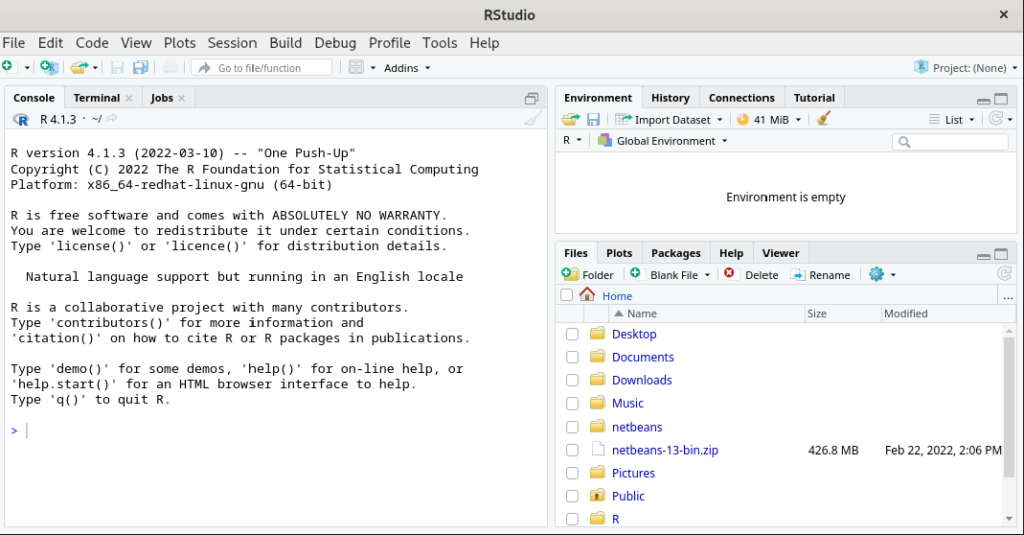
Conclusion
That’s it
Thanks.
Everything Linux, A.I, IT News, DataOps, Open Source and more delivered right to you.
"The best Linux newsletter on the web"