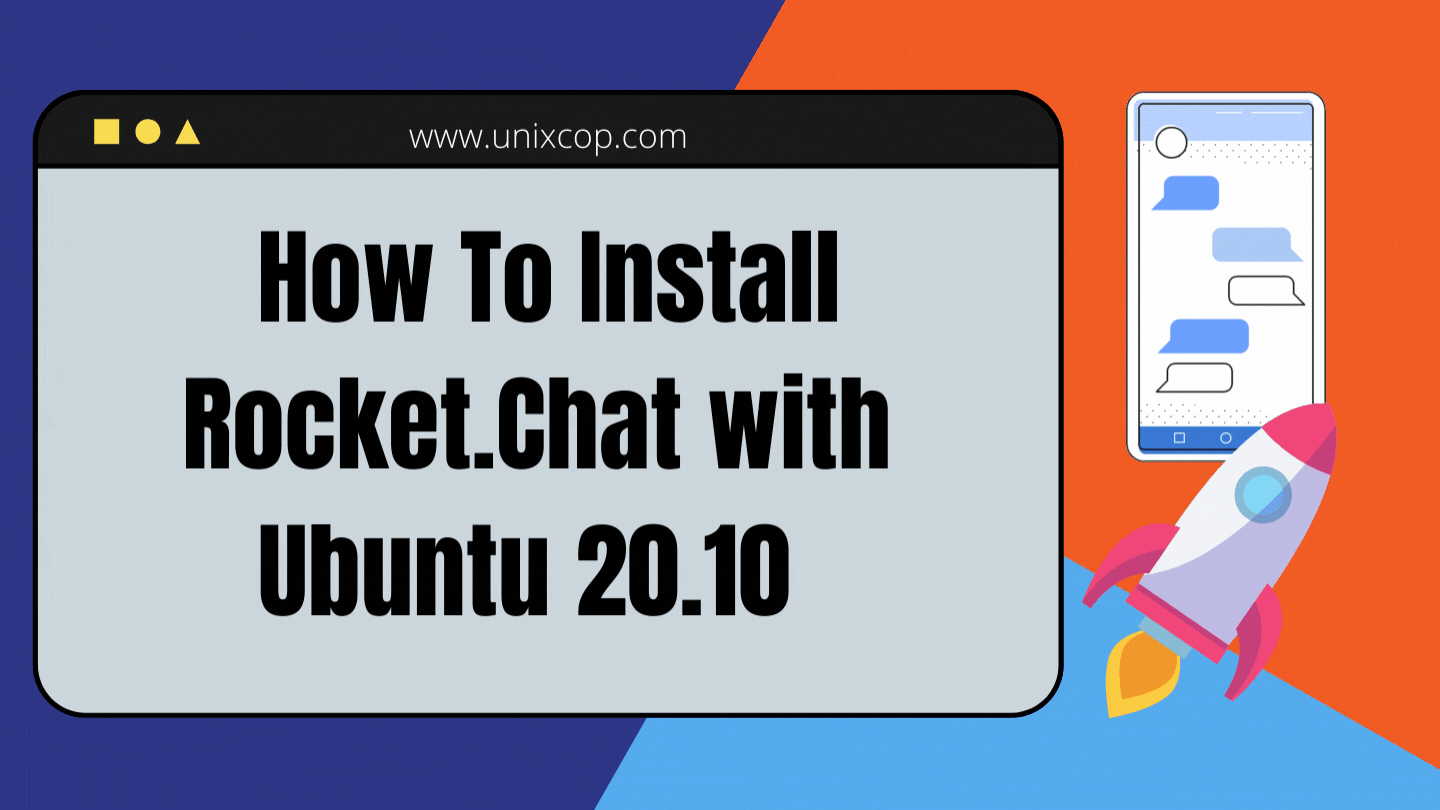This post is about How To Install Rocket.Chat with Ubuntu 20.10
Introduction
Today, in this tutorial we will learn how to install rocket chat with Ubuntu 20.10. With a good chat app, Team members’ ability to communicate easily and quickly can only be a good thing. Essentially effective collaboration must include chat, data, sharing, and security. The email simply cannot replicate the speed of communication that these tools provide. Rocket Chat is a free and open-source product. In-house installation of chap application help to harden securities.
Let go step by step and see how to install Rocket.Chat server for in-house use.
Pre Requisites and Installtion
An updated Ubuntu 21.10 Machine. 4 GB of ram and 40 GB storage with a Ci3 processor will be good. For the terminal, I will be using mobaxterm, download the terminal.
Update system
# apt update
Install the required dependencies,
Check if you have snapd installed as default, or else install snap.
# apt install snapd
Install the application
$ sudo snap install rocketchat-server

Check the IP address of your machine.
$ ip addr | grep inet

Browse IP address, with port 3000, which is the default port for the rocket.chat service.

Provide all required credentials and move to the next stage.

Get all your settings done, define the type of server you will go with. Have a look.

After services configured property. The next stage will appear when all credentials are provided properly.

Congratulations, you have installed the rocket chat server successfully. The final dashboard will look something like this..

Add team members, via adding details directly. Or else share link with team members.

Send direct messages from the dashboard to the team member. The feature is very familiar with MS teams or google chat.

Define channels, discussion groups. Manage teams or direct messages.

Rocket chat directory help to find users from a list. Such featured help when users are in 100 or 1000. Have a look.

Here you have a very sleek, decent UI and well-featured rocket.chat server installed on your local server.
Conclusion
For agencies, concerned with confidentially of communication. Rocket.chat can be the solution. Stay tuned.