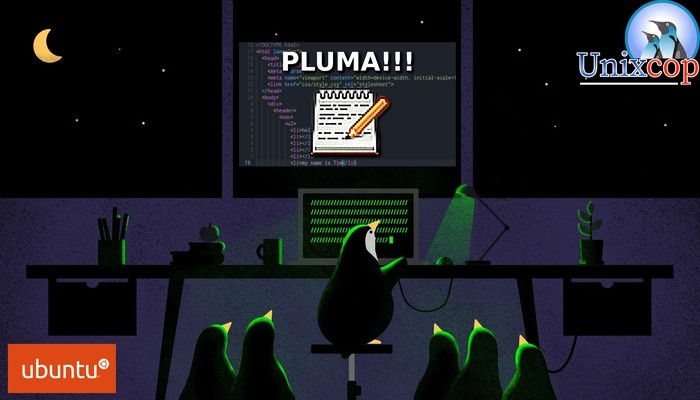Pluma is a lightweight and easy-to-use text editor that is designed to be used in Linux-based operating systems. It is a fork of the Gedit text editor and comes with many of the same features that users have come to love from that application. If you are using Ubuntu 22.04 LTS and would like to install Pluma, then this guide will show you how to do so.
Step 1: Open the Terminal
The first step in installing Pluma on Ubuntu 22.04 LTS is to open the terminal. You can do this by clicking on the Terminal icon in the Dock or by using the Ctrl + Alt + T keyboard shortcut.
Step 2: Update the System
Before installing any new software on your Ubuntu system, it is important to ensure that the system is up to date. To do this, enter the following command into the terminal:
sudo apt update && sudo apt upgradeThis command will update the package list and install any available updates for your system.
Step 3: Install Pluma
Once your system is up to date, you can proceed to install Pluma. To do this, enter the following command into the terminal:
sudo apt install pluma
This command will download and install the Pluma text editor on your Ubuntu 22.04 LTS system.
Step 4: Launch Pluma
Once the installation is complete, you can launch Pluma by searching for it in the Activities menu or by entering the following command into the terminal:
plumaOr you can search on the applications menu as shown below:

This will launch the Pluma text editor, and you can start using it to edit your text files.

Step 5: Customize Pluma
Pluma comes with several customization options that you can use to tailor the application to your specific needs. To access the preferences menu, click on the Edit menu and select Preferences. From here, you can customize the font and color scheme, adjust the indentation settings, and configure other options.
Conclusion
Pluma is a lightweight and user-friendly text editor that is ideal for editing text files on Ubuntu 22.04 LTS. With just a few simple steps, you can install Pluma and start using it to edit your text files. If you are looking for a text editor that is easy to use and has all the features you need, then Pluma is definitely worth checking out.