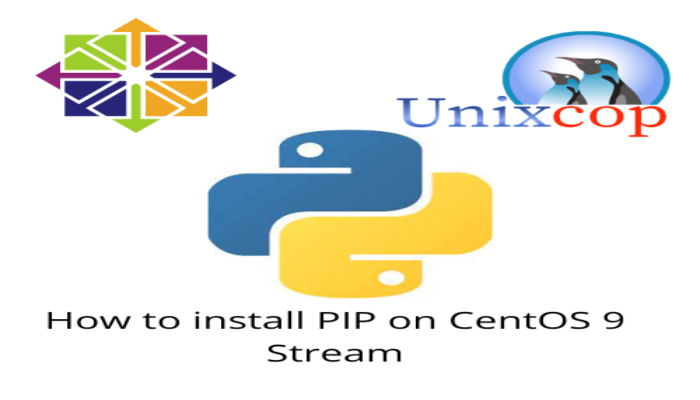Hello, friends. In this post, you will learn how to install PIP on CentOS 9 Stream. With this powerful tool, you will be able to install and manage packages made with Python.
What is PIP?
So, according to the official PIP documentation,
pip is the package installer for Python. You can use it to install packages from the Python package index and other indexes.
That is, with PIP you can install, uninstall, and update packages made with Python. These packages can be entire applications or simple libraries.
Needless to say that PIP is open source, and we can install it on almost any desktop operating system.
Let’s go for it.
Installing PIP on CentOS 9 Stream
Fortunately, PIP is present in the CentOS 9 Stream official repositories, so we can install it easily.
First, open a terminal and update the whole system.
sudo dnf updateAfter this, make sure that Python is fully installed
sudo dnf install python3Then, yes, you can install PIP on the system.
sudo dnf install python3-pip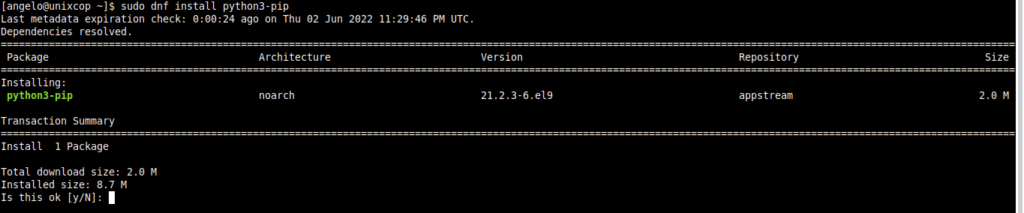
Next we can check the version that has been installed
pip3 -VAnd you will get a screen output like this.
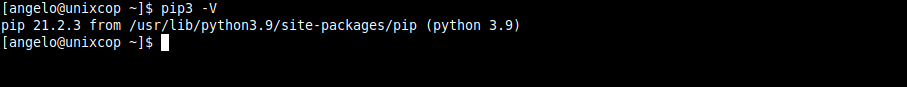
That’s it! PIP is installed, and you can use it without too many problems.
Conclusion
PIP is a vital tool for every Python user and developer. It works great because it is fast, light and above all easy to use.