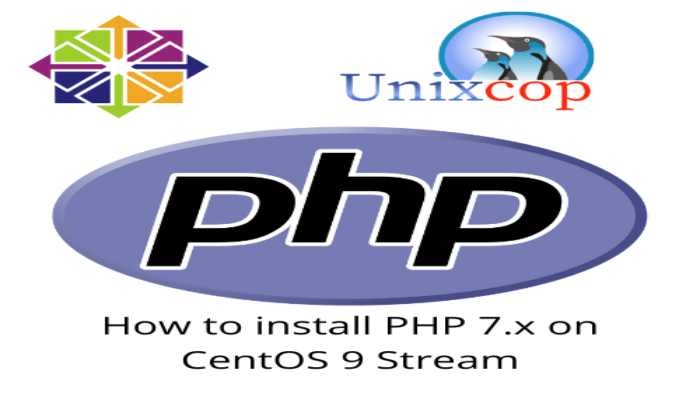CentOS 9 Stream incorporates many applications and packages with recent versions. This is generally good because it allows us to take advantage of the new features they incorporate. However, there are times when we have to install previous versions of components such as PHP. So, in this post, you will learn how to install PHP 7.x on CentOS 9 Stream.
PHP is a web-oriented programming language. On CentOS 9 Stream version 8.1 is available, but there are times when we need an earlier version. In this sense, PHP 7.x still has some way to go, and many web applications require it.
Let’s get started.
Install PHP 7.x on CentOS 9
The first thing we need to do is to update the operating system completely.
sudo dnf updateThereafter, you will need to enable the EPEL repository. After you do so, you will need to enable the REMI repository.
sudo dnf install dnf-utils http://rpms.remirepo.net/enterprise/remi-release-9.rpm Next, refresh DNF to import the GPG keys from the repository.
sudo dnf update --refreshNow, in case a PHP installation already exists, we have to remove it from the system.
sudo dnf remove php php-fpmAnd then the modules:
sudo dnf remove php*Finally, we have to reset the PHP modules in DNF.
sudo dnf module list reset phpThen check how the PHP modules are now with the new repository loaded.
sudo dnf module list php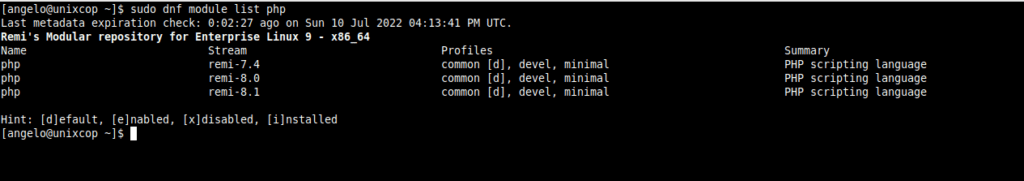
There you will see the available modules and also the PHP 7.4 module from REMI. Enable this module
sudo dnf module enable php:remi-7.4Now install PHP as follows:
sudo dnf install php php-cli php-common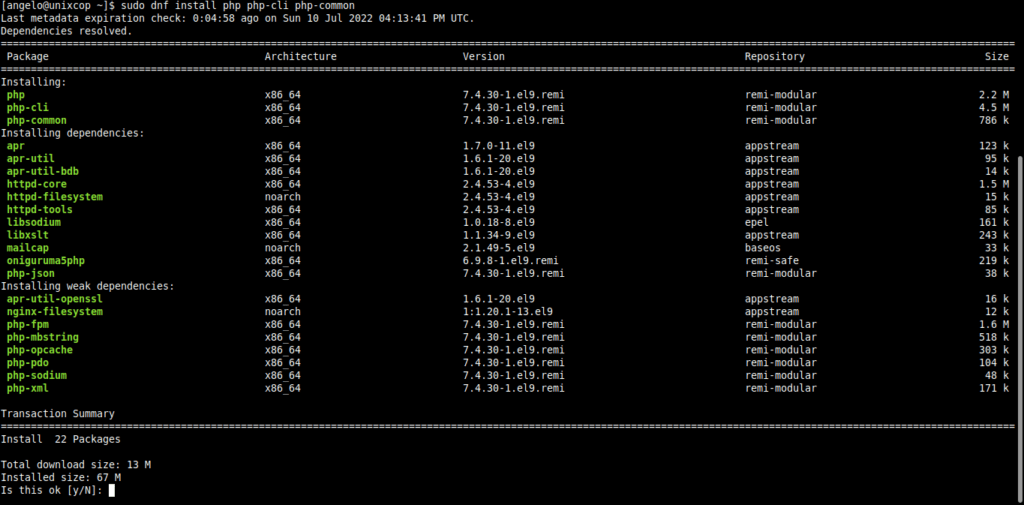
Verify the installed version
php -v
PHP 7.4.30 (cli) (built: Jun 7 2022 08:38:19) ( NTS )
Copyright (c) The PHP Group
Zend Engine v3.4.0, Copyright (c) Zend Technologies
with Zend OPcache v7.4.30, Copyright (c), by Zend TechnologiesSo, PHP 7.x is installed on CentOS 9 Stream. Enjoy it!
Conclusion
In this post, you learned how to install an older version of PHP on CentOS 9. The process is simple to do and allows you to still have compatibility with applications that require it.