In this article we will show you how to install Notepad++ on Fedora systems.
Notepad++ is a text and source code editor. It supports tabbed editing, which allows working with multiple open files in a single window. The product’s name comes from the C increment operator.
It provides a large number of options to work with it including syntax highlighting. Also it keeps smaller program sizes and faster execution with lower CPU uses.
Install Notepad++ on Fedora
Follow the steps below to get started with Notepad++:
- Update your Fedora system packages with running the below command:
sudo dnf update -y && sudo dnf upgrade -y- Notepad++ package is not available on Fedora base repository. So You can install it from snap package manager:
Snap is a software packaging and deployment system developed by Canonical for operating systems that use the Linux kernel. The packages, called snaps, and the tool for using them, snapd, work across a range of Linux distributions and allow upstream software developers to distribute their applications directly to users. Snaps are self-contained applications running in a sandbox with mediated access to the host system.
So, Snaps are applications packaged with all their dependencies to run on all popular Linux distributions from a single build. They update automatically and roll back gracefully.
- Snaps are discoverable and installable from the Snap Store, an app store with an audience of millions, So install snap then install Notepad++ via snap manager as shown below
sudo dnf update -y sudo dnf install snapd sudo snap install notepad-plus-plus
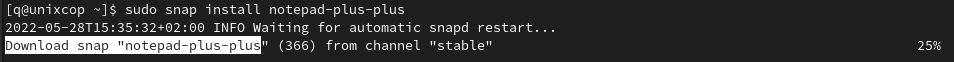
- Once installed, You can access Notepad++ through the command line by running the command
notepad-plus-plus- Also you can search on the system search bar by typing Notepad++ as follows
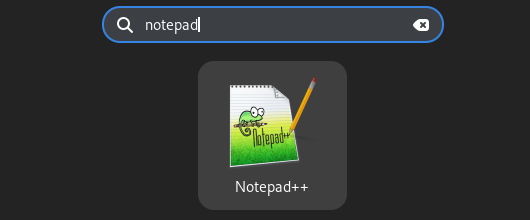
- Notepad will be launched as follows:
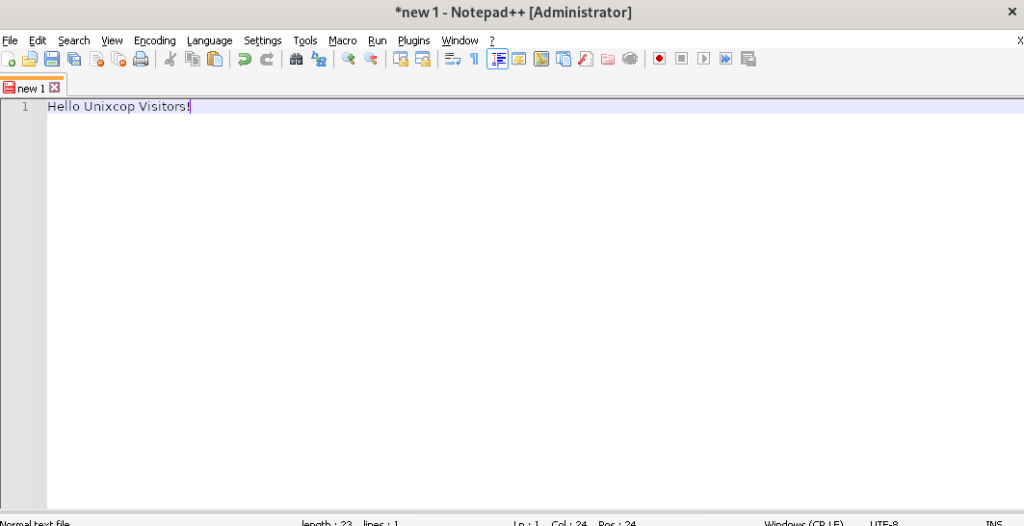
Congrats, You have successfully installed Notepad++ on Your Fedora System.
Conclusion
That’s it, I hope that was useful.
Thanks.



