MongoDB is an open-source NoSQL modern database management system designed for high performance data persistence, high availability, as well as automatic scaling.
MongoDb is a data structure that comprises of filed. It is used JSON object to store data for human understand easily.
Let’s start installing MongoDB on Linux Ubuntu 64-bit LTS
Step-1: First of all you have to update your APT package manager. The system package cache to have the latest version of the repository listings.
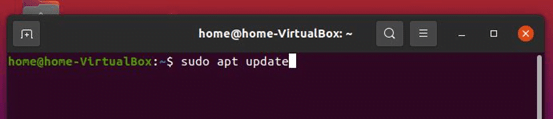
$ sudo apt update
Step-2: Install MongoDB package that includes several other packages such as mongo-tools, mongodb-clients, mongodb-server and mongodb-server-core.
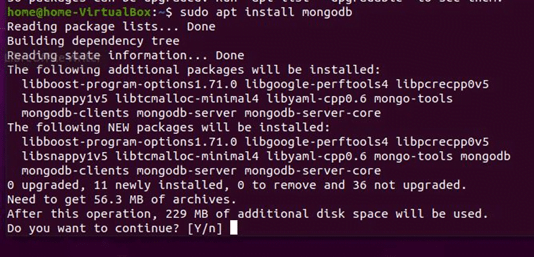
$ sudo apt install mongodb
If terminal asking do you want to continue?
You press the “Y”. It means yes.
Step-3: Once you have to successfully installed MongoDB then start MongoDB service start automatically via system and the process listens on port 27017. You can verify its status using the systemctl command as shown.
$ sudo systemctl status mongodb
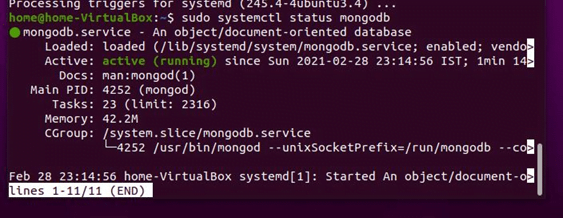
Finally you have seen my MongoDB services are completely running on my Linux Ubuntu operating system.
Try to three simple step for install MongoDB.



