Mixxx is a free, open-source DJ software that allows you to mix and remix music tracks like a professional DJ. If you’re using Ubuntu 20.04 | 22.04 LTS and want to install Mixxx, this guide will walk you through the process step-by-step.
Step 1: Update your system
Before you start installing Mixxx, it’s important to update your system to ensure that you have the latest security updates and packages. To do this, open the terminal by pressing Ctrl+Alt+T and run the following command:
sudo apt-get update && sudo apt-get upgradeThis command will update the package list and upgrade any outdated packages on your system.
Step 2: Add Mixxx PPA
Mixxx is available in the official Ubuntu repositories, but it may not be the latest version. To install the latest version of Mixxx, you can add the Mixxx PPA (Personal Package Archive) to your system. To do this, run the following command in the terminal:
sudo add-apt-repository ppa:mixxx/mixxx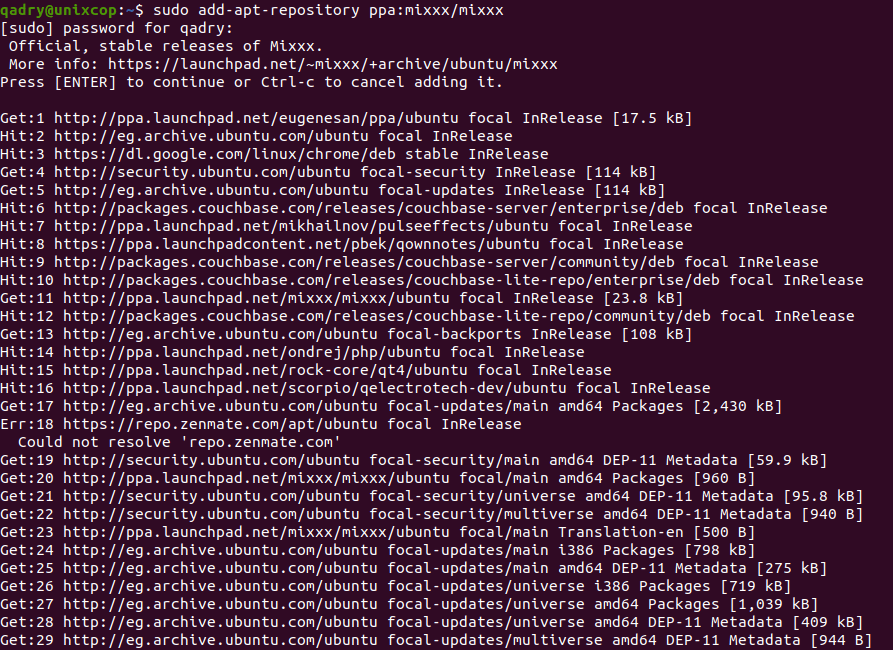
You will be prompted to enter your password. After that, you’ll need to press Enter to confirm adding the PPA.
Step 3: Install Mixxx
Once you’ve added the Mixxx PPA, you can install Mixxx by running the following command:
sudo apt-get update && sudo apt-get install mixxx -y
This will download and install the latest version of Mixxx along with any dependencies it requires.
Step 4: Launch Mixxx
After the installation is complete, you can launch Mixxx by searching for it in the Applications menu or by running the following command in the terminal:
mixxxOr you can just search on the Applications installed on your system on the search bar as shown below:

Step 5: Configure Mixxx
Before you start using Mixxx, you may want to configure it to suit your needs. You can configure Mixxx by clicking on the Preferences button in the toolbar or by pressing Ctrl+P.
In the Preferences window, you can configure your audio settings, input and output devices, MIDI controllers, and more. You can also customize the look and feel of Mixxx by choosing a different skin or creating your own.
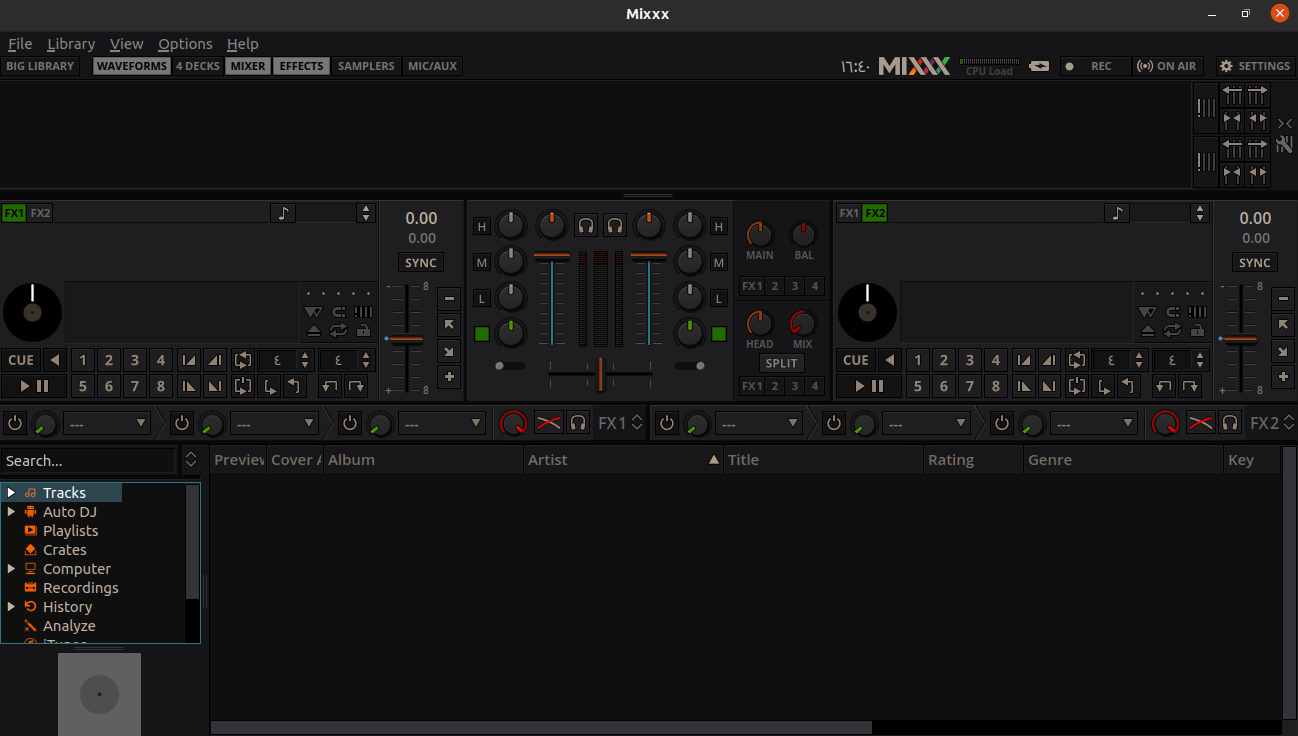
Step 6: Start DJing with Mixxx
Once you’ve configured Mixxx to your liking, you can start DJing with it. Mixxx allows you to load tracks from your local library or from online sources, such as SoundCloud, and mix them together using various DJ techniques.
You can use the software’s built-in effects, such as EQ, filter, and delay, to enhance your mixes, or you can add your own effects using VST plugins.
Conclusion
Installing Mixxx on Ubuntu 22.04 LTS is a straightforward process that can be completed in just a few steps. With Mixxx, you can mix and remix music tracks like a professional DJ, and with its advanced features and customizable interface, you can tailor it to your specific needs.



