In this guide, we will show you how to install Teams on Fedora.
Microsoft Teams is a proprietary business communication platform developed by Microsoft, as part of the Microsoft 365 family of products. Teams primarily competes with the similar service Slack, offering workspace chat and videoconferencing, file storage, and application integration.
Teams is replacing other Microsoft-operated business messaging and collaboration platforms, including Skype for Business and Microsoft Classroom.
Install Microsoft Teams on Fedora 36
Follow the steps below to get started with Microsoft Teams:
- Update your Fedora system packages with running the below command:
sudo dnf update -y && sudo dnf upgrade -y- Microsoft Teams package is not available on Fedora base repository. So You can install it via adding its repository as shown
sudo vim /etc/yum.repos.d/microsoft-teams.repo
- Then add the following
[Teams]
name=teams
baseurl=https://packages.microsoft.com/yumrepos/ms-teams
enabled=1
gpgcheck=1
gpgkey=https://packages.microsoft.com/keys/microsoft.asc- Install the latest version of Microsoft Teams using the below command:
sudo dnf update sudo dnf install teams
- Access Microsoft teams through the command line by running the command
teams- Teams will be launched as shown below
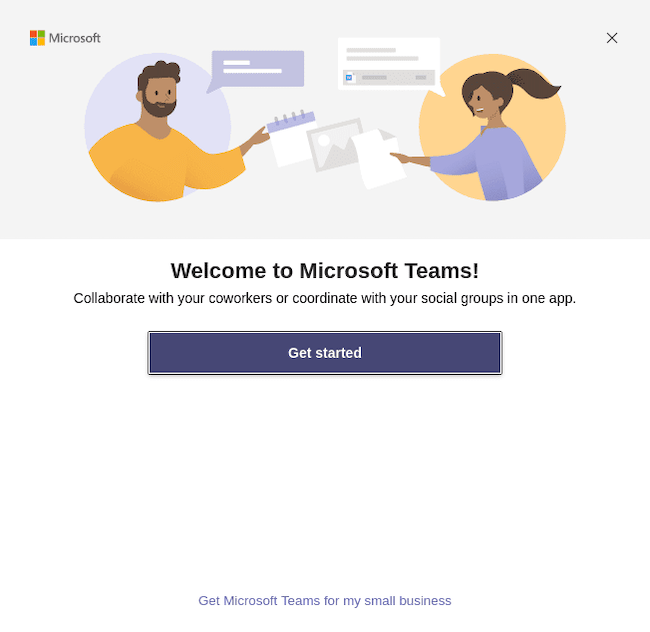
Conclusion
That’s it
In this article, we showed you how to install this tool on Fedora systems.
Thanks.



