Hello, friends. In this post, you will learn how to install Microsoft PowerShell on Ubuntu 22.04.
Introduction to PowerShell
Windows PowerShell is a task-based command-line shell and scripting language designed specifically for system administration. It was born in response to the absolute dominance of Linux in the server environment and to replace the old command prompt.
Thanks to PowerShell, it is possible to interact with other Microsoft products in a better way and to perform automation tasks with them.
It is based on the .NET Framework, and helps professionals to better interact with Windows environments and their tools. So if you’re a server administrator or server support professional, you’re likely to need PowerShell at some point.
Fortunately, we can install it on Linux and specifically on Fedora 35 which is a very popular and well regarded operating system in the community.
Let’s go for it.
Install PowerShell on Ubuntu 22.04
Although PowerShell is not included in the official Ubuntu repositories, the installation process is simple. And the best thing is that we have two options to install it.
Getting PowerShell on Ubuntu using the official repository
Microsoft has a repository dedicated to Ubuntu, so we can not only install it, but also keep it updated. To achieve this, open a terminal and update the system.
sudo apt update
sudo apt upgradeAfter this, we will have to add the repository to the system by downloading and installing a package provided by Microsoft.
First, download it:
wget -q https://packages.microsoft.com/config/ubuntu/22.04/packages-microsoft-prod.debAnd then, install it:
sudo apt install ./packages-microsoft-prod.debThis way, when you unpack it, the repository will be added to the system.
Then, refresh APT.
sudo apt updateAnd finally, install Microsoft PowerShell on Ubuntu 22.04 with this command
sudo apt install powershell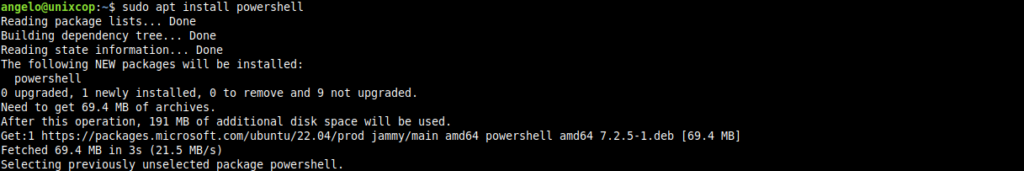
Then you can use it with the command
pwsh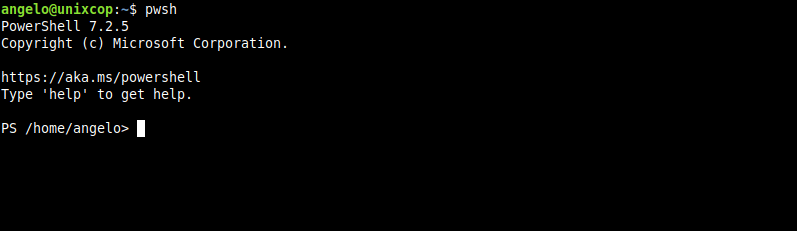
Using Snap to install PowerShell
Another, more direct and even faster option is to install PowerShell using snap.
In this case, there is not much of a trick and all you have to do is run
sudo snap install powershell --classicAt the end of the process, you can also run it with
pwshAnd then you can use it without too much trouble.
Conclusion
PowerShell has meant a change in Microsoft’s policies towards Linux, and now we can use it in our system and thus open the possibilities of integration.



