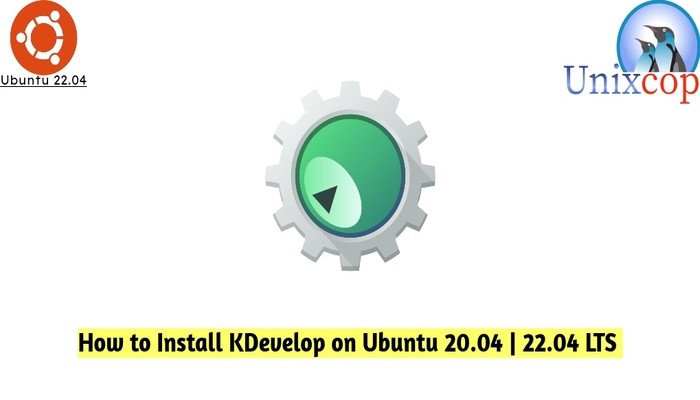In this article, we will show you how to install KDevelop in Ubuntu systems.
KDevelop is a free and open-source integrated development environment (IDE) for Unix-like computer operating systems and Windows. It provides editing, navigation and debugging features for several programming languages, and integration with build automation and version-control systems, using a plugin-based architecture.
KDevelop 5 has parser backends for C, C++, Objective-C, OpenCL and JavaScript/QML, with plugins supporting PHP, Python 3 and Ruby. Basic syntax highlighting and code folding are available for dozens of other source-code and markup formats, but without semantic analysis.
KDevelop is part of the KDE project, and is based on KDE Frameworks and Qt. The C/C++ backend uses Clang to provide accurate information even for very complex codebases.
Install KDevelop on Ubuntu-APT method
Follow the steps below to get started with KDevelop :
- Update your Ubuntu system packages with running the below command:
sudo apt update -y && sudo apt upgrade -y- KDevelop package is available on Ubuntu base repository. So You can install it directly as follows:
sudo apt install kdevelop -y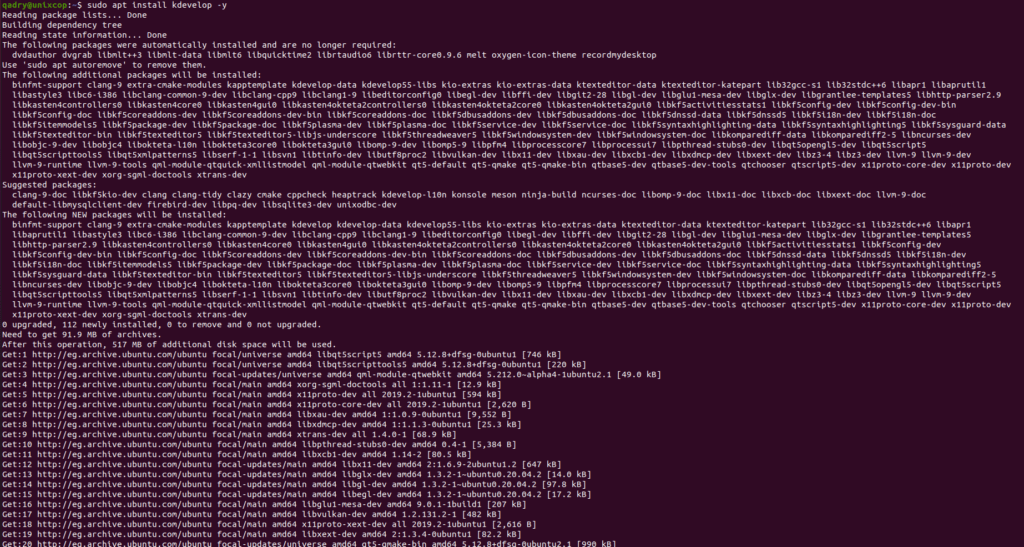
Access KDevelop
- You can search on the system search bar by typing KDevelop as follows
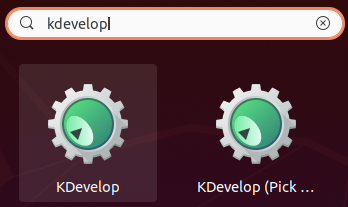
- KDevelop will be launched as shown below
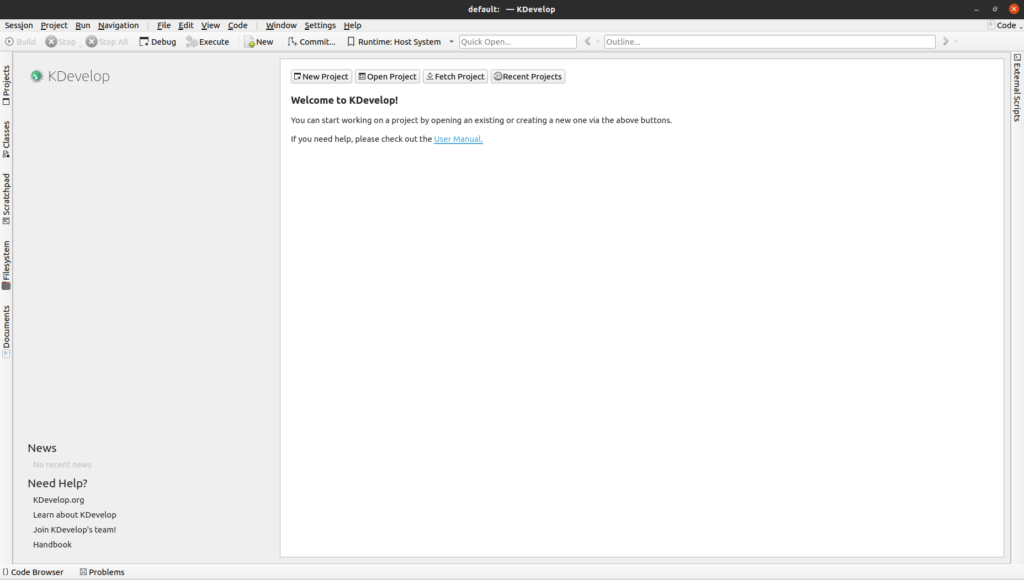
How to Remove (Uninstall) KDevelop
- Remove KDevelop APT Method
sudo apt autoremove kdevelop --purge -yInstall KDevelop -Conclusion
That’s it
Thanks.