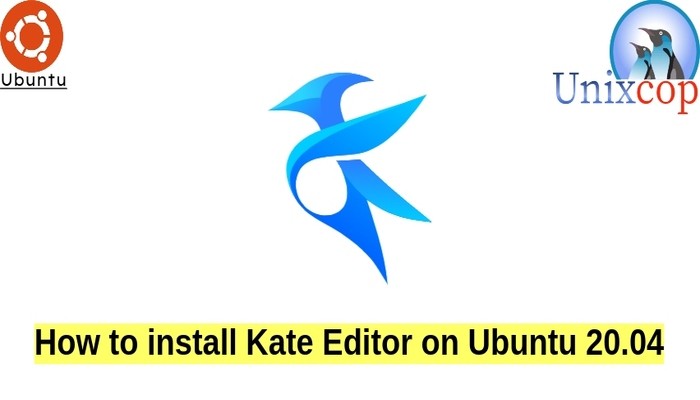In this guide, we will show you how to install Kate Editor on Ubuntu 20.04
Kate (KDE Advanced Text Editor) is a source code editor developed by the KDE free software community. It has been a part of KDE Software Compilation since version 2.2, which was first released in 2001. Intended for software developers, it features syntax highlighting, code folding, customizable layouts, regular expression support, and extensibility.
Kate is a source code editor that features syntax highlight for over 300 file formats with code folding rules.
The syntax highlighting is extensible via XML files. It supports UTF-8, UTF-16, ISO-8859-1 and ASCIIencoding schemes and can detect a file’s character encoding automatically.
Kate Editor Installation
You can install Kate Editor on Ubuntu systems with two different methods:
Install Kate editor from Ubuntu base repo
By default, Kate Editor is available Ubuntu 20.04 base repo.
- So first, make sure that all your system packages are up-to-date:
sudo apt update && sudo apt upgrade- Now run the below cmd to install the latest version of Kate Editor
sudo apt install kateUsing Snap to do it
So Snap is a software package and deployment system developed by Canonical for operating systems that use the Linux kernel. The packages, called snaps, and the tool for using them, snapd, work across a range of Linux distributions and allow upstream software developers to distribute their applications directly to users.
- Run the following commands to install snap (package manager)
sudo apt update
sudo apt install snapd- The next step is to install it using snapd as follows:
sudo snap install kate --classic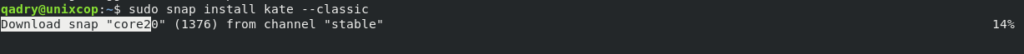
- Once Kate installed, access Kate Editor on Ubuntu by searching on “Kate” on the search bar as shown below.
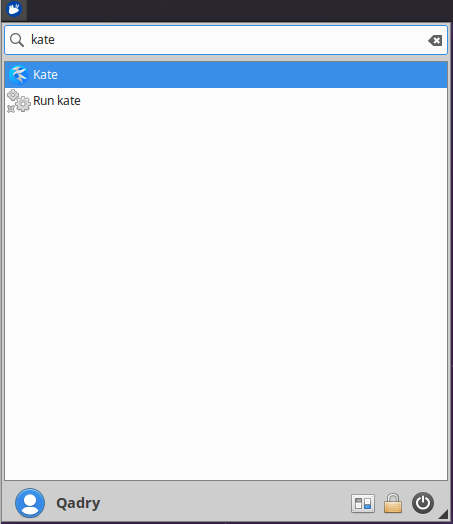
- The kate Editor will be opened as shown
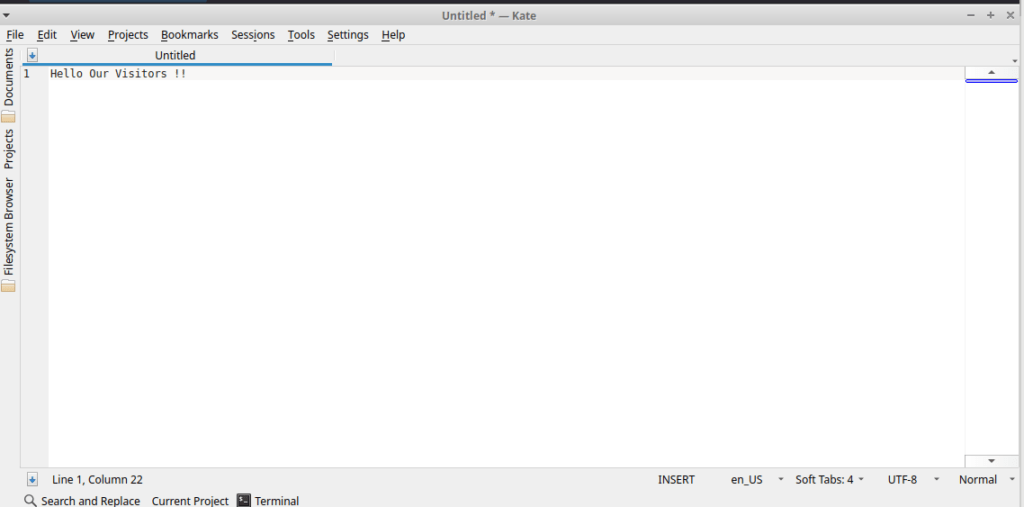
Conclusion
That’s it
Congratulations! You have successfully installed Kate.