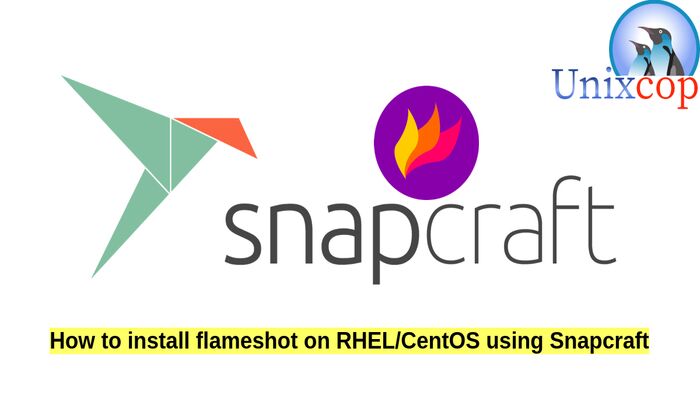In this post, you will learn how to install Flameshot on RHEL / CentOS
Flameshot is a powerful open source screenshot and annotation tool for Linux, Flameshot has a varied set of markup tools available, which include Freehand drawing, Lines, Arrows, Boxes, Circles, Highlighting, Blur. Additionally, you can customize the color, size and/or thickness of many of these image annotation tools.
Snap is a software packaging and deployment system developed by Canonical for operating systems that use the Linux kernel. The packages, called snaps, and the tool for using them, snapd, work across a range of Linux distributions and allow upstream software developers to distribute their applications directly to users. Snaps are self-contained applications running in a sandbox with mediated access to the host system.
Install Flameshot on RHEL / CentOS
Enable snaps on RHEL/CentOS & Ubuntu and install Flameshot
As we showed you, Snaps are applications packaged with all their dependencies to run on all popular Linux distributions from a single build. They update automatically and roll back gracefully.
Snaps are discoverable and installable from the Snap Store, an app store with an audience of millions.
- Firstly, enable snapd
- Add the EPEL repository which can be added to RHEL 8/CentOS8 with the following command:
sudo dnf install https://dl.fedoraproject.org/pub/epel/epel-release-latest-8.noarch.rpm
sudo dnf upgradeFor RHEL7/CentOS7 , The EPEL repository can be added with the following command:
sudo rpm -ivh https://dl.fedoraproject.org/pub/epel/epel-release-latest-7.noarch.rpm- Add the optional and extras repositories:
sudo subscription-manager repos --enable "rhel-*-optional-rpms" --enable "rhel-*-extras-rpms"
sudo yum update- Install Snap
sudo dnf install snapd #RHEL/CentOS8
sudo yum install snapd #RHEL/CentOS7- Once installed, the systemd unit that manages the main snap communication socket needs to be enabled:
sudo systemctl enable --now snapd.socket- Then enable classic snap support, with creating a symbolic link between /var/lib/snapd/snap and /snap:
sudo ln -s /var/lib/snapd/snap /snap- Install Flameshot, run the following command:
sudo snap install flameshotFlameshot Features
- Highly customizable
Customize the interface color, button selection, keyboard shortcuts, how images are saved, and more with Flameshot’s accessible configuration dialog.
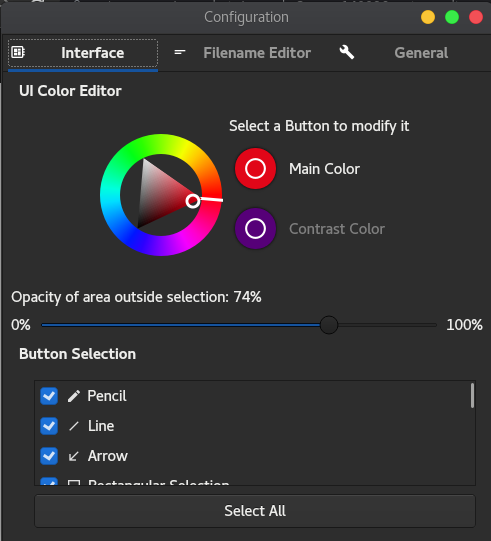
- Simple & intuitive
Using Flameshot is as simple as launching, dragging the selection box to cover the area you want to capture, making annotations as needed in on-screen and saving the shot to your computer, all with a very simple and straightforward interface.
- Command-line interface (CLI)
Flameshot has several commands you can use in the terminal without launching the GUI via a command line interface. The command line interface lets you script Flameshot and use it as the subject of key binds.
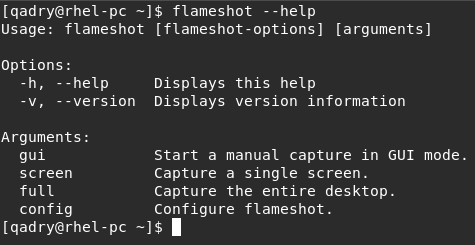
Conclusion
In this guide, we showed you how to install flameshot on RHEL and CentOS using snap package manager.
Thank you..