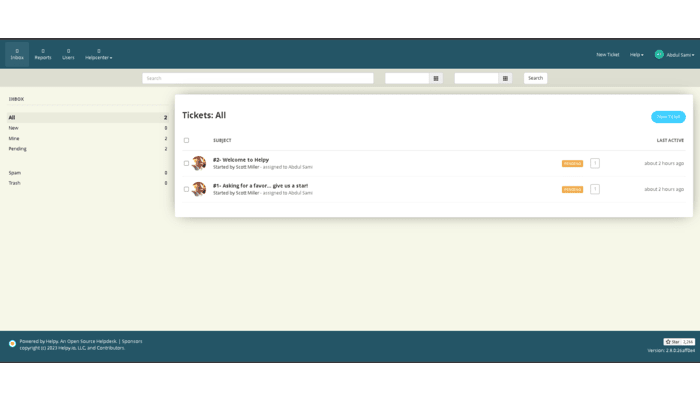Helpy is an open-source customer support system based and written in Ruby on Rails language. It is open-source and allows you to customize it according to your needs. This tool can be used to build up businesses allowing them to create automated ticketing, emailing, and integration with multiple apps. It is mobile-friendly and works pretty decently with all devices. It supports multiple Languages, Allows theme customization, and much more.
Requirements:
- 2GB or more (The more RAM the better performance)
- 1vCore or more CPU (The more CPU Cores the better performance)
- 5-10GB of Disk or more
- Ubuntu 22.04
Step 1: Update your server
In this step, we will update our server to look for newer packages and security updates for our distribution
apt-get update -y
apt-get upgrade -y
Step 2: Install Docker & Docker CE
Now, We will install Docker & Docker CE and through Docker, we will install our customer support tool!
First, We will install some required dependencies
apt-get install apt-transport-https ca-certificates curl software-properties-common git
Adding Docker GPG key :
curl -fsSL https://download.docker.com/linux/ubuntu/gpg | sudo gpg –dearmor -o /usr/share/keyrings/docker-archive-keyring.gpg
echo “deb [arch=$(dpkg –print-architecture) signed-by=/usr/share/keyrings/docker-archive-keyring.gpg] https://download.docker.com/linux/ubuntu $(lsb_release -cs) stable” | sudo tee /etc/apt/sources.list.d/docker.list > /dev/null
Updating the server :
apt-get update
apt-get install docker-ce docker-compose -y
We can verify the installation by running the following commands :
docker -v
docker-compose version

Step 3: Installing Helpy
We have everything installed for installing our tool! Now we can install it through their official repository link :
git clone https://github.com/helpyio/helpy.git

cd helpy
cp docker/.env.sample docker/.env
Now, We can build the Docker image for helpy using the following command :
docker-compose build

After this step, We can start the docker container :
docker-compose up -d
After this you can access http://serverip which will lead you to the installation :
1.

2.

3. Configure your inbound and outbound mail configuration

4. You can use your newly installed tool :

Conclusion :
You have installed Helpy Customer Helpdesk on your Ubuntu 22.04 Machine! This tutorial assumes you are root!