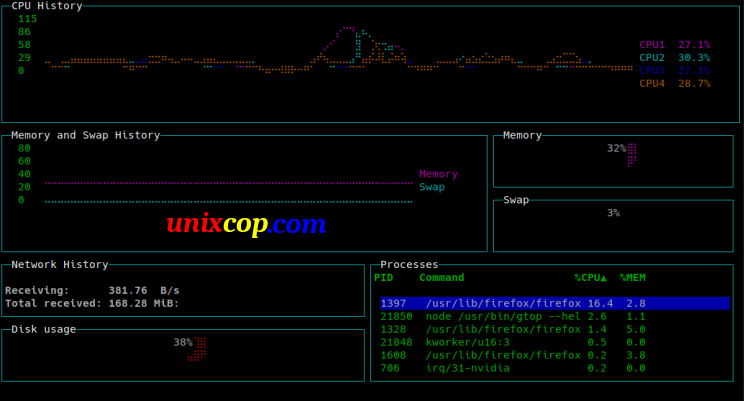Introduction
gtop is a tool which reads information about processes and the state of the system in dynamic mode. As its name, we can think that it is a graphic top command. It contains some views to monitor your cpu, memory, swap, disk and network usage with a percentage and graphical representation. It also shows you the path of the commands in progress.
Gtop is one of the nifty tool that is capable to display system processes dynamically in graphic mode on your Linux terminal.
As the name implies, Gtop stands for graphic top command which reads system process, memory, CPU, network and disk usage information and populate the results in graphic mode with a percentage.
Install prerequisites
Make sure your system have Node.js, in order to install Gtop. If not, follow the below steps to install it. Node.js is a JavaScript runtime built on Chrome’s V8 JavaScript engine which.
For CentOS8/RHEL8 systems, use dnf command to install Nodejs and npm.
# dnf module list nodejs
# dnf module enable nodejs:14
# dnf install nodejs[root@unixcop ~]# dnf module list nodejs
Failed to set locale, defaulting to C.UTF-8
Last metadata expiration check: 0:03:46 ago on Wed Jul 28 06:21:12 2021.
CentOS Linux 8 - AppStream
Name Stream Profiles Summary
nodejs 10 [d][x] common [d], development, minimal, s2i Javascript runtime
nodejs 12 [x] common [d], development, minimal, s2i Javascript runtime
nodejs 14 [x] common [d], development, minimal, s2i Javascript runtime
Hint: [d]efault, [e]nabled, [x]disabled, [i]nstalled
[root@unixcop ~]# dnf module enable nodejs:14
Failed to set locale, defaulting to C.UTF-8
Last metadata expiration check: 0:03:57 ago on Wed Jul 28 06:21:12 2021.
Dependencies resolved.
======================================================================================================================================================
Package Architecture Version Repository Size
======================================================================================================================================================
Enabling module streams:
nodejs 14
Transaction Summary
======================================================================================================================================================
Is this ok [y/N]: y
Complete!
[root@unixcop ~]# [root@unixcop ~]# dnf install nodejsAnd For Fedora systems, use dnf command to install Nodejs and npm.
$ curl --silent --location https://rpm.nodesource.com/setup_8.x | sudo bash -
$ sudo dnf -y install nodejsFor Ubuntu/LinuxMint systems, use apt-get command or apt command to install Nodejs and npm.
$ curl -sL https://deb.nodesource.com/setup_8.x | sudo -E bash -
$ sudo apt-get install -y nodejsAnd For Debian system, use apt command or apt-get command to install Nodejs and npm.
$ curl -sL https://deb.nodesource.com/setup_8.x | bash -
$ sudo apt-get install -y nodejs
For Arch Linux based systems, use pacman command to install Nodejs and npm.
$ sudo pacman -S nodejs npmFor openSUSE system, use zypper command to install Nodejs and npm.
$ sudo zypper install nodejs4Install Gtop
Simply run the following command to install Gtop on Linux.
root@unixcop ~]# sudo npm install gtop -g
/usr/local/bin/gtop -> /usr/local/lib/node_modules/gtop/bin/gtop
+ [email protected]
added 62 packages from 83 contributors in 18.163s
[root@unixcop ~]#
install gtop -gUse Gtop
Just fire gtop command on terminal to bring the awesome graphical system monitoring dashboard on terminal. By default it load process based on CPU utilization.
# gtop
You can see that it shows you processes with the graph on your terminal. You can use your keyboard to scroll the different processes listed there.
Also gtop offers the advantage to sort the process
Gtop allows user to sort the process table by pressing below keywords.
- p : Process Id

- c : CPU usage

- m : Memory usage

- UP/DOWN Arrow Keys : Use UP/DOWN arrow keys to navigate top to bottom of running process
Note : When you see question marks or other different characters, try to run it with these environment variables.
$ LANG=en_US.utf8 TERM=xterm-256color gtopTo exit gtop, you can use q or echap command. You can see a percentage and graphical representation of the utilization in progress.
Conclusion
gtop offers the possibility to see all the processes currently in progress execution. It acts like top command but it offers a graphic mode which is more interesting. During my tests, I was not able to act on the processes listed as kill a process or use other commands than those shown earlier.