GnuCash is a powerful open-source personal finance manager that allows you to track your income, expenses, investments, and budgets. If you’re using Ubuntu 22.04 and want to install GnuCash, follow this step-by-step guide to get started.
Step 1: Update System Packages Before installing any software, it’s important to ensure your system is up to date. Open the terminal and run the following command:
sudo apt updateStep 2: Install GnuCash GnuCash is available in the official Ubuntu repositories, making it easy to install. Run the following command to install GnuCash:
sudo apt install gnucash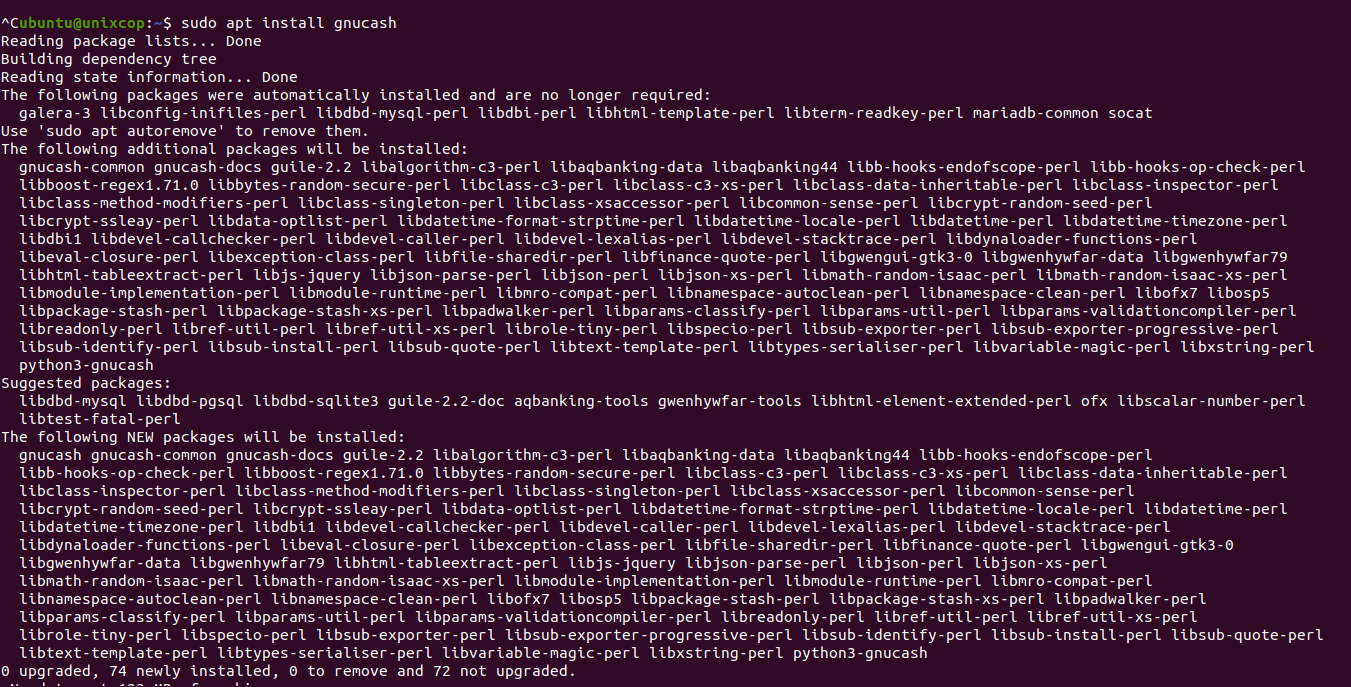
Step 3: Launch GnuCash Once the installation is complete, you can launch GnuCash either by searching for “GnuCash” in the Activities menu or by running the following command in the terminal:
gnucash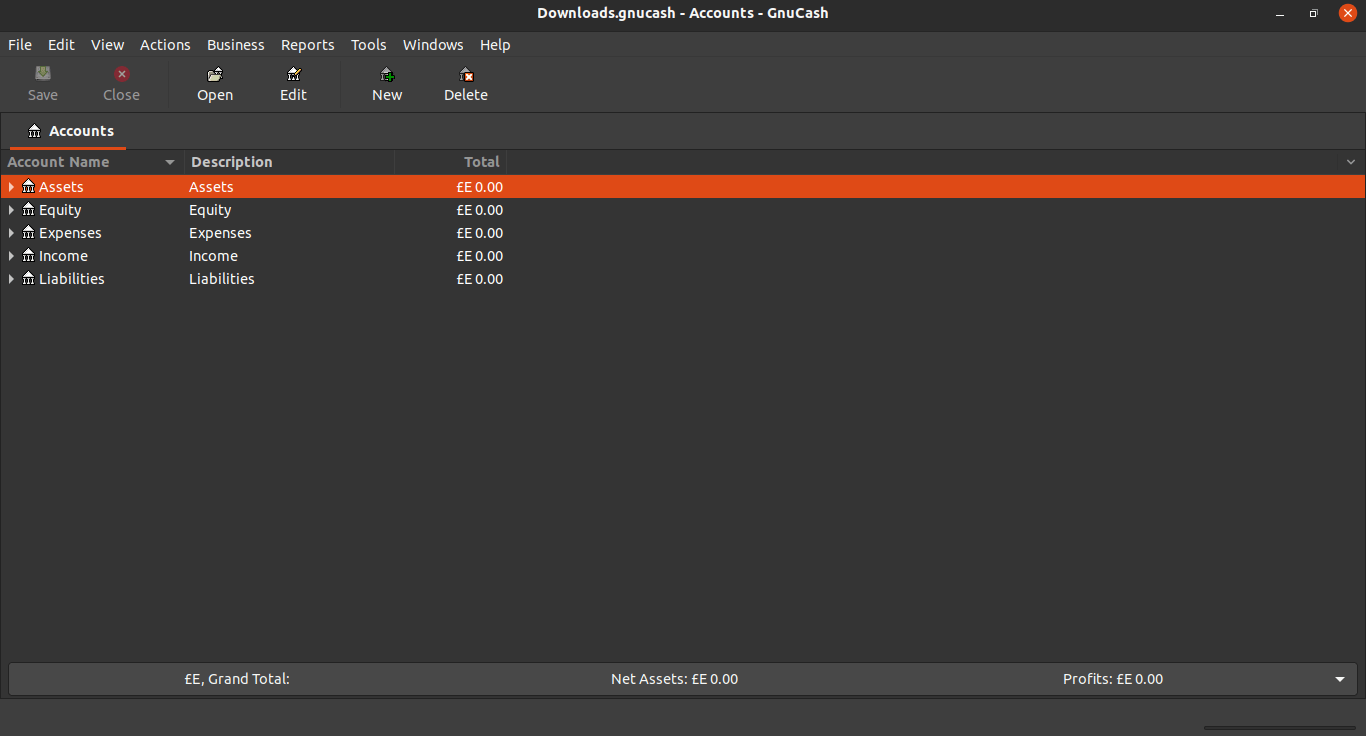
Step 4: Set Up GnuCash When you launch GnuCash for the first time, you’ll be prompted to set up your personal finance accounts. Follow the on-screen instructions to create your initial accounts, such as bank accounts, credit cards, income sources, and expense categories.
Step 5: Import Data (Optional) If you have existing financial data in formats like QIF or CSV, you can import it into GnuCash. Navigate to “File” > “Import” within GnuCash and follow the instructions to import your data.
Step 6: Explore GnuCash Once you have set up your accounts and imported any necessary data, you can start exploring the features of GnuCash. Use it to track your transactions, generate reports, create budgets, and monitor your financial health.
Conclusion
By following these steps, you can successfully install and set up GnuCash, the personal finance manager, on Ubuntu 22.04. GnuCash empowers you to take control of your finances, track your income and expenses, and make informed financial decisions. Enjoy managing your personal finances effectively with GnuCash on your Ubuntu system!



