This post is about How to install FluxBB on Ubuntu & Debian Servers
FluxBB is a free, open-source CMS based on phpBB. It is a flat-forum bulletin board based on PHP.
It allows individuals and companies to instantly setup a bulletin board for users or customers or according to their needs for interactions or sharing information. FluxBB is highly customizable and fully scalable which comes with code integrations and many modifications which adds flexibility to whole forum. It comes with customizations which were originally developed for phpBB XS Projects which are not included in the phpBB Platform
Requirements :
- 1-2GB of RAM (The more the better performance)
- 5GB of minimum Disk Space (The more the better because users may upload their content)
- A stable internet connection (As there can be concurrent connections)
- Ubuntu 18.04 or more or Debian 9 or 10
Step 1 : Update your server
The first step is to update your server and look for newer packages or security releases may available for your server.
apt-get update -y
apt-get upgrade -y
Step 2 : Install LAMP Stack
FluxBB is based on PHP and uses MySQL/MariaDB as for database backend, So we need to configure a LAMP Stack.
Run the following to install Apache2 :
apt-get install apache2
Run the following to install MariaDB :
apt-get install mariadb-server mariadb-client
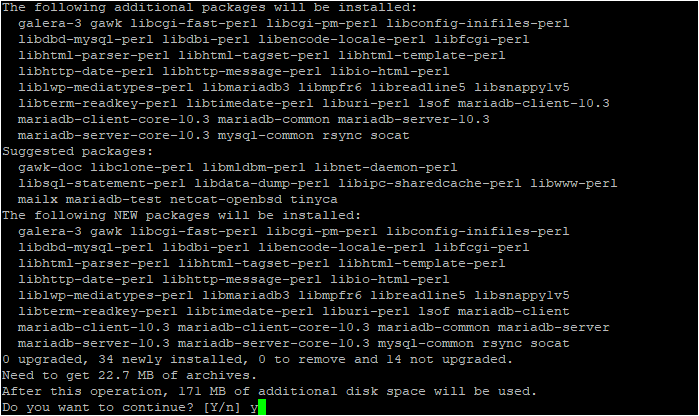
mysql_secure_installation
Do the steps as shown in the image :
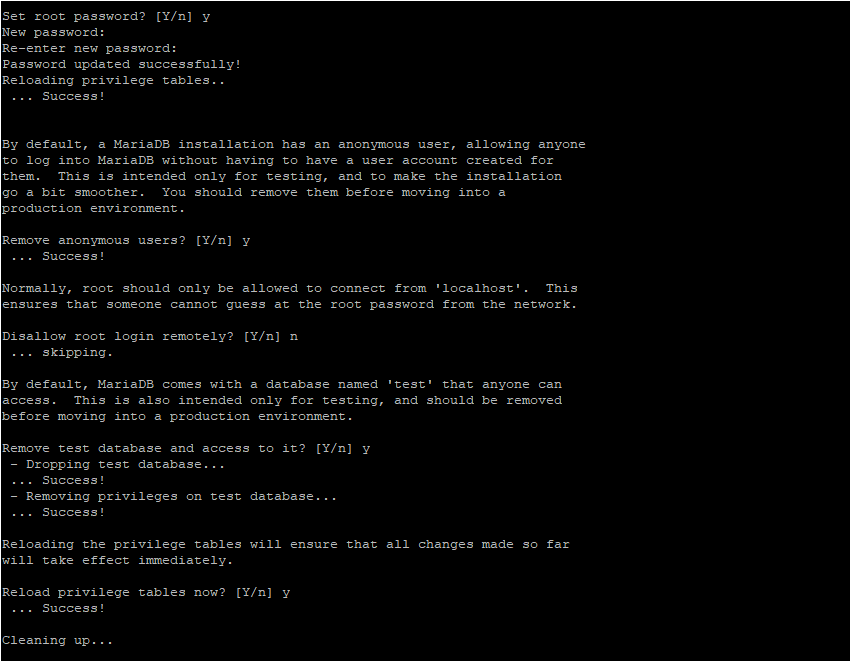
Create a database for forum :
mysql -u root -p
CREATE DATABASE fluxdb;
CREATE USER fluxuser@localhost IDENTIFIED by ‘fluxpassword’;
GRANT ALL PRIVILEGES ON fluxdb.* TO fluxuser@localhost;
FLUSH PRIVILEGES;
QUIT
To install PHP7 or greater :
Run the following for Debian Servers :
apt install apt-transport-https lsb-release ca-certificates
wget -O /etc/apt/trusted.gpg.d/php.gpg https://packages.sury.org/php/apt.gpg
echo “deb https://packages.sury.org/php/ $(lsb_release -sc) main” > /etc/apt/sources.list.d/php.list
apt update
Run the following for Ubuntu Servers :
apt -y install software-properties-common
add-apt-repository ppa:ondrej/php
apt-get update
apt-get install php7.4 libapache2-mod-php7.4 php7.4-common php7.4-curl php7.4-intl php7.4-mbstring php7.4-xmlrpc php7.4-mysql php7.4-gd php7.4-pgsql php7.4-xml php7.4-cli php7.4-imagick php7.4-bcmath php7.4-gmp php7.4-zip
Restart apache2 service after installation :
systemctl restart apache2
Step 3 : Install FluxBB
We have everything configured everything we need for FluxBB. Now we can install the board directly to our server. Run the following command to install it :
wget https://fluxbb.org/download/releases/1.5.11/fluxbb-1.5.11.zip
unzip fluxbb-1.5.11.zip
mv fluxbb-1.5.11 /var/www/html/board
Change the permission of the folder :
chown -R www-data:www-data /var/www/html/board
chmod -R 755 /var/www/html/board
Now open your browser and open page at http://localhost/board/install.php
Enter database and admin details according to yourself :
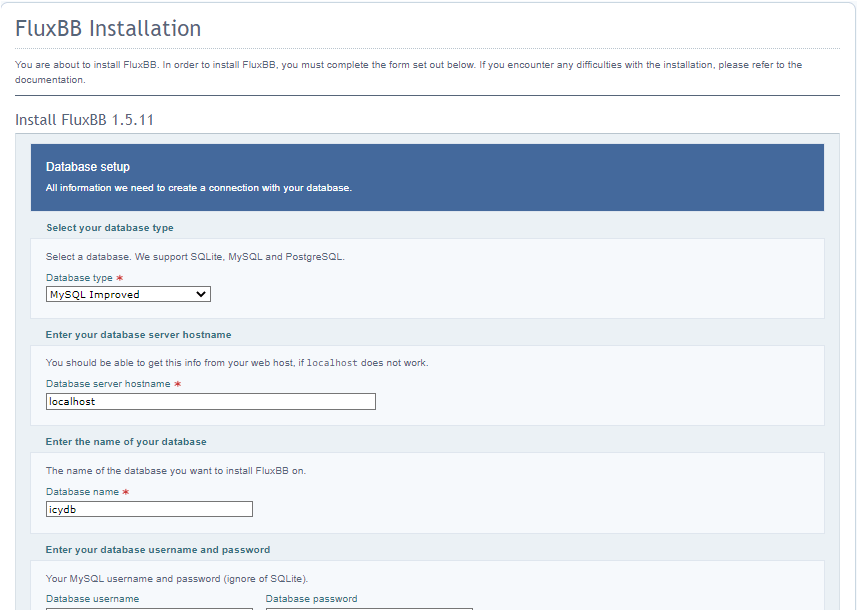
After this you can access your board :
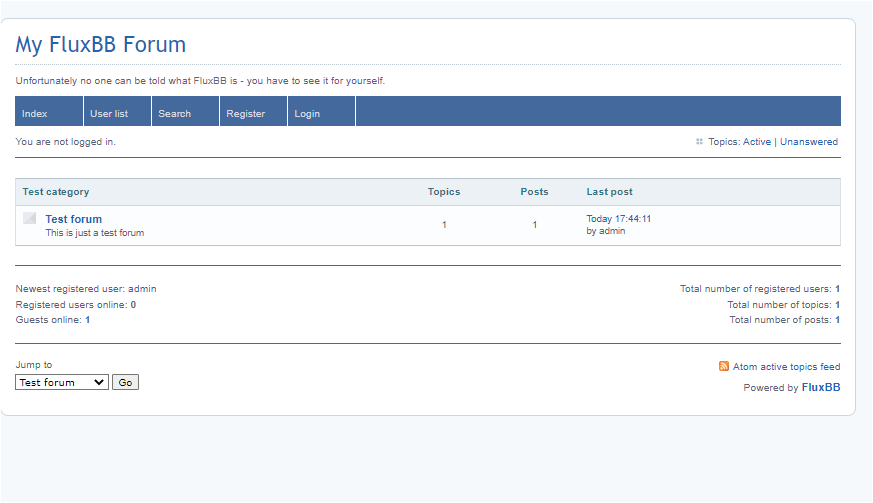
Conclusion :
You have installed FluxBB on your Ubuntu or Debian Server. This tutorial assumes you are root. This tutorial was tested on Debian 10.



