In this post, you will learn how to install ExpressJS on Debian 11.
Hello, developer friends and all. If you are just starting in front end development it is convenient some tutorials that may seem easy but at the beginning to a novice is complicated.
What is ExpressJS?
Express is a minimalistic development framework for Node.js. Thanks to it, we can have a light, fast and very useful framework.
One of the advantages of using Express is that it provides us with functionalities such as routing, options to manage sessions and cookies, etc. All in a very fast and easy way.
Express was initially released in November 2010 and continues to develop and improve with each version. We are going to install it on Debian 11 and so ready for you to start playing with it.
Installing NodeJS on Debian 11
To use Express.js, we need to install NodeJS first. For this, we have several ways, but I will install the latest stable version.
To complete this, open a terminal and first update the operating system
sudo apt update
sudo apt upgradeThereafter, add the 16.x branch repository of NodeJS.
curl -sL https://deb.nodesource.com/setup_16.x | sudo -E bash -Then, just run the following command
sudo apt install nodejsThen check the installed versions of NodeJS and NPM to verify if the installations have been successful.
node --version
v16.13.2
npm --version
8.1.2Install ExpressJS on Debian 11
Now you have to install Express.js and to do it globally you have to run
sudo npm install -g express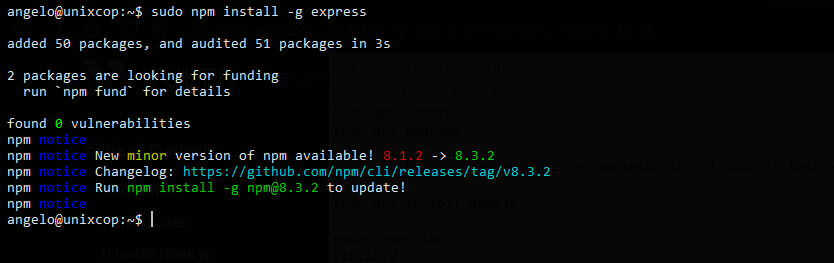
Then create the project folder:
mkdir projectAccess the folder:
cd projectThen initialize the project
npm init -yInstall Express.js for this project locally
npm install expressNow create a sample file:
sudo nano app.jsAnd add the following
const express = require('express')
const app = express()
const port = 3000
app.get('/', (req, res) => {
res.send('Hello. Welcome to this blog')
})
app.listen(port, () => {
console.log(`Example app listening at http://localhost:${port}`)
})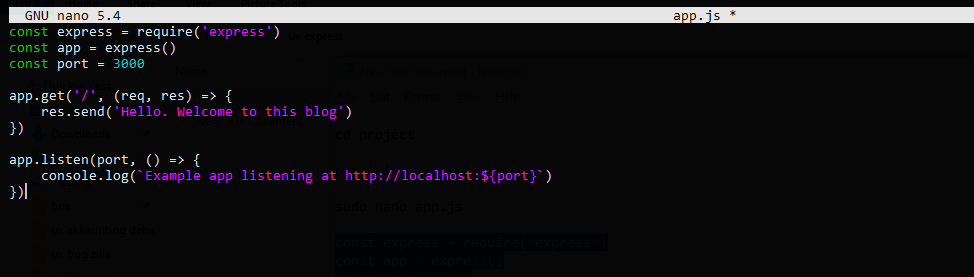
Save the changes and close the editor.
Now run the project with this command
node app.jsSample Output:
Example app listening at http://localhost:3000Now open a web browser and go to the indicated address or your server address.

Enjoy it.
Conclusion
Express.JS is a tool for NodeJS developers. In this post, we have explained to you how to start a project with these tools.



