Everything Linux, A.I, IT News, DataOps, Open Source and more delivered right to you.
"The best Linux newsletter on the web"
In this tutorial, we will install Brightness-Controller on Ubuntu 20.04 | 22.04 LTS
Brightness-Controller is a popular brightness application used to control screen brightness. It’s a graphical user interface that help us to control screen brightness.
Install Brightness-Controller
Follow the steps below to get started with Brightness-Controller:
- Update your Ubuntu system packages with running the below command:
sudo apt update -y && sudo apt upgrade -y- Brightness-Controller package is not available on Ubuntu base repository. So You can install it via importing PPA repository as follows:
sudo add-apt-repository ppa:apandada1/brightness-controller
- Run the following command to reflect the imported PPA repo.
sudo apt update -yThen install the Brightness-Controller:
sudo apt install brightness-controller -y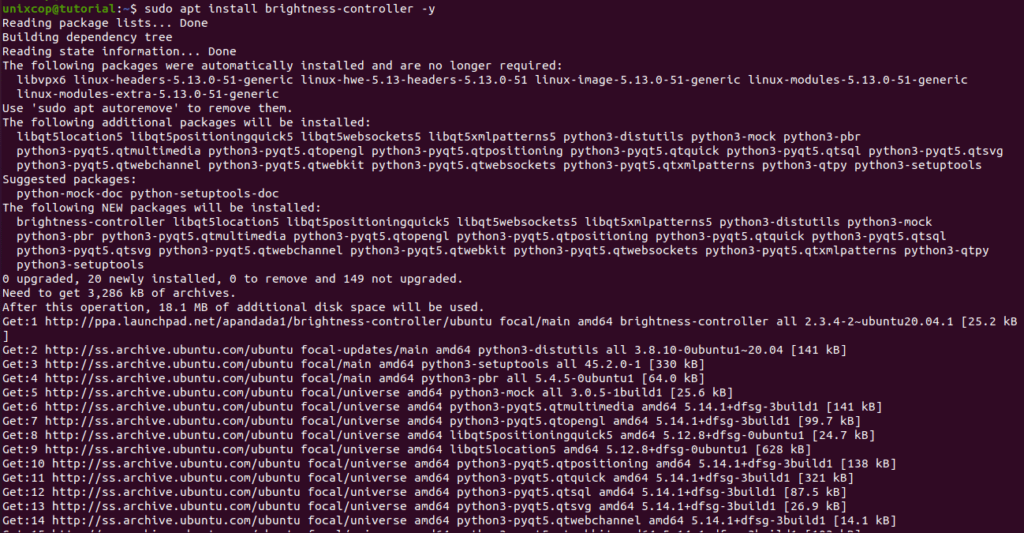
Access Brightness-Controller
- Access Brightness-Controller through the command line by running the command
Brightness-Controller- Also you can search on the system search bar by typing Brightness-Controller as follows
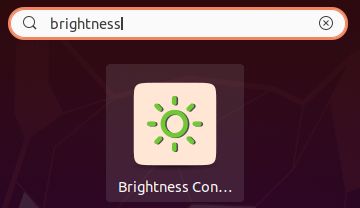
- Brightness-Controller will be launched as shown below
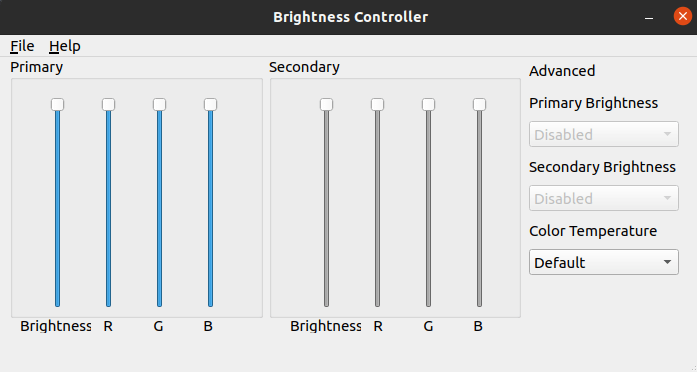
How to Remove (Uninstall) it
- Remove Brightness-Controller with APT Remove Method:
sudo apt-get autoremove brightness-controller --purge -y
sudo add-apt-repository --remove ppa:apandada1/brightness-controller -yConclusion
That’s it
Thanks.
Everything Linux, A.I, IT News, DataOps, Open Source and more delivered right to you.
"The best Linux newsletter on the web"




Doesn’t work on my HP 15-db series. The controller installs, the sliders can be moved, but to no effect.