In this guide, we will illustrate how to install Apache Airflow on Ubuntu 20.04
Apache Airflow is an open-source workflow management platform for data engineering pipelines. It started at Airbnb in October 2014 as a solution to manage the company’s increApache Airflow is an open-source workflow management platform for data engineering pipelines.
Apache Airflow is an open-source, automated workflow orchestration platform used to manage task scheduling and prioritization. The interface uses a Python-based system to allow users to input tasks and dependencies.Airflow can then be used to monitor the distribution and execution of the workload.
So It started at Airbnb in October 2014 as a solution to manage the company’s increasingly complex workflows. Creating Airflow allowed Airbnb to programmatically author and schedule their workflows and monitor them via the built-in Airflow user interface.asingly complex workflows. Creating Airflow allowed Airbnb to programmatically author and schedule their workflows and monitor them via the built-in Airflow user interface.
Install Apache Airflow
Just follow the steps below to get start with Apache Airflow
- Make sure that all your system packages are up-to-date with running the following command:
sudo apt update -y && sudo apt upgrade -y- MySQL server is required for Apache Airflow, Do not use SQLite as metadata DB in production – it should only be used for dev/testing. We recommend using Postgresql or MySQL. Click here for more information.
- The next step is to install pip with the following commands:
sudo apt-get install software-properties-common -y
sudo apt-add-repository universe
sudo apt-get update -y
sudo apt-get install python3-pip python-setuptools -y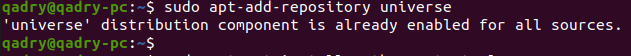
- Make sure the necessary dependencies for Apache Airflow are installed with running the below command:
sudo apt-get install -y libmysqlclient-dev libssl-dev libkrb5-dev python3-virtualenv python-jinja2- Airflow needs a home directory where it stores all its settings, configurations, so to do this run the below command:
export AIRFLOW_HOME=~/airflow- Install Apache Airflow with running the following commands:
virtualenv airflow_unixcop
cd airflow_unixcop/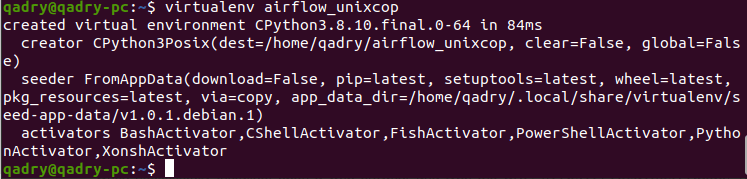
pip3 install apache-airflow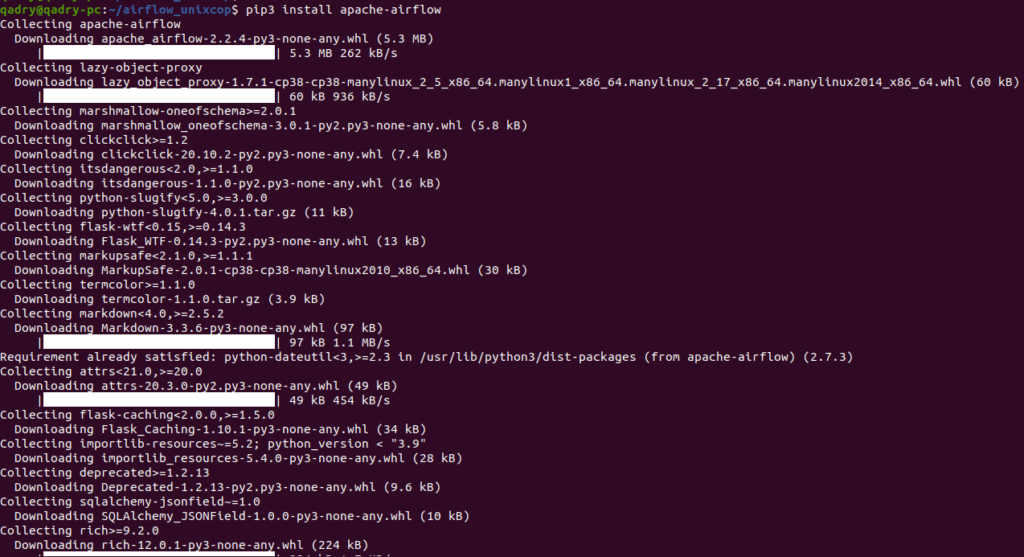
pip3 install typing_extensions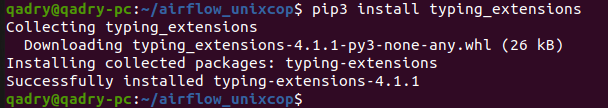
- Then reboot your system.
reboot- Verify that Apache Airflow installed successfully by checking its version
airflow version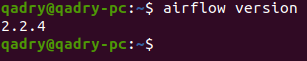
- The next step is to initialize Apache Airflow database and upgrade it.
airflow initdb
airflow db upgrade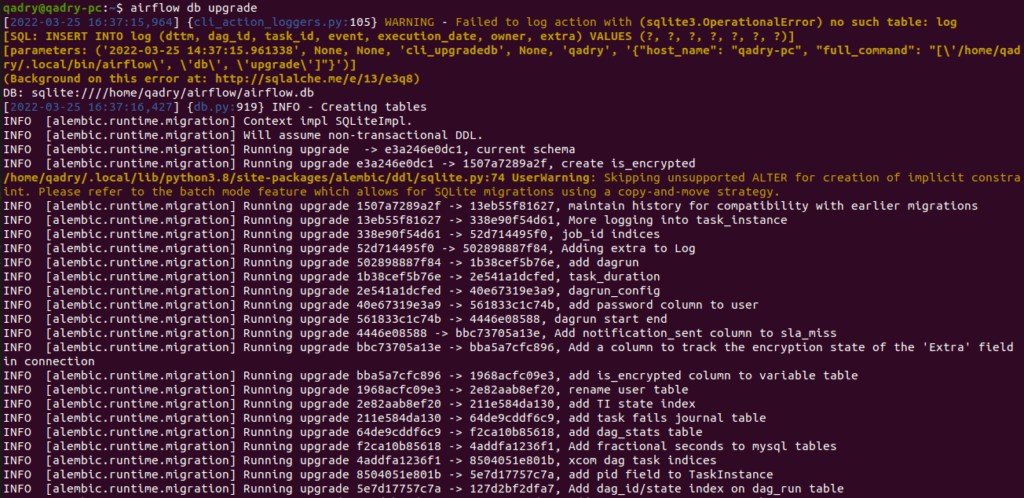
- Starts apache airflow server by running the command below
airflow webserver -p 8080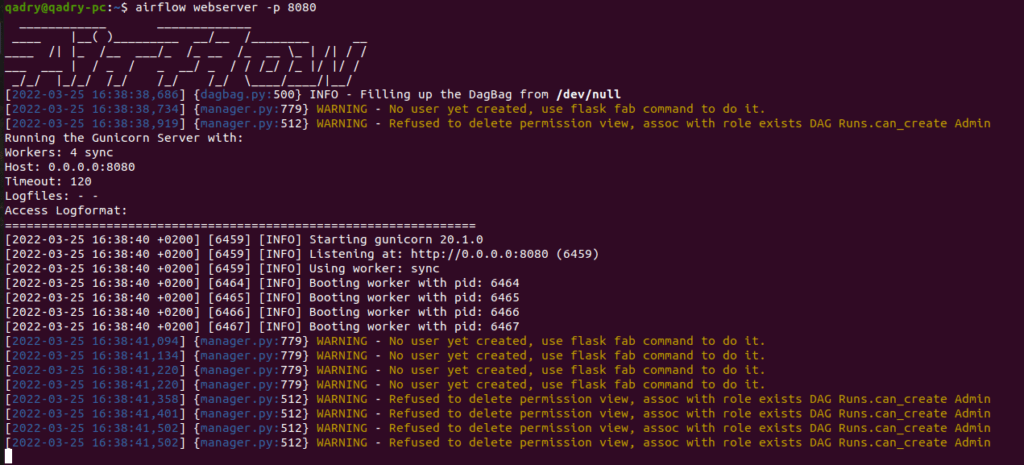
- Also you can create an apache airflow user,
NOTE: There is no default username and password created if you are just using python wheel.
Run the following to create a user:
airflow users create --role Admin --username admin --email admin --firstname admin 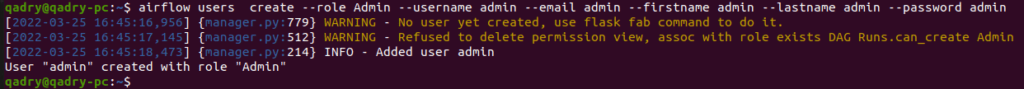
- To verify that Apache Airflow is now running, open a web browser and go to localhost:8080. login with the user you just created, you willbe redirected to the below window
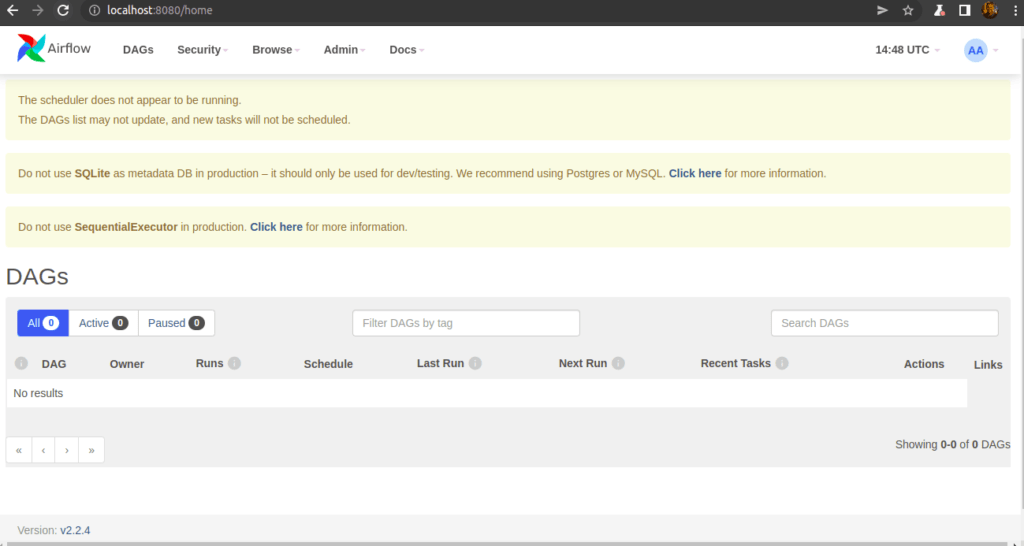
Conclusion
That’s it,
this guide for installation the Apache Airflow in Ubuntu 20.04
Thanks


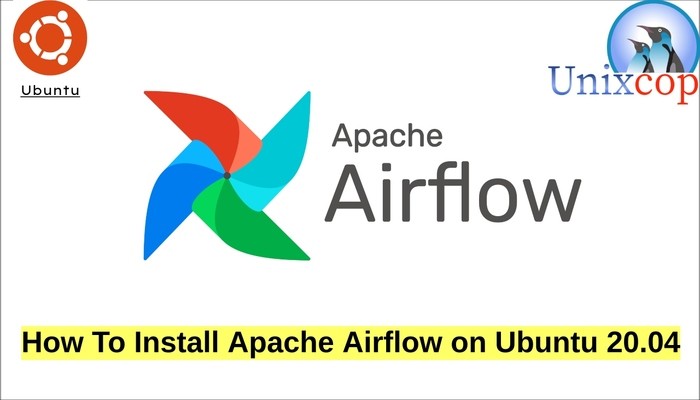

Now, how the upload my aplication in my interface apache airflow?