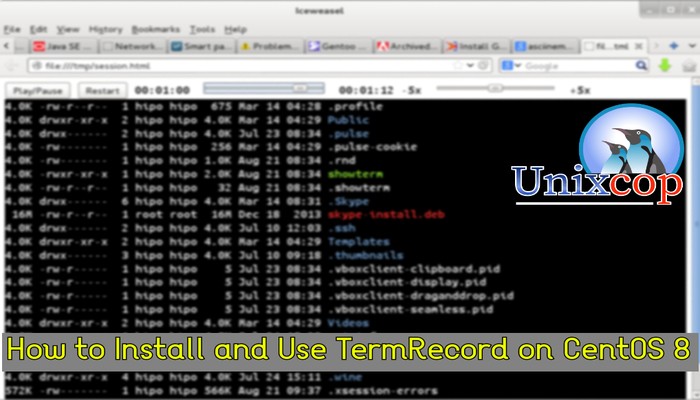Introduction
TermRecord is a simple open source tool written in Python, allows saving terminal sessions to an easy-to-share, self-contained HTML file.
In this guide, we will show you how to install TermRecord on CentOS 8.
Prerequisites
Installed Python on your system.
Install TermRecord using pip
- Install python on our system
dnf install python3Also check the installation of pip-tools with running:
pip3 --version
Using pip, install the TermRecord on your system by running the following command as root on the terminal:
pip3 install TermRecordqadry@rhel-pc:~$ pip3 install TermRecord
WARNING: Running pip install with root privileges is generally not a good idea. Try `pip3 install --user` instead.
Collecting TermRecord
Downloading https://files.pythonhosted.org/packages/54/72/59139ff485c52ea829fb8e3c846c04c01ef513ad2b3f07d0594a4b6e9bad/TermRecord-1.2.5.tar.gz (51kB)
100% |████████████████████████████████| 61kB 636kB/s
Collecting Jinja2>=2.6 (from TermRecord)
Downloading https://files.pythonhosted.org/packages/94/42/d8bca8e99789bcc35dfa9b03acaa8b518720d6e060163745bc2bf2ead842/Jinja2-3.0.2-py3-none-any.whl (133kB)
100% |████████████████████████████████| 143kB 214kB/s
Collecting MarkupSafe>=2.0 (from Jinja2>=2.6->TermRecord)
Downloading https://files.pythonhosted.org/packages/fc/d6/57f9a97e56447a1e340f8574836d3b636e2c14de304943836bd645fa9c7e/MarkupSafe-2.0.1-cp36-cp36m-manylinux1_x86_64.whl
Installing collected packages: MarkupSafe, Jinja2, TermRecord
Running setup.py install for TermRecord ... done
Successfully installed Jinja2-3.0.2 MarkupSafe-2.0.1 TermRecord-1.2.5
qadry@rhel-pc:~$ The installation of TermRecord will complete on your system.
How TermRecord Works
To start to record the terminal commands or tasks, type the following command:
TermRecord -o unixcop.html
So the unixcop.html file, all terminal activities will be recorded in the form of a video.
Once you have finished the recording, type the exit command on the terminal and hit the Enter key.
exit
then Open the Html file and you will the result like the following output
file:///home/qadry/unixcop.html

It automatically detects the terminal window size.
Also it has interactive buttons for play recording such as play, pause, Restart and the ability to slow down and speed up.
Conclusion
The TermRecord allows you to enjoy the recorded Terminal content.
In this article, we illustrated how to install the TermRecord application on CentOS 8 and how to use it.