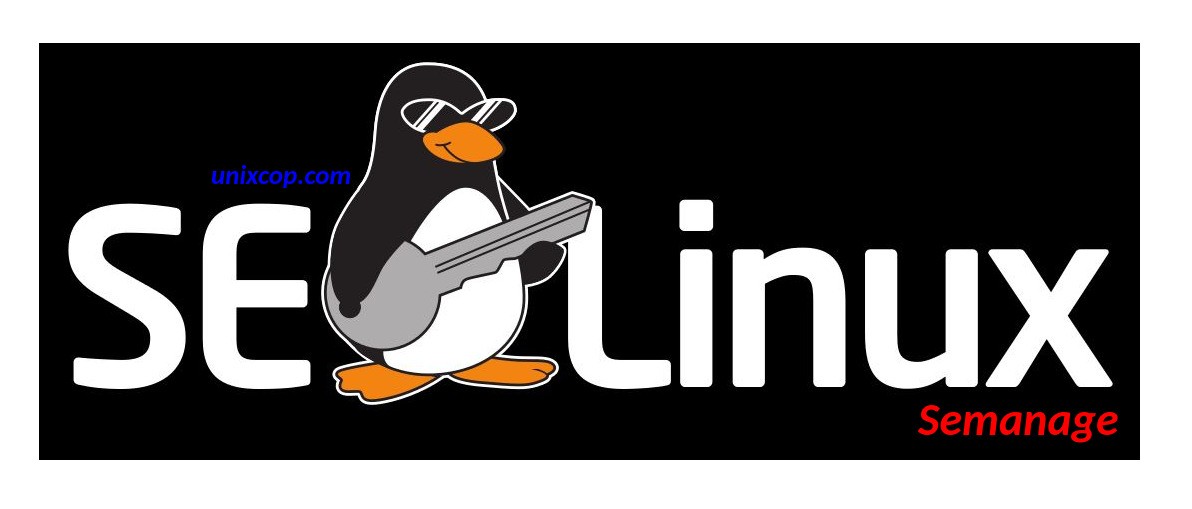I am trying to configure a pgadmin4 with correct and default security context values using a setup-web.sh script. it has semanage command to make changes in SELinux policy to allow access to pgAdmin but I suddenly encountered the following error.
[root@unixcop ~]# /usr/pgadmin4/bin/setup-web.sh
Setting up pgAdmin 4 in web mode on a Redhat based platform...
Creating configuration database...
pgAdmin 4 - Application Initialisation
======================================
Creating storage and log directories...
Configuring SELinux...
/usr/pgadmin4/bin/setup-web.sh: line 87: semanage: command not found
/usr/pgadmin4/bin/setup-web.sh: line 89: semanage: command not found
The Apache web server is running and must be restarted for the pgAdmin 4 installation to complete. Continue (y/n)? y
Apache successfully restarted. You can now start using pgAdmin 4 in web mode at http://127.0.0.1/pgadmin4The error was that semanage command not found.
semanage
The semanage command is an SELinux (Security–Enhanced Linux) management tool that’s used to configure specific elements without making any adjustments to or reassembling from policy sources. Semanage consist of mapping from Linux username to SELinux user identities and it also includes mapping security context for numerous kind of objects like interface, network port, etc.
You need to use yum provides, this option to find out the package that provides the queried file called /usr/sbin/semanage.
We will explain how to install necessary packages for getting semanage command using the yum command.
[root@unixcop ~]# yum provides /usr/sbin/semanage
Last metadata expiration check: 0:20:11 ago on Mon Aug 9 10:46:23 2021.
policycoreutils-python-utils-2.9-14.el8.noarch : SELinux policy core python utilities
Repo : baseos
Matched from:
Filename : /usr/sbin/semanageYou can see that we need to install policycoreutils-python-utils-2.9-14.el8.noarch package to use the semanage command.
[root@unixcop ~]# yum install policycoreutils-python-utils
Last metadata expiration check: 0:20:24 ago on Mon Aug 9 10:46:23 2021.
Dependencies resolved.
======================================================================================================================================================
Package Architecture Version Repository Size
======================================================================================================================================================
Installing:
policycoreutils-python-utils noarch 2.9-14.el8 baseos 252 k
Installing dependencies:
checkpolicy x86_64 2.9-1.el8 baseos 348 k
python3-audit x86_64 3.0-0.17.20191104git1c2f876.el8 baseos 86 k
python3-libsemanage x86_64 2.9-6.el8 baseos 127 k
python3-policycoreutils noarch 2.9-14.el8 baseos 2.2 M
python3-setools x86_64 4.3.0-2.el8 baseos 626 k
Transaction Summary
======================================================================================================================================================
Install 6 Packages
Total download size: 3.6 M
Installed size: 11 M
Is this ok [y/N]: Operation aborted.
[root@unixcop ~]# yum install policycoreutils-python-utils
Failed to set locale, defaulting to C.UTF-8
Last metadata expiration check: 0:20:29 ago on Mon Aug 9 10:46:23 2021.
Dependencies resolved.
======================================================================================================================================================
Package Architecture Version Repository Size
======================================================================================================================================================
Installing:
policycoreutils-python-utils noarch 2.9-14.el8 baseos 252 k
Installing dependencies:
checkpolicy x86_64 2.9-1.el8 baseos 348 k
python3-audit x86_64 3.0-0.17.20191104git1c2f876.el8 baseos 86 k
python3-libsemanage x86_64 2.9-6.el8 baseos 127 k
python3-policycoreutils noarch 2.9-14.el8 baseos 2.2 M
python3-setools x86_64 4.3.0-2.el8 baseos 626 k
Transaction Summary
======================================================================================================================================================
Install 6 Packages
Total download size: 3.6 M
Installed size: 11 M
Is this ok [y/N]: y
Downloading Packages:
(1/6): python3-audit-3.0-0.17.20191104git1c2f876.el8.x86_64.rpm 66 kB/s | 86 kB 00:01
(2/6): python3-libsemanage-2.9-6.el8.x86_64.rpm 113 kB/s | 127 kB 00:01
(3/6): policycoreutils-python-utils-2.9-14.el8.noarch.rpm 98 kB/s | 252 kB 00:02
(4/6): checkpolicy-2.9-1.el8.x86_64.rpm 94 kB/s | 348 kB 00:03
(5/6): python3-setools-4.3.0-2.el8.x86_64.rpm 172 kB/s | 626 kB 00:03
(6/6): python3-policycoreutils-2.9-14.el8.noarch.rpm 223 kB/s | 2.2 MB 00:10
------------------------------------------------------------------------------------------------------------------------------------------------------
Total 279 kB/s | 3.6 MB 00:13
Running transaction check
Transaction check succeeded.
Running transaction test
Transaction test succeeded.
Running transaction
Preparing : 1/1
Installing : python3-setools-4.3.0-2.el8.x86_64 1/6
Installing : python3-libsemanage-2.9-6.el8.x86_64 2/6
Installing : python3-audit-3.0-0.17.20191104git1c2f876.el8.x86_64 3/6
Installing : checkpolicy-2.9-1.el8.x86_64 4/6
Installing : python3-policycoreutils-2.9-14.el8.noarch 5/6
Installing : policycoreutils-python-utils-2.9-14.el8.noarch 6/6
Running scriptlet: policycoreutils-python-utils-2.9-14.el8.noarch 6/6
Verifying : checkpolicy-2.9-1.el8.x86_64 1/6
Verifying : policycoreutils-python-utils-2.9-14.el8.noarch 2/6
Verifying : python3-audit-3.0-0.17.20191104git1c2f876.el8.x86_64 3/6
Verifying : python3-libsemanage-2.9-6.el8.x86_64 4/6
Verifying : python3-policycoreutils-2.9-14.el8.noarch 5/6
Verifying : python3-setools-4.3.0-2.el8.x86_64 6/6
Installed:
checkpolicy-2.9-1.el8.x86_64 policycoreutils-python-utils-2.9-14.el8.noarch python3-audit-3.0-0.17.20191104git1c2f876.el8.x86_64
python3-libsemanage-2.9-6.el8.x86_64 python3-policycoreutils-2.9-14.el8.noarch python3-setools-4.3.0-2.el8.x86_64
Complete!Try running the semanage command again, it will work like magic.
You can also use the following commands to get the manual page on semanage command options and usage.
# man semanage
# semanage --helpAlso i can check that with running my setup-web.sh script again.
[root@unixcop ~]# /usr/pgadmin4/bin/setup-web.sh
Setting up pgAdmin 4 in web mode on a Redhat based platform...
Creating configuration database...
pgAdmin 4 - Application Initialisation
======================================
Creating storage and log directories...
Configuring SELinux...
The Apache web server is running and must be restarted for the pgAdmin 4 installation to complete. Continue (y/n)? y
Apache successfully restarted. You can now start using pgAdmin 4 in web mode at http://127.0.0.1/pgadmin4It was-run correctly.