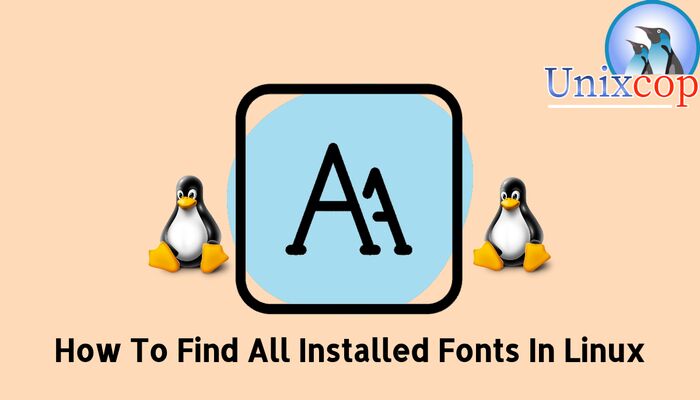Everything Linux, A.I, IT News, DataOps, Open Source and more delivered right to you.
"The best Linux newsletter on the web"
Introduction
There is a quick way to find all installed fonts in your Linux.
In this article we will use the fc-list command to list all fonts and styles on your Linux system.
List all fonts
- To list all installed fonts on your Linux system, run the command below
fc-list
- To list if a particular font, For example,we want to know if the Noto Sans font is installed or not, So run the following command:
fc-list | grep "Noto Sans"
- List all truetype fonts in your system using
findcommand.
sudo find / -type f -name "*.ttf"
- List all installed font for a specific language, for example list fonts for Arabic language by running:
fc-list :lang=arYou have to mention the correct language code

- Also to list installed Arabic fonts, just run the command below:
fc-list -f '%{file}\n' :lang=ar
- For more information on fc-list command, go to the man page:
man fc-listConclusion
That’s it
So in this article, we illustrated how to find all installed fonts in linux in addition to how to list installed fonts for a particular language.
Thank you…
Everything Linux, A.I, IT News, DataOps, Open Source and more delivered right to you.
"The best Linux newsletter on the web"