Hello, friends. We already know that many home servers are deployed with CentOS 9. So by enabling BBR you will be able to get better bandwidth usage and thus improve their speed. Let’s get started.
What is BBR?
BBR (Bottleneck Bandwidth and RTT) is a congestion control algorithm written by Google software engineers. The truth is that it hasn’t been around very long, so it is relatively new.
The main goal of BBR is to initiate network utilization and reduce queuing. However, this feature should only be enabled on servers and not at the network or client level.
So, the first release of this feature was in 2016 and requires at least kernel version 4.19, so newer distributions should have no problem using it.
Enable BBR on CentOS 9 Stream
Since CentOS 9 includes a kernel version higher than 4.19 we will be able to get started without too many issues.
Before starting, update the system
sudo dnf updateNext, check the status of the congestion control algorithm on the system
sysctl net.ipv4.tcp_available_congestion_controlYou should notice screen output like this
net.ipv4.tcp_available_congestion_control = reno cubicThen check which algorithm the system is using
sysctl net.ipv4.tcp_congestion_controlSample output
net.ipv4.tcp_congestion_control = cubicNow let’s make the change.
To achieve this, edit the /etc/sysctl.conf file
sudo vi /etc/sysctl.confAnd at the end of the file, add these lines:
net.core.default_qdisc=fq
net.ipv4.tcp_congestion_control=bbr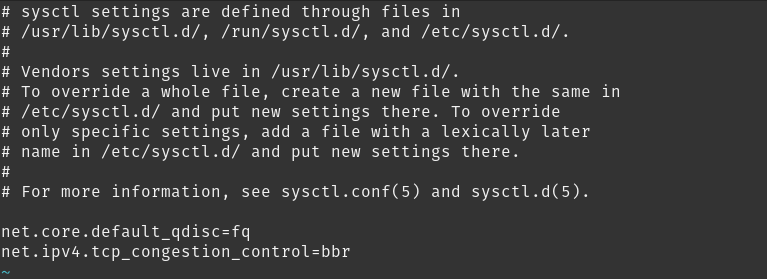
Save the changes and close the editor. Refresh the system configuration with this command.
sudo sysctl -pCommit the changes by running this command
sysctl net.ipv4.tcp_congestion_controlSample output:
net.ipv4.tcp_congestion_control = bbrSo now you know how to enable BBR on CentOS 9 Stream. With this simple trick, you can improve the bandwidth management of the system and therefore be faster.
I hope this post has helped you, and you can apply it to your system.
Also, you can do it on Debian 11



