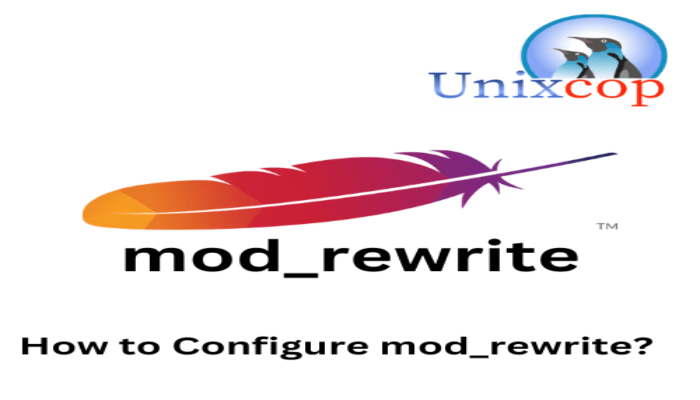Hello, friends. One of the most recommended settings if you have a personal blog on your server is to make the web addresses understandable to novice users. This will make it well weighted by search engines. Therefore, today, you will learn how to configure mod_rewrite on Linux. Let’s see.
Introduction
The mod_rewrite module is an Apache web server module that rewrites or redirects requests to specified content. It allows you to create alternative URLs to the dynamic ones generated by the programming of your website.
The use of the rewrite mod is critical for SEO because search engines prioritize addresses understandable to the user and not regular expressions.
Let’s go for it.
Install Apache on Linux
As it is a module of Apache, we have to use this web server. The installation on each Linux distribution is not difficult, but differs a little bit. I will use Debian / Ubuntu as an example.
First, update the system:
sudo apt update
sudo apt upgradeAnd then install Apache
sudo apt install apache2Now enable ports 80 and 443 in the Firewall.
sudo ufw allow 80
sudo ufw allow 443And if you want to check the status of the firewall
sudo systemctl status apache2Now we can continue.
Configure mod_rewrite
The first thing we have to do is to enable the module in Apache. To achieve this, just run.
sudo a2enmod rewrite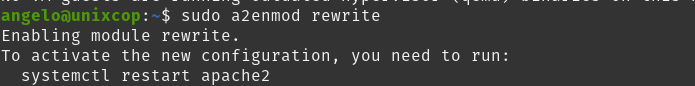
To apply the changes, you can restart the system
sudo systemctl restart apache2The next step is to create a .htaccess file for the website that we want to apply the configuration. Remember that .htaccess files modify site-specific settings and do not affect other sites or global settings. Therefore, you will have to save it in the directory of the website to apply the configuration. For this post, I will use the default path.
sudo touch /var/www/.htaccessNow we will have to modify the Apache configuration file to indicate that .htaccess will overwrite the configuration.
sudo nano /etc/apache2/apache2.confCheck this section
<Directory /var/www/>
Options Indexes FollowSymLinks MultiViews
AllowOverride None
Require all granted
</Directory>Replace AllowOverride None with AllowOverride All and it will be as follows
<Directory /var/www/html>
Options Indexes FollowSymLinks MultiViews
AllowOverride All
Require all granted
</Directory>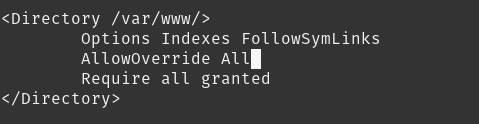
Of course, save the changes and close the editor. To apply them, you just need to restart Apache
sudo systemctl restart apache2Using mod_rewrite
Where the magic of mod_rewrite happens is the .htaccess file, where the first thing we need to know is how to enable it on the site. To achieve this, simply add.
RewriteEngine OnOr to disable it
RewriteEngine OffFrom there, then you have to apply each of the configurations that you consider appropriate for the website. They can be conditions, rules or engines.
A basic example of how to use mod_rewrite is to redirect from one page to another page to another. To achieve this, use this in the .htaccess.
RewriteEngine On
RewriteRule ^oldsite.html$ newsite.html [NC]First, you enable the rewrite. And in the second line it is indicated that when accessing oldsite.html it will be redirected to newsite.html [NC] implies that it is not case-sensitive.
The result of applying this rule (you must restart Apache to do this) is that when a user tries to access oldsite.html they will be redirected to newsite.html.
Another common example is that it allows us to transform parameterized addresses to more readable ones.
For example, a user gets the following address
http://unixcop.com/posts/sample/debianBut at the request level, what is sent to the server is as follows
http://unixcop.com/request.php?id=sample&name=debianTo obtain this result, you have to set these rules
RewriteEngine On
RewriteRule ^posts/([A-Za-z]+)/([A-Za-z]+)$ request.php?id=$1&name=$2Here we have to stop a bit. After posts/ follow some regular expressions that together will transform id=1 into sample and the second expressions change name=$2 to debian.
But as you can see, the possibilities are almost endless.
Conclusion
This post served as a simple introduction to mod_rewrite, this Apache tool that can rewrite addresses almost infinitely. I hope you liked it.