Hello, friends. In this post, you will learn how to enable Bash autocompletion in Debian-based distributions.
Bash is a very versatile shell, but many newcomers to Linux may find it a bit complex. This is not the case, but for them, any help is important.
That is why it is critical to enable Bash autocompletion. This should come by default already in the distribution you use, but you can also take advantage of this post to disable it if necessary.
Let’s go for it. It is simple.
Enabling Bash autocompletion in Debian-based distributions
In the official repositories there is a package called bash-completion. You will need to install this package to enjoy the autocompletion.
So, before you start, the usual, update the operating system.
sudo apt update
sudo apt upgradeSearch for the required package
apt search bash-completionSample output:
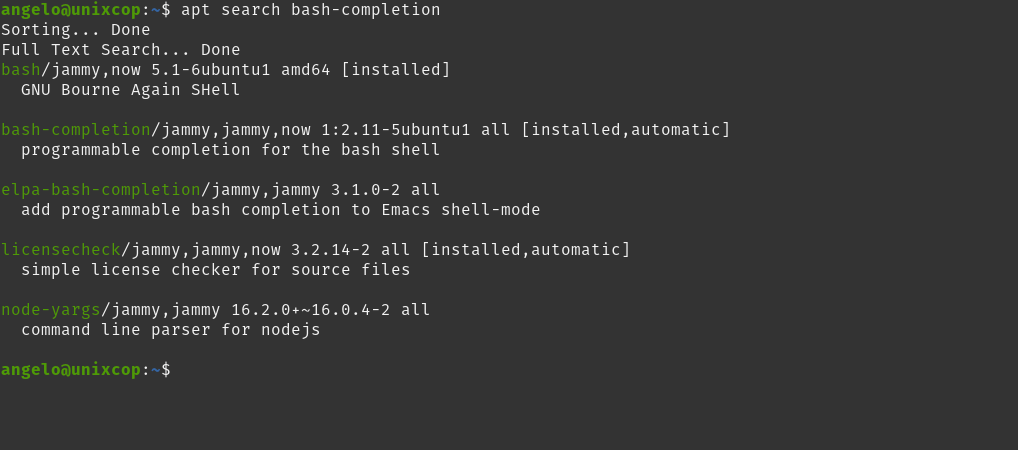
Now install it by executing this command
sudo apt install bash-completionNow we need to make some adjustments.
Set up Bash autocompletion
If everything went well, you will have a file called bash_completion.sh located in /etc/profile.d/ To make sure then, run
ls -l /etc/profile.d/You will have an output like this
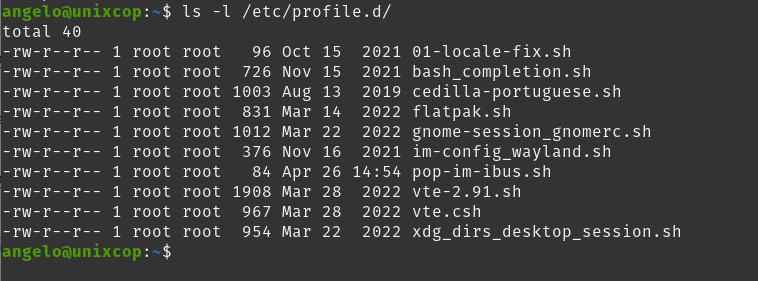
To apply the changes and thus enable the desired autocompletion, we have to add a few things to ~/.bashrc.
So, we can either copy the contents of the script to the end of the mentioned file or simply source it to the
echo "source /etc/profile.d/bash_completion.sh" >> ~/.bashrcWe are ready!!! Now you can enjoy the autocompletion.
Conclusion
Bash autocompletion is a help for the most novice users of Bash. This post, also, serves to let you know how to disable it for special situations.



