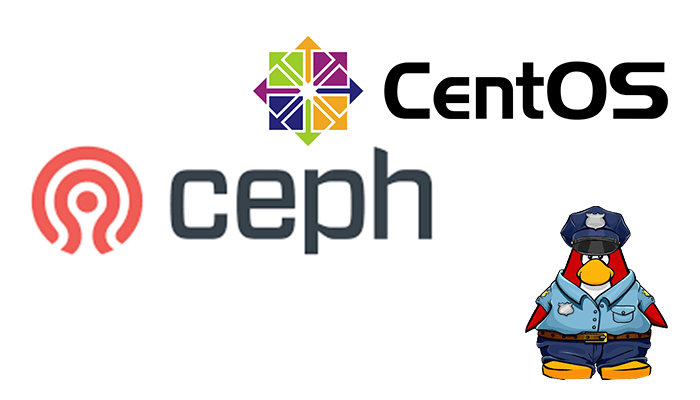This post is about Ceph Storage Centos. Welcome.
Introduction
All types of Linux can install ceph on any Linux distribution, but it requires the recent kernel and other up-to-date libraries to be appropriately executed. But, here in this tutorial, we will be using CentOS with minimal installation packages on it.
https://unixcop.com/glusterfs-multiple-nodes-in-centos-almalinux/Whether you want to provide Ceph Object Storage and Ceph Block Device services to Cloud Platforms, deploy a Ceph File System or use Ceph for another purpose, all Ceph Storage Cluster deployments begin with setting up each Ceph Node, your network, and the Ceph Storage Cluster. A Ceph Storage Cluster requires at least one Ceph Monitor, Ceph Manager, and Ceph OSD (Object Storage Daemon). The Ceph Metadata Server is also required when running Ceph File System clients.
Create ssh key
Transfer public key to the client
[[email protected] ~]# ssh-copy-id node1Install required packages
[[email protected] ~]# ssh node1 "yum -y install centos-release-ceph-nautilus"
[[email protected] ~]# ssh node1 "yum -y install ceph-common"Transfer required files to client Host
[[email protected] ~]# scp /etc/ceph/ceph.conf node1:/etc/ceph/
ceph.conf 100% 195 98.1KB/s 00:00
[[email protected] ~]# scp /etc/ceph/ceph.client.admin.keyring node1:/etc/ceph/
ceph.client.admin.keyring 100% 151 71.5KB/s 00:00
[[email protected] ~]# ssh node1 "chown ceph. /etc/ceph/ceph.*"Create a block device and mount it on a client host.
A block is a sequence of bytes (often 512). Block-based storage interfaces are a mature and common way to store data on media including HDDs, SSDs, CDs, floppy disks, and even tape. The ubiquity of block device interfaces is a perfect fit for interacting with mass data storage including Ceph.
Ceph block devices are thin-provisioned, resizable, and store data striped over multiple OSDs. Ceph block devices leverage RADOS capabilities including snapshots, replication, and strong consistency. Ceph block storage clients communicate with Ceph clusters through kernel modules or the librbd library.
Ceph’s block devices deliver high performance with vast scalability to kernel modules, or to KVMs such as QEMU, and cloud-based computing systems like OpenStack and CloudStack that rely on libvirt and QEMU to integrate with Ceph block devices. You can use the same cluster to operate the Ceph RADOS Gateway, the Ceph File System, and Ceph block devices simultaneously.
Create a default RBD pool
[root@node1 ~]# ceph osd pool create rbd 128
pool 'rbd' created
# enable Placement Groups auto scale mode
[root@node1 ~]# ceph osd pool set rbd pg_autoscale_mode on
set pool 1 pg_autoscale_mode to on
# initialize the pool
[root@node1 ~]# rbd pool init rbd
[root@node1 ~]# ceph osd pool autoscale-status
POOL SIZE TARGET SIZE RATE RAW CAPACITY RATIO TARGET RATIO EFFECTIVE RATIO BIAS PG_NUM NEW PG_NUM AUTOSCALE
rbd 6 3.0 239.9G 0.0000 1.0 128 32 on
Create a block device with 20G
[root@node1 ~]# rbd create --size 10G --pool rbd rbd01
# confirm
[root@node1 ~]# rbd ls -l
NAME SIZE PARENT FMT PROT LOCK
rbd01 10 GiB 2
[root@node1 ~]# rbd feature disable rbd01 object-map fast-diff deep-flatten
# map the block device
[root@node1 ~]# rbd map rbd01
/dev/rbd0
# confirm
[root@node1 ~]# rbd showmapped
id pool namespace image snap device
0 rbd rbd01 - /dev/rbd0
Format filesystem to xfs
[root@node1 ~]# mkfs.xfs /dev/rbd0
Discarding blocks...Done.
meta-data=/dev/rbd0 isize=512 agcount=16, agsize=163840 blks
= sectsz=512 attr=2, projid32bit=1
= crc=1 finobt=0, sparse=0
data = bsize=4096 blocks=2621440, imaxpct=25
= sunit=1024 swidth=1024 blks
naming =version 2 bsize=4096 ascii-ci=0 ftype=1
log =internal log bsize=4096 blocks=2560, version=2
= sectsz=512 sunit=8 blks, lazy-count=1
realtime =none extsz=4096 blocks=0, rtextents=0
[root@node1 ~]# mount /dev/rbd0 /tmp
[root@node1 ~]# df -hT
Filesystem Type Size Used Avail Use% Mounted on
devtmpfs devtmpfs 1.9G 0 1.9G 0% /dev
tmpfs tmpfs 1.9G 0 1.9G 0% /dev/shm
tmpfs tmpfs 1.9G 8.6M 1.9G 1% /run
tmpfs tmpfs 1.9G 0 1.9G 0% /sys/fs/cgroup
/dev/mapper/rhel-root xfs 26G 1.8G 25G 7% /
/dev/vda1 xfs 1014M 319M 696M 32% /boot
tmpfs tmpfs 379M 0 379M 0% /run/user/0
/dev/rbd0 xfs 20G 33M 20G 1% /tmp