Hello, friends. In this post, you will learn how to install two antivirus for Rocky Linux. Is it necessary? Probably not, but it is always better to be forewarned.
Rocky Linux 9 and all other Linux distributions are quite secure, but there are many malicious attackers out there who want to breach our systems. With some efficient security policies, it is possible to mitigate these risks.
Other people prefer to install an antivirus for Linux to avoid further complications and to be a little more secure.
Let’s go for it.
Antivirus for Rocky Linux: ClamAV
ClamAV is a veteran open source antivirus for Linux. It is practically one of the few options where the most committed open-source users can trust.
It is present in many Linux distributions whose users are looking for a little more security. Furthermore, it is frequently updated and has an ideal terminal interface in numerous instances.
So, open a terminal or connect via SSH and update the system completely:
sudo dnf updateThe next step is to enable the EPEL repository. This is simple, you just have to run this command.
sudo dnf install https://dl.fedoraproject.org/pub/epel/epel-release-latest-9.noarch.rpmNext, you can install ClamAV:
sudo dnf install clamav clamd clamav-update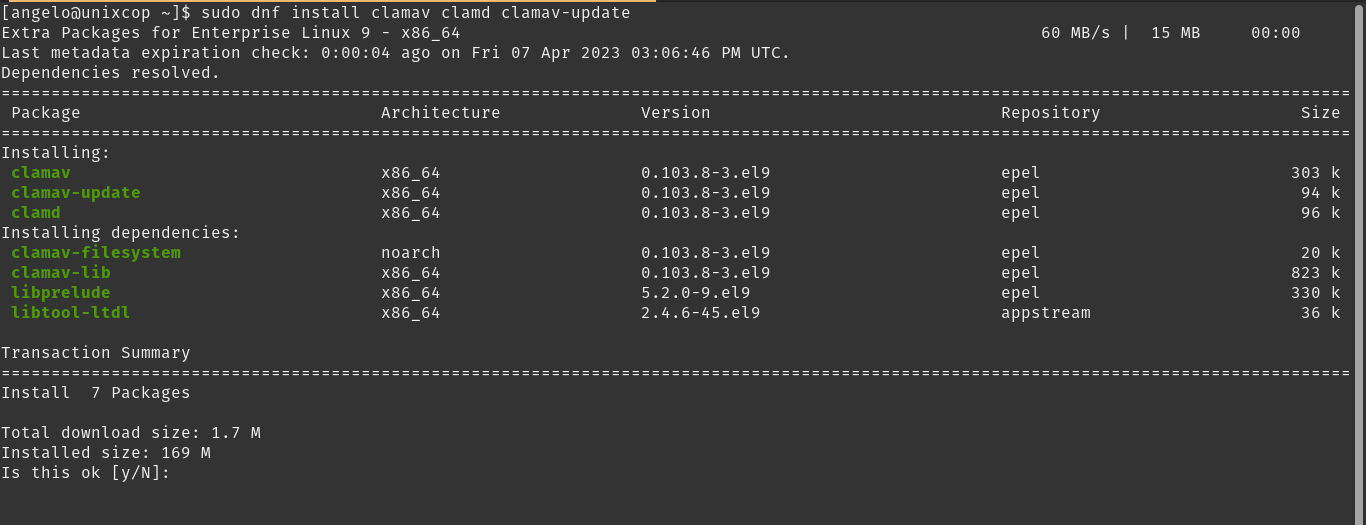
Create a group called clamav and add a new user to this group. That user will be the one who will use ClamAV for its operations.
sudo groupadd clamav
sudo useradd -g clamav -s /bin/false clamavIf you use SELinux, set the rule for ClamAV to work.
sudo setsebool -P antivirus_can_scan_system 1Next, update the virus database
sudo freshclam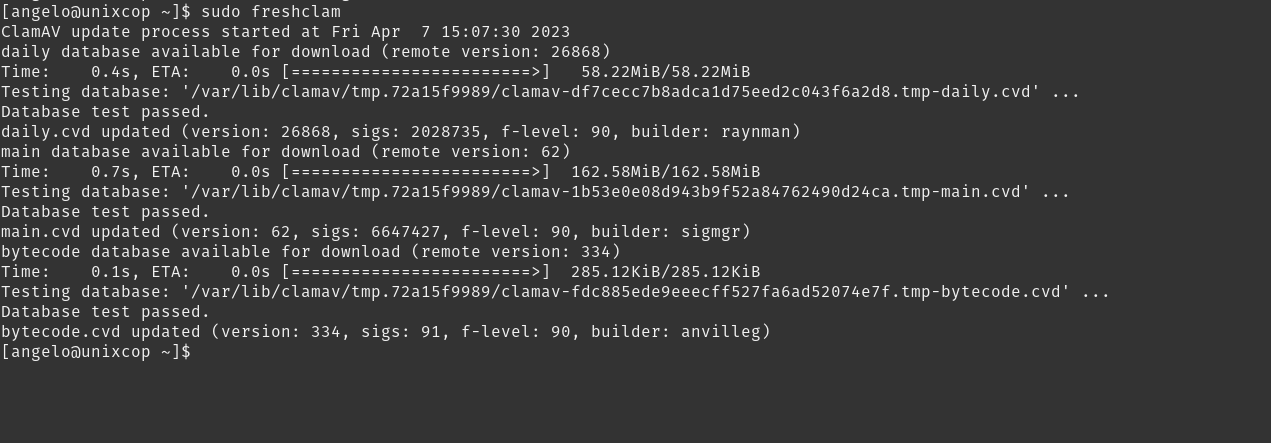
And start the clamav-freshclam service to always have the definitions up to date.
sudo systemctl start clamav-freshclamNow you can use it without any problems.
RootkitHunter on Rocky Linux 9
RootkitHunter is an open-source tool that scans any rootkit, backdoor, and any other local exploits.
Therefore, it is a critical tool to consider in Rocky Linux. It is usually combined with ClamAV to cover your back.
To install it, we must first download it
wget http://downloads.sourceforge.net/project/rkhunter/rkhunter/1.4.6/rkhunter-1.4.6.tar.gz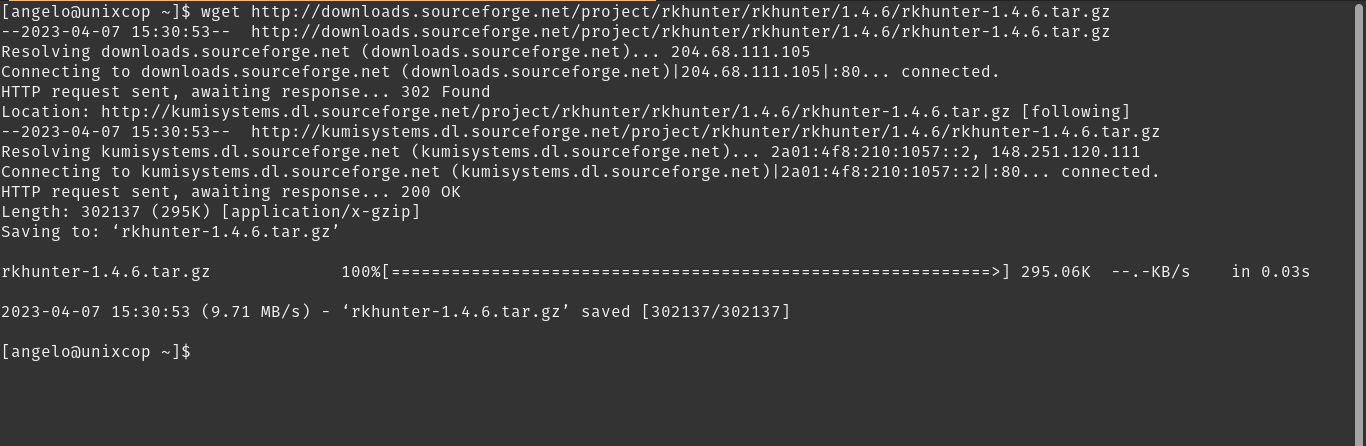
Then, unzip it and access the generated folder
tar -xvf rkhunter-1.4.6.tar.gz
cd rkhunter-1.4.6Inside it, there is the installation script that you have to execute
sudo ./installer.sh --install
The next step is to update the database definitions
sudo rkhunter --update
sudo rkhunter --propupd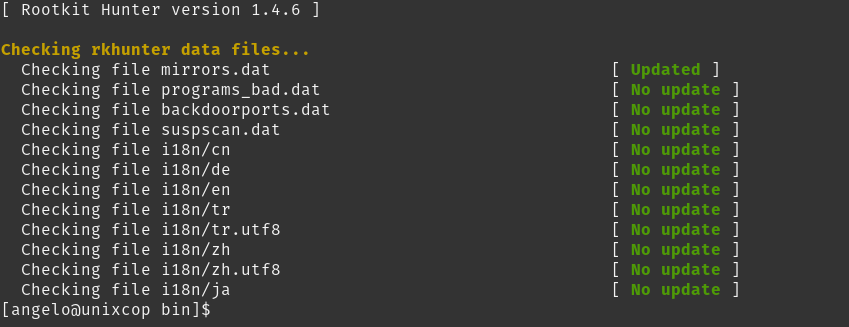
Now all that is left to do is to use it.
Conclusion
Rocky Linux 9 is a secure system, but it would not be unreasonable to add tools to increase its security.



