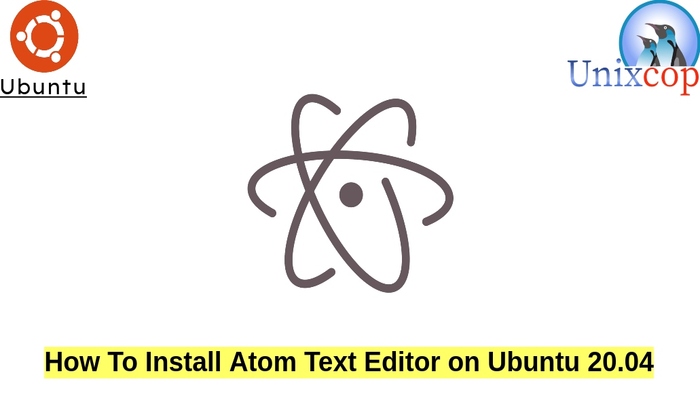In this guide, we will show you how to install Atom Text Editor on Ubuntu and deb-based systems
Atom is a free and open-source text and source code editor for macOS, Linux, and Microsoft Windows with support for plug-ins written in JavaScript, and embedded Git Control. Developed by GitHub, Atom is a desktop application built using web technologies.
Most of the extending packages have free software licenses and are community-built and maintained. Atom is based on Electron (formerly known as Atom Shell), a framework that enables cross-platform desktop applications using Chromium and Node.js. Atom was initially written in CoffeeScript and Less, but much of it has been converted to JavaScript.
Install Atom Text Editor
Follow the steps below to get started with Atom:
- Update your Ubuntu system packages with running the below command:
sudo apt update -y && sudo apt upgrade -y- Atom editor package is not available on Ubuntu base repository. So now run the following command to add the Atom repository to your Ubuntu system:
vim /etc/apt/sources.list.d/atom.list
- Then add the following:
deb [arch=amd64 signed-by=/usr/share/keyrings/atomeditor-keyring.gpg] https://packagecloud.io/AtomEditor/atom/any/ any main- Then import the GPG key:
wget -qO - https://packagecloud.io/AtomEditor/atom/gpgkey | sudo gpg --dearmor -o /usr/share/keyrings/atomeditor-keyring.gpg
Install the latest version of Atom using the following command:
sudo apt update sudo apt install atom -y
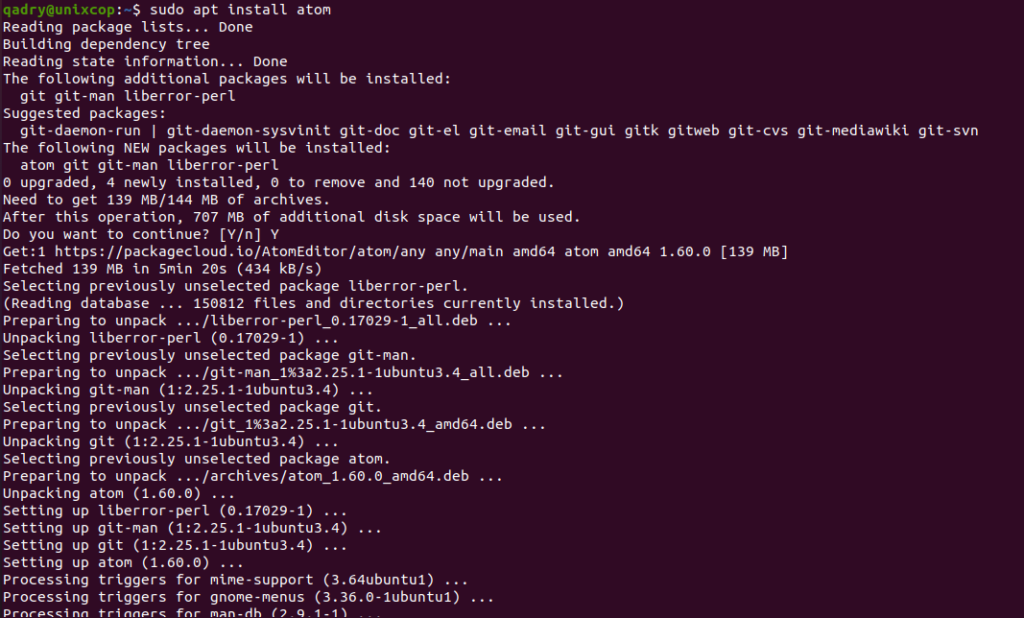
- Verify the installation by checking the version of atom
atom --version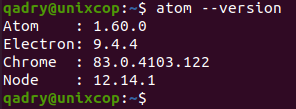
Also you can install it with snapd manager:
Snap is a software packaging and deployment system developed by Canonical for operating systems that use the Linux kernel. The packages, called snaps, and the tool for using them, snapd, work across a range of Linux distributions and allow upstream software developers to distribute their applications directly to users. Snaps are self-contained applications running in a sandbox with mediated access to the host system.
So, Snaps are applications packaged with all their dependencies to run on all popular Linux distributions from a single build. They update automatically and roll back gracefully.
- Snaps are discoverable and installable from the Snap Store, an app store with an audience of millions, So install snap then install atom via snap manager as shown below
sudo apt update sudo apt install snapd sudo snap install atom --classic

- Access Atom through the command line by running the command
atom- Also you can search on the system search bar by typing Atom as follows
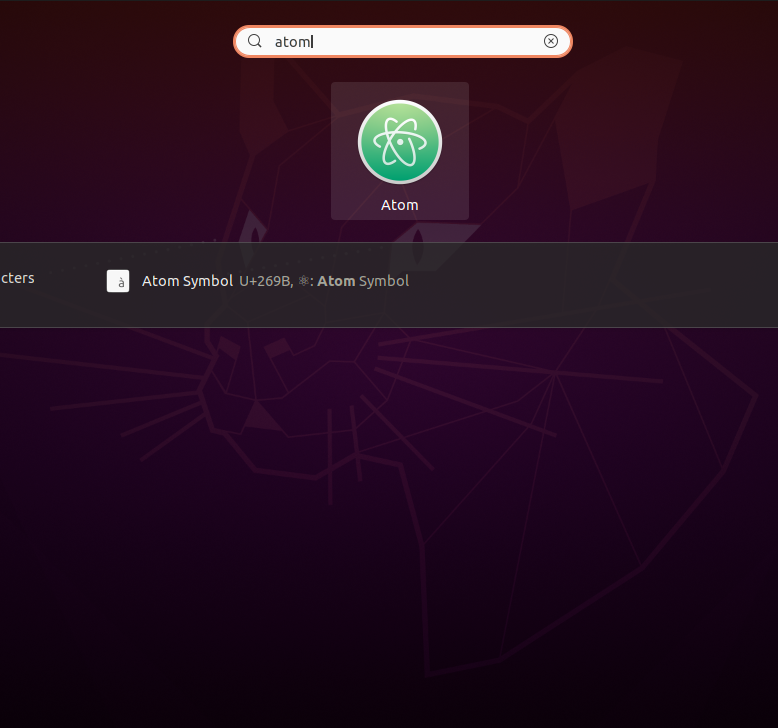
- Atom Editor will be launched as shown below

Conclusion
That’s it, I hope that was useful.
Thanks.