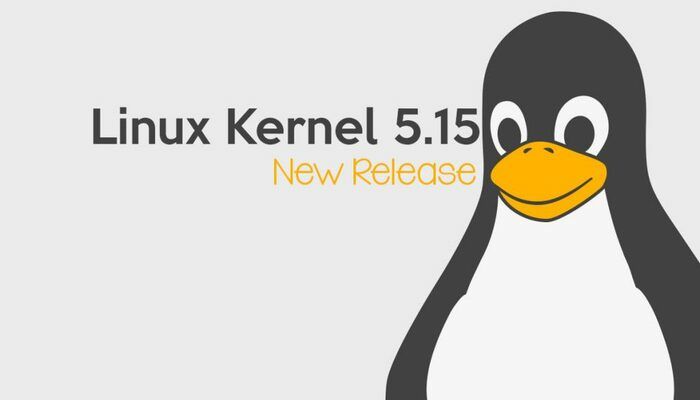Kernel is the most important component of any Linux OS. A linux kernel works as an interpreter or mediator between computer hardware and software processes.
Basic tasks of a Linux Kernel are as follows:
Process Management.
Memory Management.
Device Drivers.
System Calls and Security.
Each Linux distribution is comes with a stable version of Linux Kernel and the supported software and drivers. But the shipped Kernel may not be the the latest one.
You need to upgrade the whole operating system to move to another major version of Linux Kernel if your current version is not the updated one.
In This Article we will upgrade Kernel for CentOS 8.
First, Upgrade your existing software packages in CentOS machine.
dnf -y update
Second, Check the kernel version of CentOS 8.
uname -r
Latest version of Linux Kernel are available via ELRepo. Install ELRepo using the following command;
dnf install -y https://www.elrepo.org/elrepo-release-8.el8.elrepo.noarch.rpm
Import the GPG key of ELRepo repository into the system.
rpm --import https://www.elrepo.org/RPM-GPG-KEY-elrepo.orgWe will now build cache for newly installed Repositories.
dnf makecache
ELRepo repository contains elrepo-kernel channel that provides the Long Term Supported kernels (kernel-lt) and Main-Line Stable Kernels (kernel-ml) for Red Hat Enterprise Linux based distributions. Both of these Kernel packages are built from the sources available from https://www.kernel.org/
Currently, there isn’t any Long Term Supported kernel is available in this channel. But the Main-Line kernel based on latest stable release of Linux Kernel 5.15 is available.
Search the elrepo-kernel channel to list down the kernel-ml related packages.
dnf --disablerepo="*" --enablerepo="elrepo-kernel" list available | grep kernel-ml
Install the kernel-ml package by using the following command. You can also install any other kernel-ml package according to your requirement.
dnf --enablerepo="elrepo-kernel" install -y kernel-ml
Linux Kernel 5.15 is now in our system to load it we need to reboot the machine.
rebootAfter Reboot you can now verify your kernel version.
uname -r