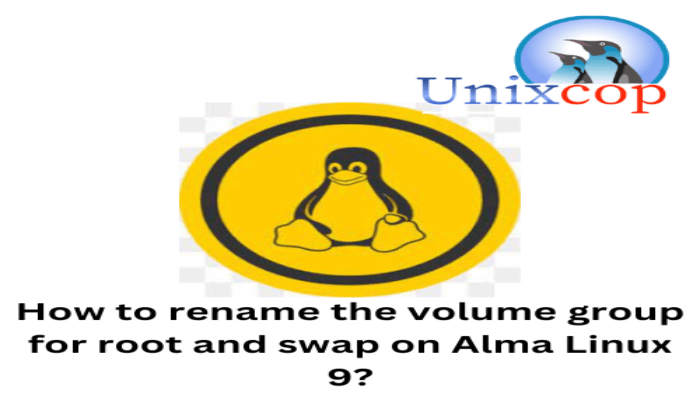Hello, friends. In this post, you will learn how to rename the volume group for root and swap using Alma Linux 9
First steps
For this post, an Alma Linux 9 installation using LVM is assumed. So, this should not be a problem.
First, log in as root or some other user with root permissions.
It never hurts to update the system and install dracut
dnf update && dnf install dracutAfter that, reboot the system.
Then, check the current configuration
vgsSample output
VG #PV #LV #SN Attr VSize VFree
almalinux 1 2 0 wz--n- <31.00g 0 Now check the configuration of the group
lvs almalinuxYou will get an output screen like this
LV VG Attr LSize Pool Origin Data% Meta% Move Log Cpy%Sync Convert
root almalinux -wi-ao---- <28.77g
swap almalinux -wi-ao---- <2.23g 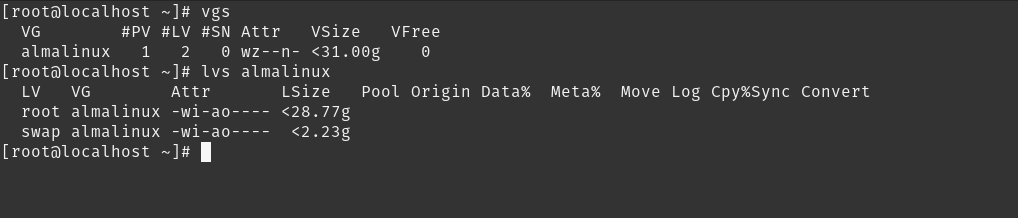
Remember that the name may change on your system.
Rename the volume group for root and swap on Alma Linux 9
Now rename the group with the following command
vgrename almalinux vg-root
Volume group "almalinux" successfully renamed to "vg-root"Then, verify the change
vgs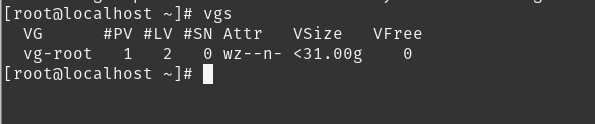
As you have changed the volume, you need to update the /etc/fstab file
vi /etc/fstabAnd replace all references to the old name with the new one. Then, save the changes and close the editor.
We have to do the same with the grub file /boot/grub2/grub.cfg.
sed -i 's/almalinux/root-vg/g' /boot/grub2/grub.cfgVerify changes
cat /boot/grub2/grub.cfg | grep root-vgSample output
set kernelopts="root=/dev/mapper/root-vg-root ro crashkernel=1G-4G:192M,4G-64G:256M,64G-:512M resume=/dev/mapper/root-vg-swap rd.lvm.lv=root-vg/root rd.lvm.lv=root-vg/swap rhgb quiet "Then activate the volume group
vgchange -ay
2 logical volume(s) in volume group "vg-root" now activeAnd refresh the logical volume attributes
lvchange /dev/vg-root/root --refresh
lvchange /dev/vg-root/swap --refreshThe last step is to create a new initial ramdisk. To achieve this, verify its existence.
ls -al /boot/Then, back it up
cp /boot/initramfs-$(uname -r).img /boot/initramfs-$(uname -r).img.$(date +%m-%d-%H%M%S).bakAnd generate a new one.
mkinitrd -f -v /boot/initramfs-$(uname -r).img $(uname -r)Remember that if you upgraded the kernel, you have to do it if there are other initramfs.
That’s all.