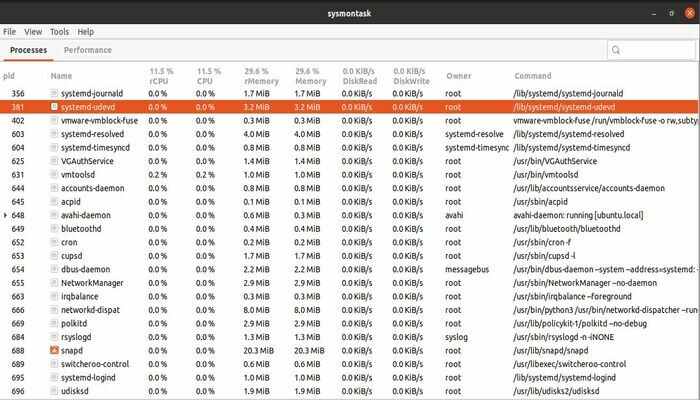SysMonTask is a graphical Linux system monitor application with the compactness and usefulness of Windows Task Manager to allow higher control and monitoring. Monitor Linux with SysMonTask just as task manager in windows. It will monitor and display the system resource usage and performance details of running processes, CPU, Memory, HDD/SSD, and Network interface cards. You can Monitor Linux system resource usage with SysMonTask with ease.
SysMonTask is in Python programming language and its source code is freely available in Github.
In this tutorial, we will install SysMonTask.
Install Sysmontask using this official PPA created by the developer:
add-apt-repository ppa:camel-neeraj/sysmontask
Install SysMonTask using the following command:
apt install sysmontask
If you are on Ubuntu<=20.04 versions, you should install psutil with PIP.
apt install python3-pip
pip3 install -U psutil
SysMontask is now installed.
It is better to run Sysmontask for the first time from Terminal, so that all essential scripts can be at the intended locations.
Use the following command to run sysmontask:
sysmontask
Sysmontask is not just a process viewer. You can terminate unnecessary processes as well. To kill a process, just select it and hit the Killer button at the bottom.

Now you can use this tool as per your need.