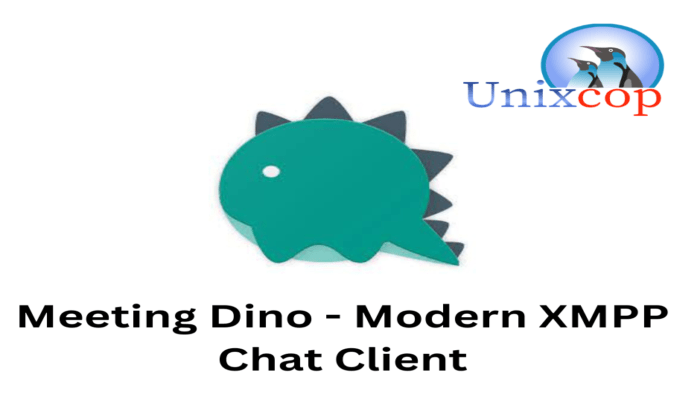Hello, friends. Many organizations and teams still use Jabber/XMPP servers for their internal communications. To take advantage of it, you need a stable and secure client. Today, we will meet Dino, which is a Modern XMPP Chat Client.
Getting to know Dino
According to the project website:
Dino is a modern open-source chat client for the desktop. It focuses on providing a clean and reliable Jabber/XMPP experience while having your privacy in mind.
It supports end-to-end encryption with OMEMO and OpenPGP and allows configuring privacy-related features such as read receipts and typing notifications.
As you might expect, the project is open source, so you won’t have any licensing issues and will be able to use it in almost any situation. Furthermore, Dino’s interface is very modern as it is made with GTK 4 and libadwaita.
So let’s install it.
Install Dino on Linux
Linux’s support is guaranteed by the development team. So installing it on Linux is a simple task, but let’s break it down.
Install Dino on Linux using the package manager
Dino is present in most of the current Linux distributions. This makes the installation process quite safe and easy.
- For Debian, Ubuntu and derivatives like Linux Mint and Elementary OS
On these distributions, just run
sudo apt update
sudo apt install dino-im- Fedora
Fedora users only need to run
sudo dnf install dino- Arch Linux and derivatives such as Manjaro
sudo pacman -S dinoFor the rest of the distributions, you can consult this link.
Then, just open the tool from the main menu of your distro.
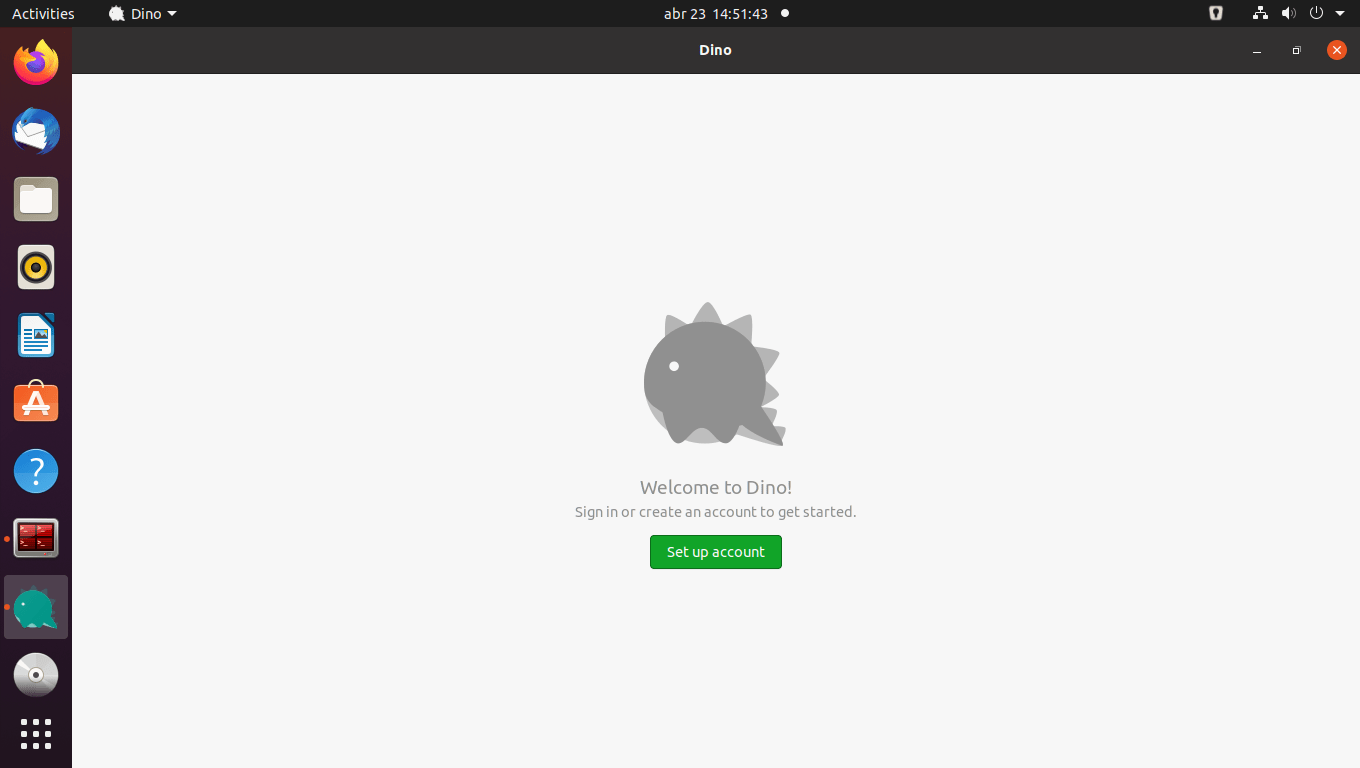
Using Flatpak
The above method is very safe since it relies on the official repositories of each distribution, but there is a small problem and that is that Dino development is very active and new versions are released frequently.
So, the above method, although secure, does not provide the latest stable version on non-rolling-release distributions like Debian or Ubuntu.
So to solve this, you can use Flatpak. In the case of Linux Mint, Fedora, Elementary OS, Pop!_OS and Manjaro, Flatpak is already installed and configured, and you don’t have to do much more.
But if you use Debian or Ubuntu, you have to run
sudo apt install flatpakFor Arch Linux
sudo pacman -S flatpakFor OpenSUSE
sudo zypper in flatpakWith Flatpak ready for battle, you can then add the Flathub repository where the tool is hosted.
flatpak remote-add --if-not-exists flathub https://flathub.org/repo/flathub.flatpakrepoFinally, install it
flatpak install flathub im.dino.DinoAnd then, run it from the main menu or from the terminal
flatpak run im.dino.DinoConclusion
Dino is a modern tool to have a simple, secure, and above all, functional XMMP client.