Hello, friends. In this post, you’ll learn how to install the latest version of ImageMagick on Ubuntu 22.04 | Linux Mint 21
The ImageMagick tool is a library with which you can create, edit, compose, or convert digital images. It supports many available formats and is presented for Linux without a lot of fuss.
ImageMagick can resize, flip, mirror, rotate, distort, shear and transform images, adjust image colors, apply various special effects, or draw text, lines, polygons, ellipses, and Bézier curves.
One of the best things about this tool is that it is open source and free, and it has excellent support for Linux.
Now, you will learn how to get the latest version.
Install the latest version of ImageMagick on Ubuntu 22.04 | Linux Mint 21
To get the latest version of ImageMagick, it is necessary to compile the source code of ImageMagick. This way you won’t have much trouble using it.
First, open a terminal and update the whole system
sudo apt update
sudo apt upgradeThen, install the required dependencies:
sudo apt install build-essential make gcc libltdl-devThen download the source code for ImageMagick
cd /tmp/
wget -c https://imagemagick.org/archive/ImageMagick.tar.gz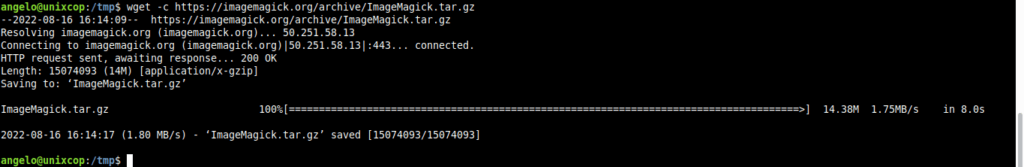
Now, unzip the file you downloaded
tar xvfz ImageMagick.tar.gzThen, access the folder that has been generated
cd ImageMagick-7.1.0-45/The name of the folder will refer to the downloaded version.
Now configure the source code
./configure --with-modules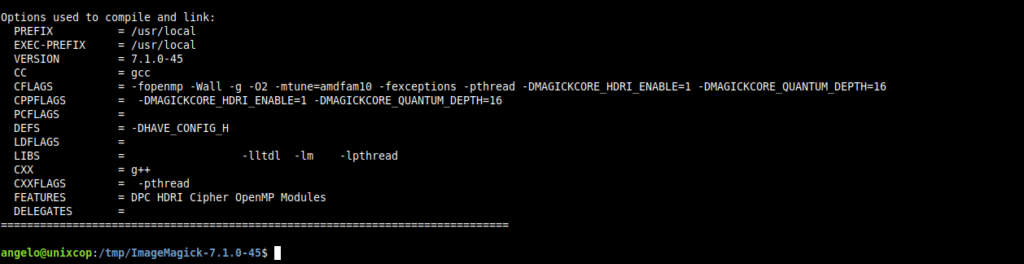
And proceed with the installation
sudo make installThen you have to create a link so that ImageMagick can run
sudo ldconfig /usr/local/libFinally, check the installed version
magick -versionTo get something similar to this
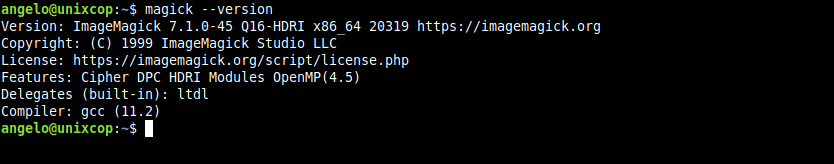
Enjoy it.
Conclusion
In this short but useful post, you learned how to get the latest version of ImageMagick on a modern system like Ubuntu 22.04 | Linux Mint 21 from source code.



